Mellanox ConnectX 3 imaging issues.
-
Hello,
I’m trying to image a system with a 40Gb Mellanox ConnectX 3.
My MPO cable is connected and I can see a light through it and the QSFP.
However I get this message that the link is down and the link status is unknown.
Is it a driver issue?
On my DHCP server, I’m using the supplied file from The Fog Project named undionly.kpxe.
Shall I use a different file?
Attached is a screen shot of my issue.
In short, it simply cycles through this message.
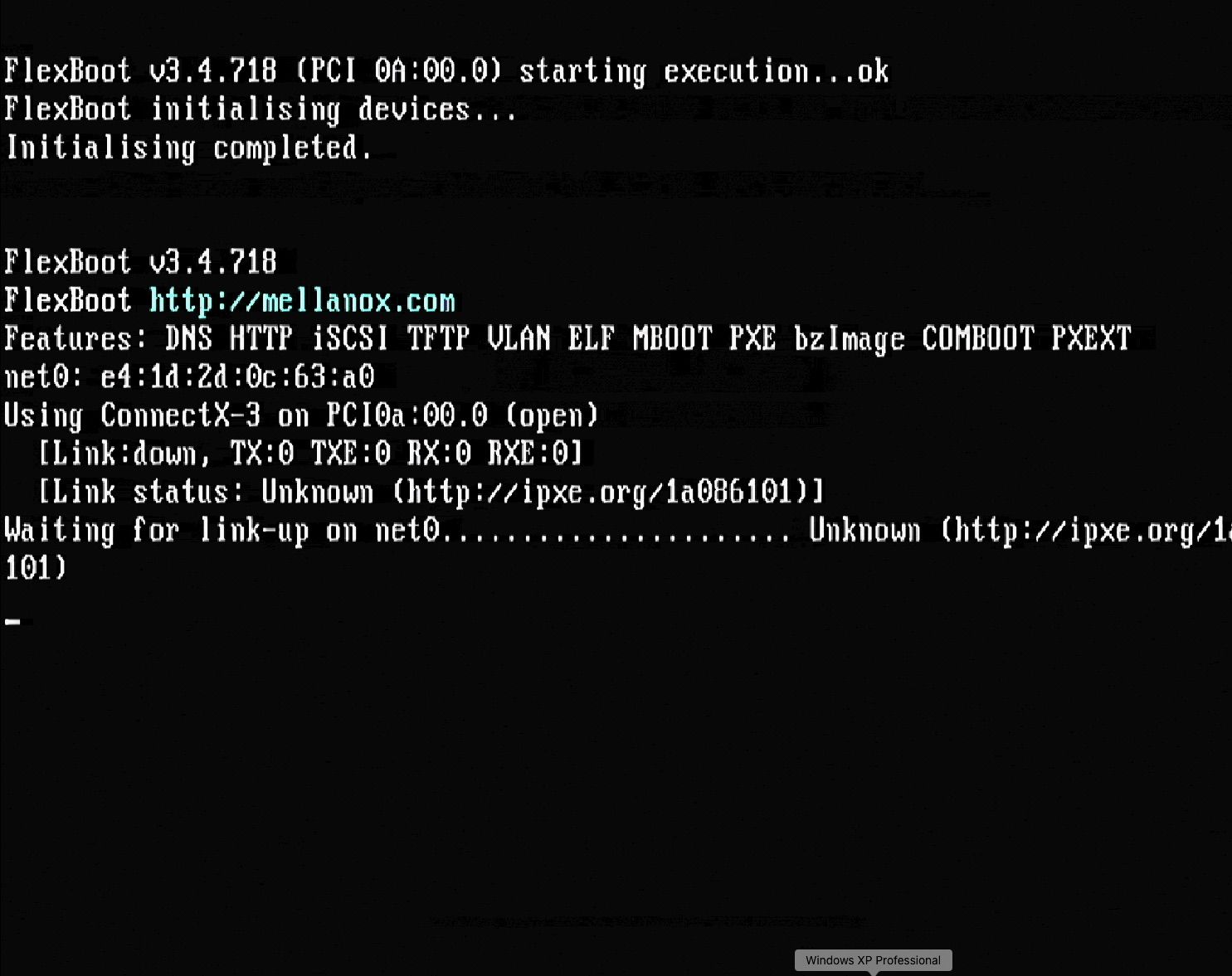
-
@aurfalien Assuming this is a legacy machine, undionly tries to use the native undi driver of the machine, but you can try other drivers:
ipxe.kpxe might be a good startingpoint and contains more direct drivers for a bunch more devices?
-
@Tom-Elliott Awesome, I’m excited to try it. Thanks Tom, much appreciated!
-
@Tom-Elliott said in Mellanox ConnectX 3 imaging issues.:
ipxe.kpxe
Hi Tom,
Is there a document some where which explains all of the files in the tftpboot directory and there use case?I’m having a hard time with this 40Gb system.
-
@Tom-Elliott Alrighty then, I set the BIOS for legacy only and it worked with undionly.kpxe. So all good here.
-
@aurfalien said in Mellanox ConnectX 3 imaging issues.:
So all good here.
Did FOS Linux have the driver enabled for that 10GbE card (i.e. were you able to image with FOG once you got past the iPXE menu)?
FWIW: For uefi mode snp.efi or snponly.efi should work if undionly.kpxe worked in bios mode. I’m saying it should because ConnectX3 is a somewhat older card (circa 2017/2018).