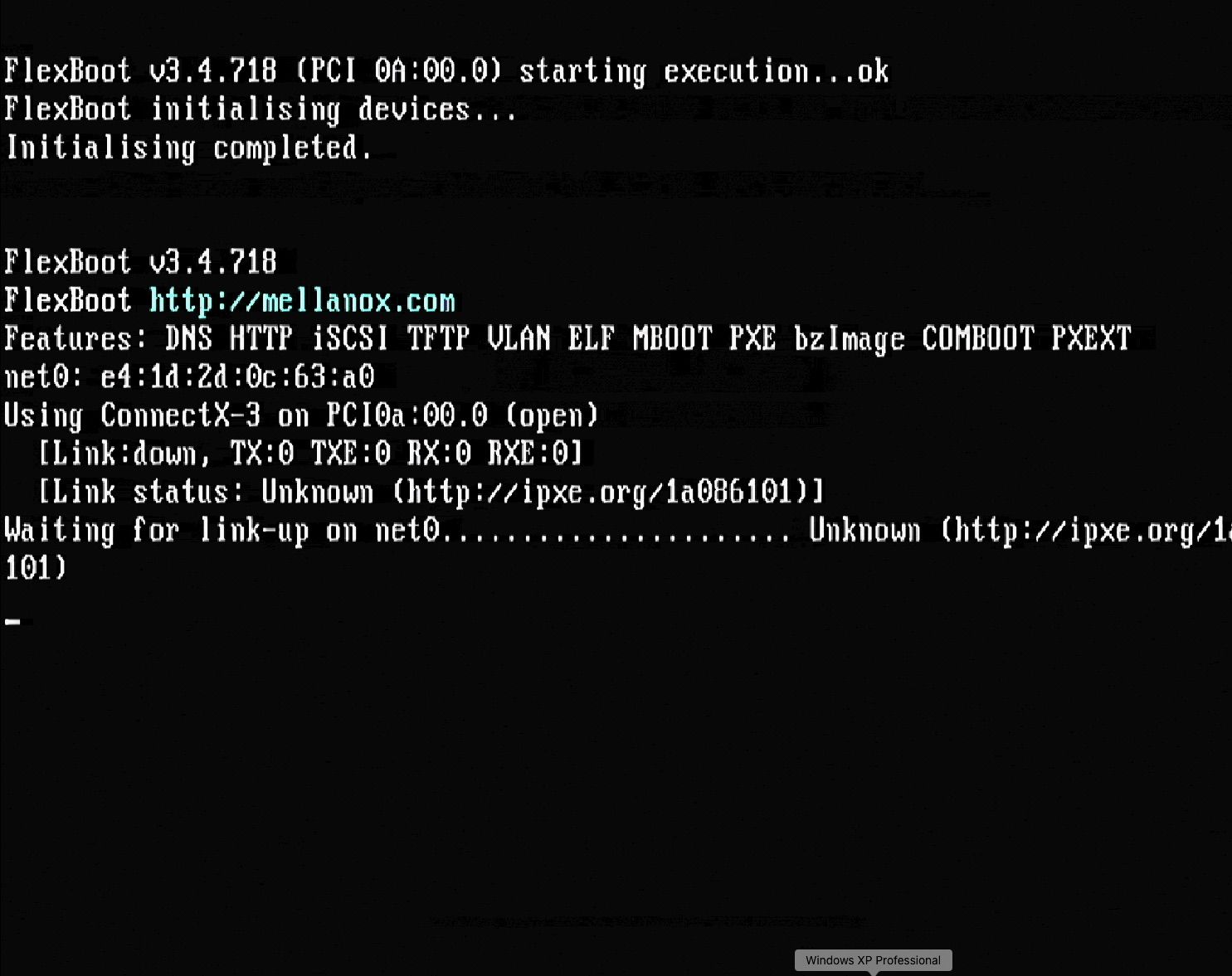@george1421 I see now and you’re right as my clients are all legacy boot/BIOS boot non UEFI and would not benefit from the client-arch examination.
I’ve already declarations set for each host in my dhcpd.conf file in terms if MAC to IP and so adding another field of filename “some boot loader file” won’t be impossible.
Thanks you for this exercise as I’ve learned some very important things here.