Lenovo ThinkPad L14 Gen 5 - kernel panic
-
@Tom-Elliott
Hello again! Since I need to clone 60 laptops, I really hope to get this thing working Secure Boot is disabled, but I made a short video of my laptop’s BIOS settings—maybe there’s a small detail there that I’m overlooking
Secure Boot is disabled, but I made a short video of my laptop’s BIOS settings—maybe there’s a small detail there that I’m overlooking 
BIOS settings video -
@jflash Thank you for the video. I don’t see anything that jumps out at me that is wrong.
I created another kernel on my repo to try. https://github.com/rluzuriaga/fos/releases/tag/EXP_20250430If that doesn’t work, maybe you could try disabling
Securlty -> Memory Protection -> Execution Prevention.If the memory protection setting doesn’t fix it, could you post the output of
lspci -nnby booting into a linux environment on that computer? (Sorry I forgot the flags last time I asked) -
@rodluz Still no luck
 New output:
New output:user@debian:~$ lspci -nn
00:00.0 Host bridge [0600]: Advanced Micro Devices, Inc. [AMD] Family 17h-19h PCIe Root Complex [1022:14b5] (rev 01)
00:00.2 IOMMU [0806]: Advanced Micro Devices, Inc. [AMD] Family 17h-19h IOMMU [1022:14c6]
00:01.0 Host bridge [0600]: Advanced Micro Devices, Inc. [AMD] Family 17h-19h PCIe Dummy Host Bridge [1022:14b7] (rev 01)
00:01.1 PCI bridge [0604]: Advanced Micro Devices, Inc. [AMD] Family 17h-19h PCIe Dummy Host Bridge [1022:14b7] (rev 01)
00:02.0 Host bridge [0600]: Advanced Micro Devices, Inc. [AMD] Family 17h-19h PCIe Dummy Host Bridge [1022:14b7] (rev 01)
00:02.1 PCI bridge [0604]: Advanced Micro Devices, Inc. [AMD] Family 17h-19h PCIe GPP Bridge [1022:14ba]
00:03.0 Host bridge [0600]: Advanced Micro Devices, Inc. [AMD] Family 17h-19h PCIe Dummy Host Bridge [1022:14b7] (rev 01)
00:03.1 PCI bridge [0604]: Advanced Micro Devices, Inc. [AMD] Family 19h USB4/Thunderbolt PCIe tunnel [1022:14cd]
00:04.0 Host bridge [0600]: Advanced Micro Devices, Inc. [AMD] Family 17h-19h PCIe Dummy Host Bridge [1022:14b7] (rev 01)
00:05.0 Host bridge [0600]: Advanced Micro Devices, Inc. [AMD] Family 17h-19h PCIe Dummy Host Bridge [1022:14b7] (rev 01)
00:06.0 Host bridge [0600]: Advanced Micro Devices, Inc. [AMD] Family 17h-19h PCIe Dummy Host Bridge [1022:14b7] (rev 01)
00:07.0 Host bridge [0600]: Advanced Micro Devices, Inc. [AMD] Family 17h-19h Internal PCIe GPP Bridge [1022:14b9] (rev 10)
00:08.0 Host bridge [0600]: Advanced Micro Devices, Inc. [AMD] Family 17h-19h Internal PCIe GPP Bridge [1022:14b9] (rev 10)
00:08.3 PCI bridge [0604]: Advanced Micro Devices, Inc. [AMD] Family 17h-19h Internal PCIe GPP Bridge [1022:14b9] (rev 10)
00:14.0 SMBus [0c05]: Advanced Micro Devices, Inc. [AMD] FCH SMBus Controller [1022:790b] (rev 51)
00:14.3 ISA bridge [0601]: Advanced Micro Devices, Inc. [AMD] FCH LPC Bridge [1022:790e] (rev 51)
00:18.0 Host bridge [0600]: Advanced Micro Devices, Inc. [AMD] Rembrandt Data Fabric: Device 0 [1022:1679]
00:18.1 Host bridge [0600]: Advanced Micro Devices, Inc. [AMD] Rembrandt Data Fabric: Device 1 [1022:167a]
00:18.2 Host bridge [0600]: Advanced Micro Devices, Inc. [AMD] Rembrandt Data Fabric: Device 2 [1022:167b]
00:18.3 Host bridge [0600]: Advanced Micro Devices, Inc. [AMD] Rembrandt Data Fabric: Device 3 [1022:167c]
00:18.4 Host bridge [0600]: Advanced Micro Devices, Inc. [AMD] Rembrandt Data Fabric: Device 4 [1022:167d]
00:18.5 Host bridge [0600]: Advanced Micro Devices, Inc. [AMD] Rembrandt Data Fabric: Device 5 [1022:167e]
00:18.6 Host bridge [0600]: Advanced Micro Devices, Inc. [AMD] Rembrandt Data Fabric: Device 6 [1022:167f]
00:18.7 Host bridge [0600]: Advanced Micro Devices, Inc. [AMD] Rembrandt Data Fabric: Device 7 [1022:1680]
01:00.0 Network controller [0280]: Qualcomm Technologies, Inc QCNFA765 Wireless Network Adapter [116cb:1103] (rev 01)
02:00.0 Non-Volatile memory controller [0108]: SK hynix PCl0 NVMe Solid State Drive (DRAM-less) [1c5c:1f69]
03:00.0 Ethernet controller [0200]: Realtek Semiconductor Co., Ltd. RTL8111/8168/8211/8411 PCI Express Gigabit Ethernet Controller [10ec:8168] (rev 0e)
04:00.0 VGA compatible controller [0300]: Advanced Micro Devices, Inc. [AMD/ATI] Rembrandt [Radeon 680M] [1002:1640]
04:00.1 Audio device [0403]: Advanced Micro Devices, Inc. [AMD/ATI] Rembrandt Radeon High Definition Audio Controller [1002:1640]
74:00.2 Encryption controller [1080]: Advanced Micro Devices, Inc. [AMD] Family 19h PSP/CCP [1022:15df]
75:00.0 USB controller [0c03]: Advanced Micro Devices, Inc. [AMD] Rembrandt USB4 XHCI Controller #3 [1022:161d]
75:00.1 USB controller [0c03]: Advanced Micro Devices, Inc. [AMD] Rembrandt USB4 XHCI Controller #4 [1022:161e]
75:00.2 USB controller [0c03]: Advanced Micro Devices, Inc. [AMD] ACP/ACP3x/ACP6x Audio Coprocessor [1022:15e2] (rev 60)
75:00.3 Multimedia controller [0480]: Advanced Micro Devices, Inc. [AMD] ACP/ACP3x/ACP6x Audio Coprocessor [1022:15e3]
75:00.4 Audio device [0403]: Advanced Micro Devices, Inc. [AMD] Family 17h/19h/21h HD Audio Controller [1022:15e1]
75:00.5 USB controller [0c03]: Advanced Micro Devices, Inc. [AMD] Rembrandt USB4 XHCI Controller #5 [1022:15d6]
75:00.6 USB controller [0c03]: Advanced Micro Devices, Inc. [AMD] Rembrandt USB4 XHCI Controller #6 [1022:15d7]
75:00.7 USB controller [0c03]: Advanced Micro Devices, Inc. [AMD] Rembrandt USB4/Thunderbolt NHI Controller #1 [1022:162e]
user@debian:~$ -
@jflash said in Lenovo ThinkPad L14 Gen 5 - kernel panic:
d. RTL8111/8168
Can you try with the realtek.efi file?
-
@Tom-Elliott Here is output:

-
@jflash I was just rereading through the full post and noticed a couple things.
I’m using FOG version 1.5.9. TFTP Server settings:
This is a really old version of FOG. I would recommend upgrading to the latest stable release.
From the last picture, your iPXE version should be updated too. @Tom-Elliott Can correct me if I’m wrong, but the iPXE version will update when you update FOG.
-
@rodluz
OK, i try Monday install new serer -
@rodluz
My FOG has latest update now.Test with ipxe.efi
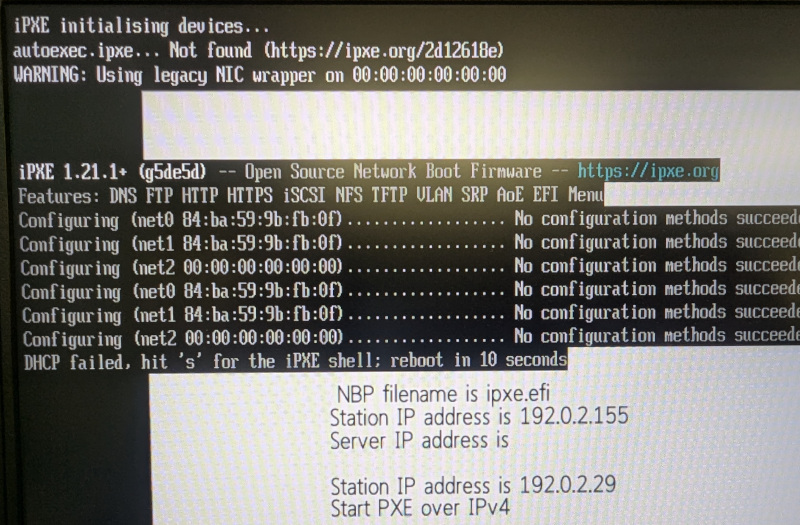
Test with realtek.efi
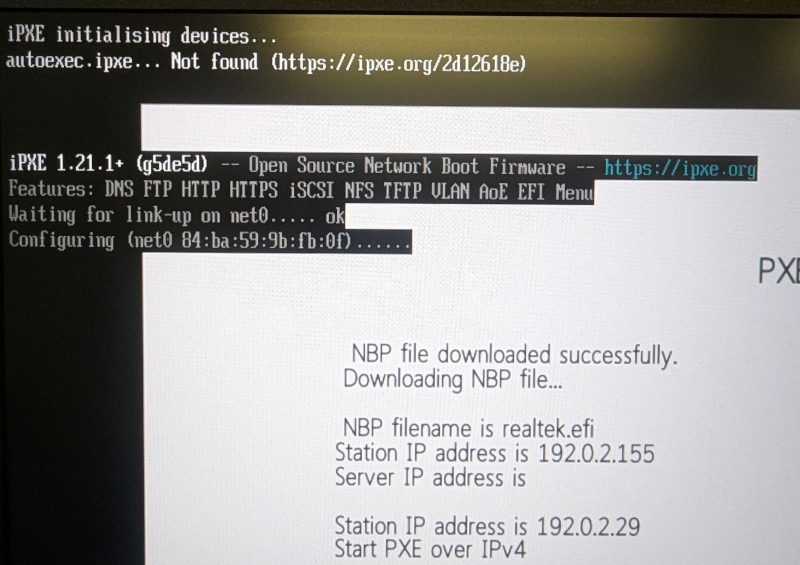
Test with latest bzImage
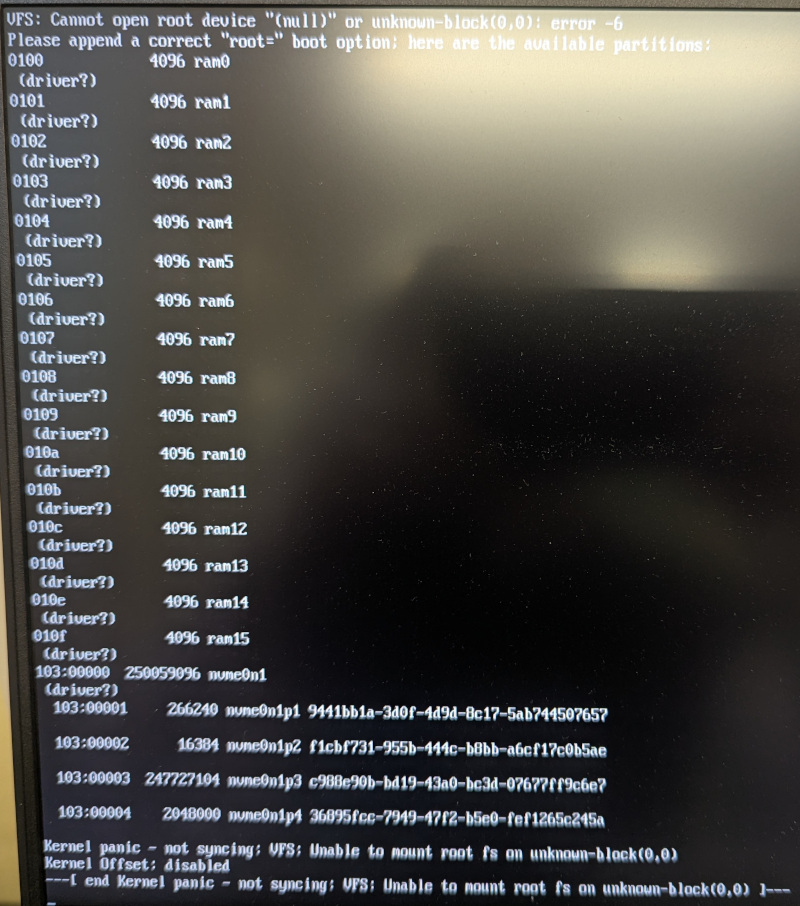
-
@rodluz
Hi!snponly.efi worked with latest FOG! Thank you for all your time!
-
@jflash Great! Did you use the default kernel from FOG after the update, or did you use the kernel from my repo?
-
@rodluz said in Lenovo ThinkPad L14 Gen 5 - kernel panic:
@jflash Great! Did you use the default kernel from FOG after the update, or did you use the kernel from my repo?
I don’t try older kernel, just put new one
