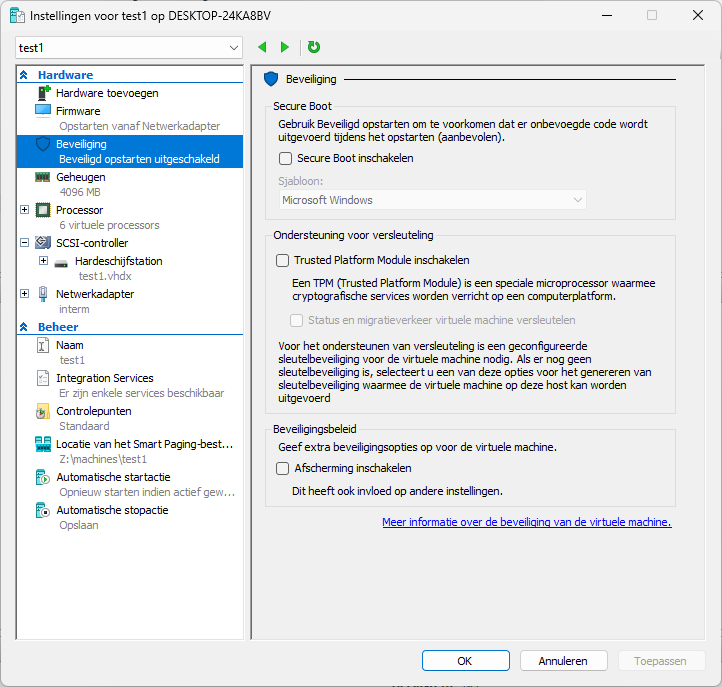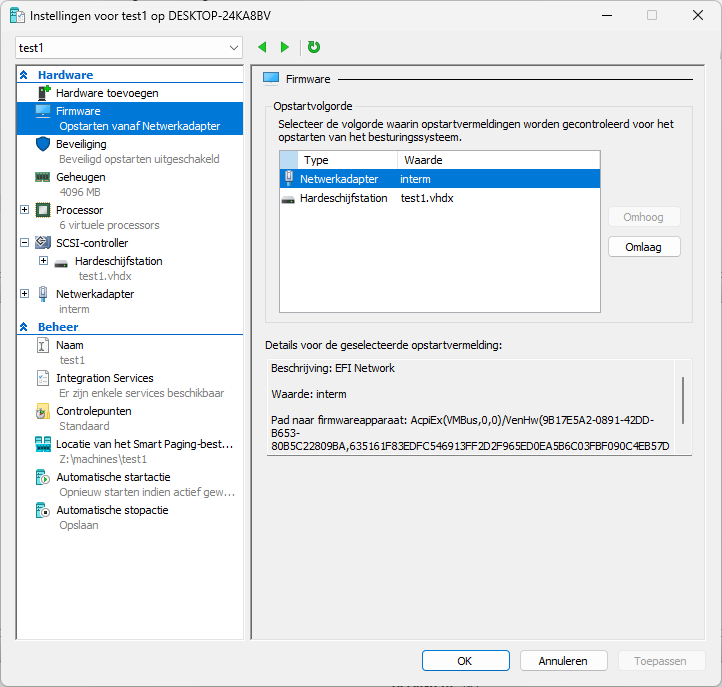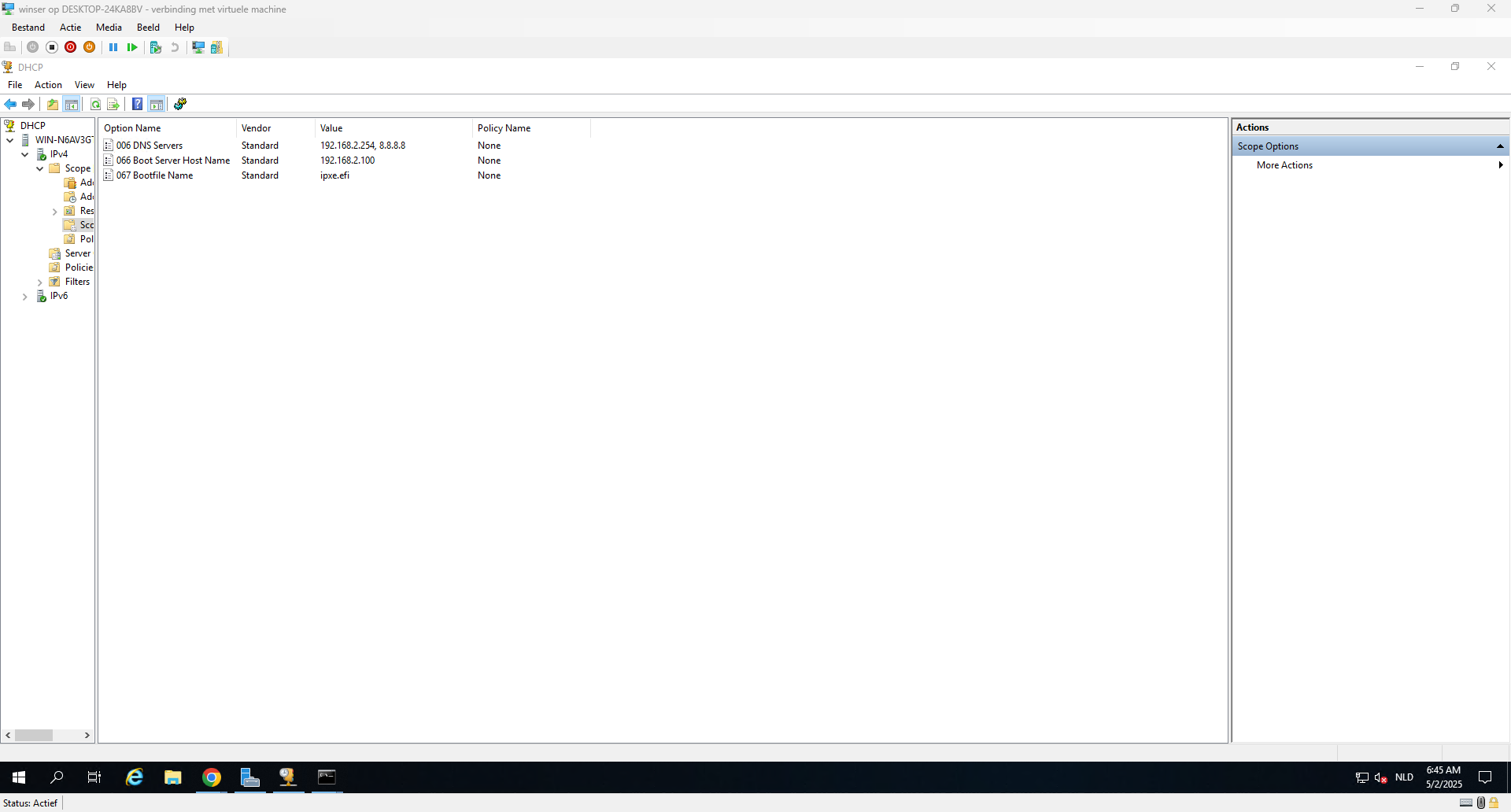Issues Setting Up FOG Server with Hyper-V (Network Boot Fails)
-
Hi everyone,
I’m new to FOG and I’m using it for a school project. I have used FOG before during an internship, but I’ve never set it up from scratch myself. For this project, I’m using Hyper-V to virtualize a network environment that includes a router with a DHCP server, as well as t he FOG server itself.
The DHCP server is running on Windows Server 2019, and I’m using an OPNsense router. The FOG server settings can be found in the system documentation provided.
The issue I’m encountering is that every time I try to boot a client machine over the network to connect to the FOG server, the process fails. Sometimes I receive error messages from Hyper-V, and in some cases, Hyper-V crashes entirely.
Please note: I reset the server back to its original state before doing any troubleshooting myself. This is because although I initially made some progress, I eventually ran into new issues and couldn’t proceed further.
Has anyone experienced a similar problem or can offer guidance? Any help would be greatly appreciated.
Thanks in advance!
Attachments:
FOG system documentation
Screenshot: DHCP settings
Screenshot: Hyper-V client settings (in dutch) -
@Tycho Okay so I see two things that could be the problem.
- Is your Hyper-V network adapter on the same subnet as the FOG server? I’m guessing yes as I only see one scope in your DHCP.
- In the FOG document that you uploaded, is see this line:
All router, DNS, and DHCP setting: No, nin the installation steps.
I recommend that some of those settings are actually set to yes. Like this:
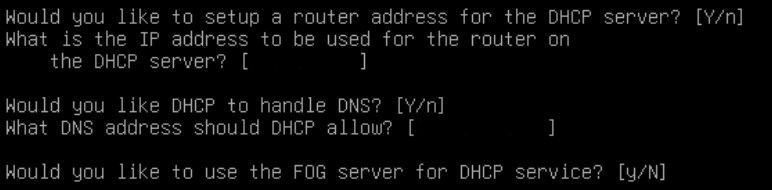
Make sure that the IP for your DHCP and DNS servers are set correctly in those first two prompts.
If it still doesn’t work, then please include an image/video of the failure.
-
Alright it works thank you.