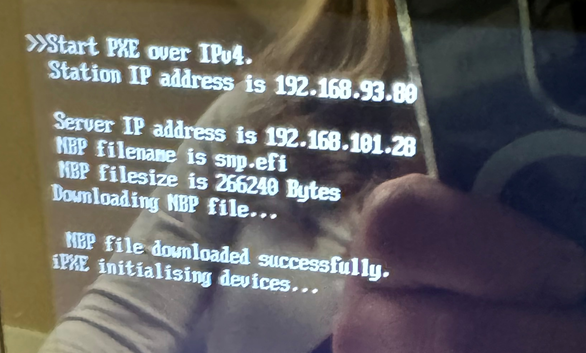Lenovo 13W will not boot to fog after bios update.
-
This is what i get to after changing the boot file. I have updated the kernel and still can not get past this. We have about 200 of these Yogas and when the bios gets updated we are no longer able to boot to fog. I have verified secure boot is disabled and the MAC pass through is disabled.
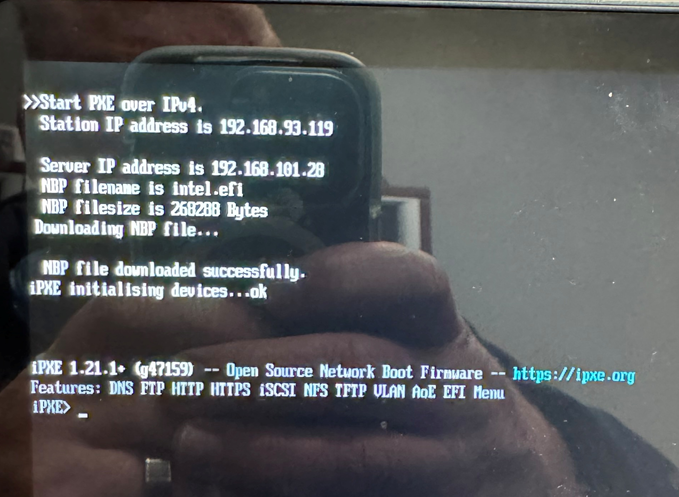
-
We have been using the ipxe.efi boot file and that one would not even get this far. So i changed to the intel.efi and got it to boot to this screen.
-
@John-L-Clark can you try with snp.efi or snponly.efi?
-
-
@John-L-Clark what version of fog are you running?
I would also suggest enabling the Mac address pass through.
You could also try an older ipxe file -
@JJ-Fullmer We are using FOG 1.5.9 I have tried turning on the Mac passthough. I have tried all of the .efi bootfiles i have. We did get a machine back from Lenovo where they rolled back the biois and that one machine is working fine