Trying to deploy image shuts off host
-
As the post says, I am trying to deploy an image to a host and after selecting the image, the host shuts down. I’ve deployed this image to another host with success. I’m assuming there is a configuration with the bios that I’m missing? I’ve attached stills from a video I took. After the third photo, the host just shuts down.
My FOG version is 1.5.10.1615
bzImage/32/Arm versions are all 6.6.49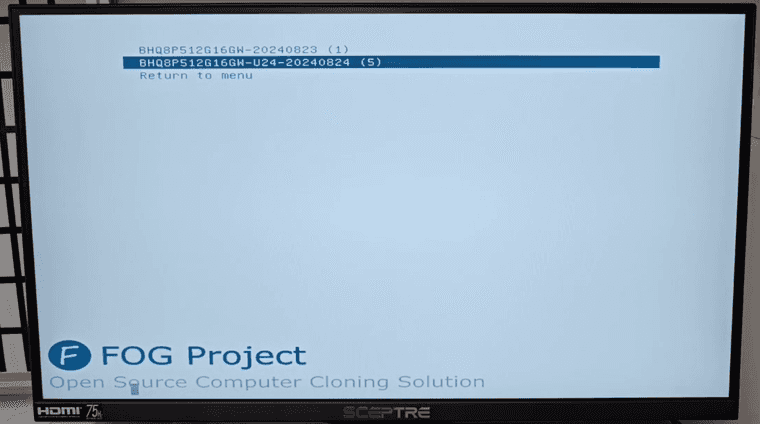
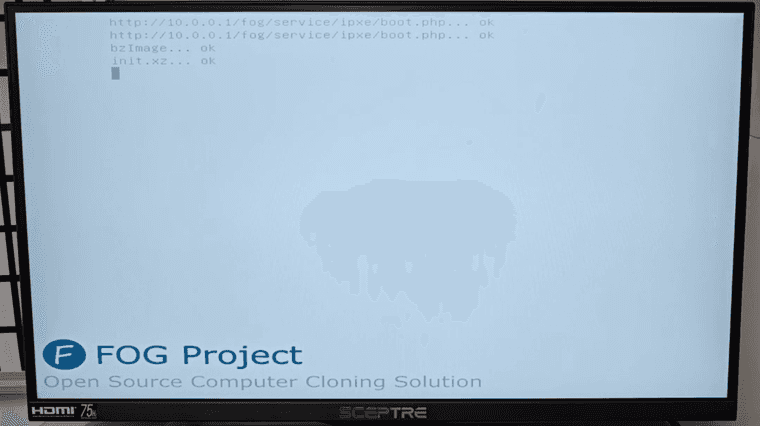
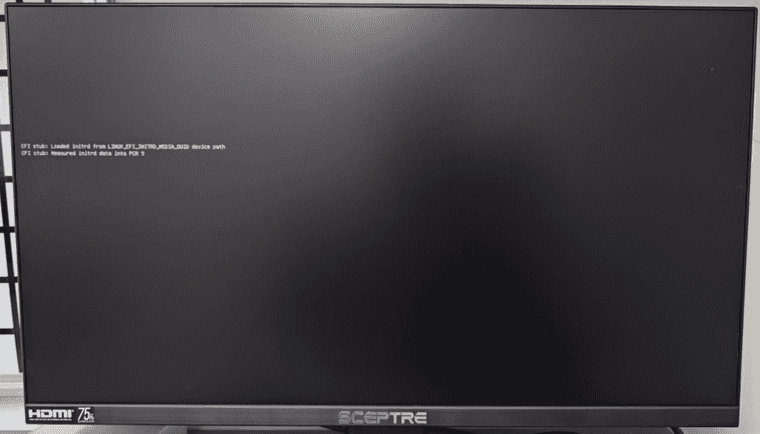
-
@jcarr Just for clarity this target system is x86 based?
Also in the fog configuration ->fog settings panel of the ui set the logging level to 7. It may be either 4 or 1 by default. This should print more information on the boot screen. What its showing so far is that its working.
-
Hi @george1421
I put the logging level to 7 under Fog Boot Settings. I also checked Kernel Debug. However, I’m not getting any text beyond what’s in that third screenshot.
Also, I should note that none of the options such as quick inventory, full inventory, etc work. They all result in the same operation.
The processor should be 64 bit. However, I’ve added a screenshot of the BIOS screen.
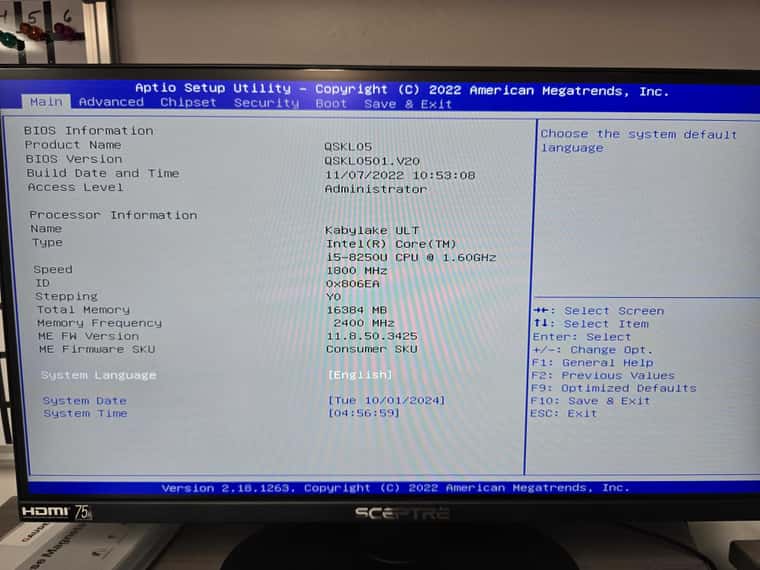
-
This post is deleted! -
@jcarr ok that is an x86 system. I see its strange that the kernel doesn’t try to boot at all. That’s not a new system (8th Gen) there shouldn’t be an issue with FOS Linux starting up. I understand that all actions from the ipxe menu doesn’t boot they all rely on FOS Linux kernel starting up. Have you tested an older kernel, maybe either in the 5.x or 4.x (last choice) range?
Is the issue with just this computer or all computers you try to pxe boot?
If its just this computer, is the firmware up to date?
I have to shot gun this, because it should boot.
-
@george1421 I appreciate your response. I went ahead and tried to install ubuntu 24 via a USB drive and got the same issue. I’m going to reach out to the manufacturer.