fog 1.5.10 post pxe boot problem
-
systems are able to pick up the fog server and boot, but nothing happens after the menu:
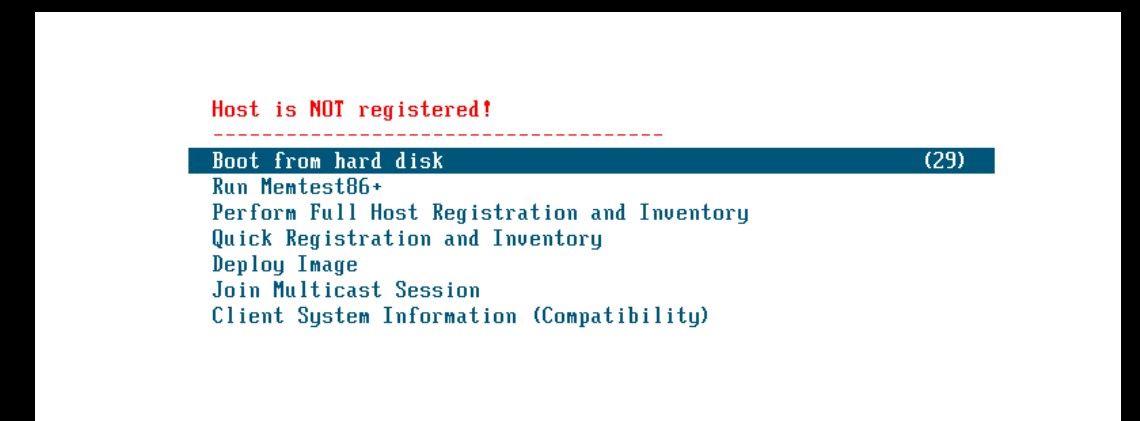
memtest fails with ‘exec format error’
everything else just returns to an unformatted menu and does nothing:
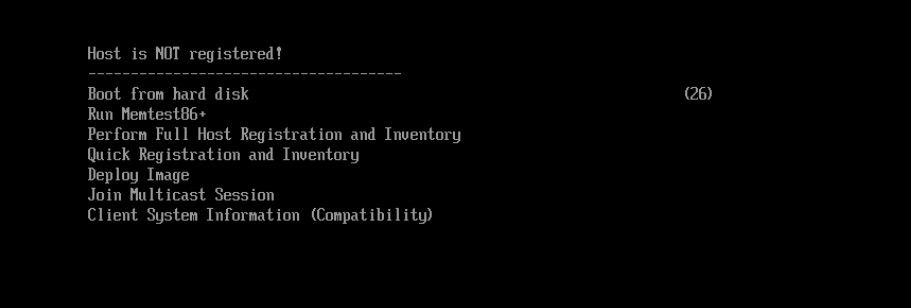
what is broken here?
thanks in advance
-
@ccatcc Is this a new fog install or has it been in service for a while?
Will you verify that in this path on the fog server bzImage file exists?
/var/www/html/fog/service/ipxemake sure bzImage is in that location. -
Hi,
this server has been in service for a while, i.e. it was previously working but i do not remember what the original problem was (other than not working) or how i got to this point in trying to get it working

this file lives in ipxe:
# ls /var/www/html/fog/service/ipxe/ advanced.php bg.png bzImage grub.exe init.xz memtest.bin refind.conf refind_ia32.efi bgdark.png boot.php bzImage32 index.php memdisk refind_aa64.efi refind.efi refind_x64.efi /var/www/html/fog/service/ipxe# file bzImage bzImage: Linux kernel x86 boot executable bzImage, version 6.6.44 (runner@fv-az1116-572) #1 SMP PREEMPT_DYNAMIC Wed Aug 7 11:14:21 UTC 2024, RO-rootFS, swap_dev 0X9, Normal VGAthis is also happens when i get the current version:
wget http://downloads.sourceforge.net/project/freeghost/KernelList/bzImage /var/www/html/fog/service/ipxe# file bzImage bzImage: Linux kernel x86 boot executable bzImage, version 4.1.2 (root@debian64) #1 SMP PREEMPT Mon Jul 13 09:53:41 EDT 2015, RO-rootFS, swap_dev 0X6, Normal VGAso i noticed there was no init_32.xz in /var/www/html/fog/service/ipxe
for some reason there is also a /var/www/fog/service/ipxe that looks like almost the same contents and it did have an init_32.xz but when i copied this to /var/www/html/fog/service/ipxe it still does the same thing(sorry for the delay in replying)
-
@ccatcc Sourceforge hasn’t been updated in almost a decade, so I think you’re FOG version is MUCH newer than that considering the bzImage version is 6.6.44 and the one you " updated " to is 4.1.2
please attempt updating your latest fog version?
-
@Tom-Elliott said in fog 1.5.10 post pxe boot problem:
d in almost a decade, so I think you’re FOG version is MUCH newer than that considering the bzImage version is 6.6.44 and the one you " updated " to is 4.1.2
please attempt updating your latest fog version?
i have rolled back to the 6.6.44 bzImage files. im not sure where to get current init.xz files however
ok when you say to update the latest fog version, can you please give me a link or something here?
am i updating a specific part or am i updating the whole fog installation?
the fog wiki says to use these links:
https://wiki.fogproject.org/wiki/index.php?title=Download_Current_Init's_and_Kernels_Command_Line