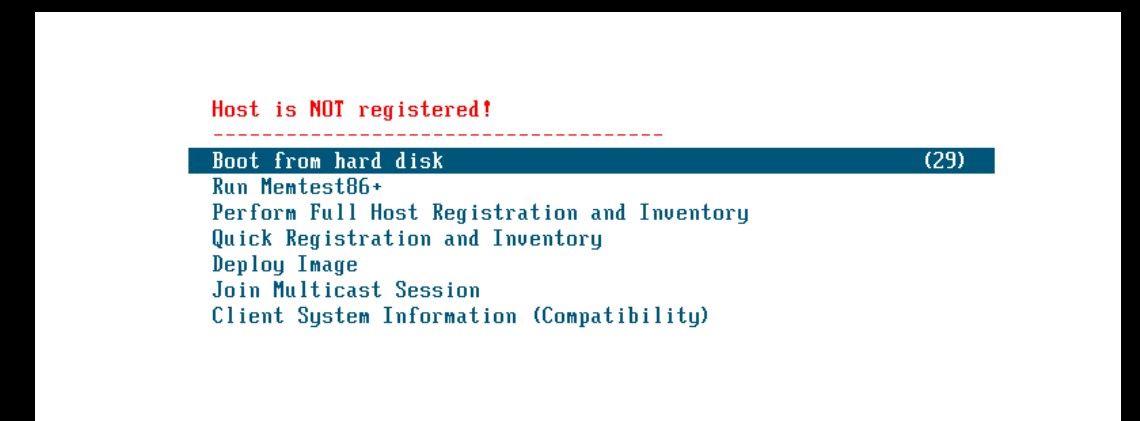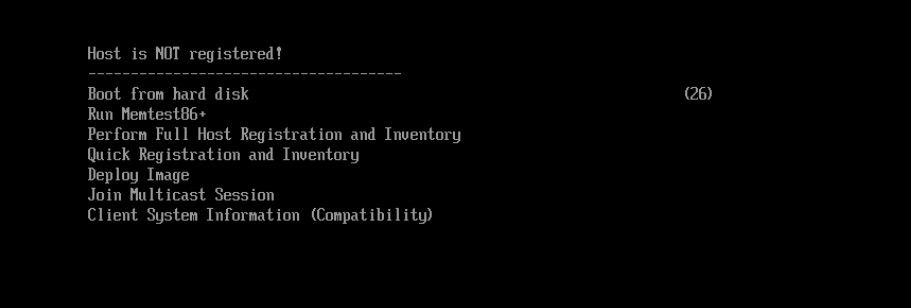@Tom-Elliott said in fog 1.5.10 post pxe boot problem:
d in almost a decade, so I think you’re FOG version is MUCH newer than that considering the bzImage version is 6.6.44 and the one you " updated " to is 4.1.2
please attempt updating your latest fog version?
i have rolled back to the 6.6.44 bzImage files. im not sure where to get current init.xz files however
ok when you say to update the latest fog version, can you please give me a link or something here?
am i updating a specific part or am i updating the whole fog installation?
the fog wiki says to use these links:
https://wiki.fogproject.org/wiki/index.php?title=Download_Current_Init's_and_Kernels_Command_Line