Could not mount images folder (/bin/fog.download)
-
Hello,
Everything works great until I change IP of my Fog VM. I change IP in fog settings by doing ./installfog.sh. I can boot in PXE, log and choose what image to deploy. But I get this error:
mounting 192.168.2.8:/home/fogproject/images/ on /images failed: permission deniedI check showmount, it’s ok:
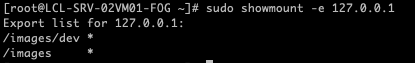
I check permission, it’s ok
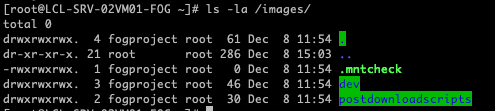 :
:
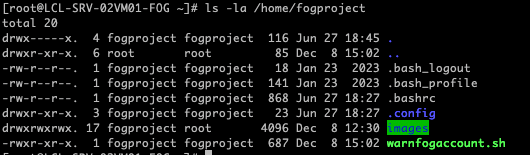
And I try to modify .fogsettings :
storageLocation=‘/images’ to storageLocation=‘’/home/fogproject/images’
but no change.Any idea ?
-
@SOSF2 OK I update this exports file with the 2 new location and it’s working ! Thanks. I thinking that this file was not updated with a new ./installfog.sh but it was…
-
@SOSF2 Check out this doc https://docs.fogproject.org/en/latest/change-fog-server-ip-address there are a few other places you need to make changes
-
@JJ-Fullmer Yes I already did that. Everything is changed with the new IP. And no problem to display the fog web page and the fog PXE menu.
-
@SOSF2 Oh good.
Just re-read some of your post and I have more questionsWhy did you move /images to the home path? I suppose it should work as long as the /etc/exports file on the server is exporting that path as an nfs share and that path has the proper permissions (which I see it does).
What does
/etc/exportssay on your server? -
@JJ-Fullmer I don’t remember why I move /images to /home/fogproject/images, it was very long time ago… But there was surely a reason

Here is the exports file:
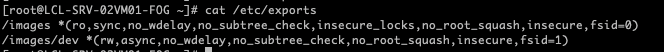
-
@SOSF2 OK I update this exports file with the 2 new location and it’s working ! Thanks. I thinking that this file was not updated with a new ./installfog.sh but it was…
-
S SOSF2 has marked this topic as solved on