Client hangs at EFI stub:
-
@sgilbe I’m not seeing anything that jumps out at me as being wrong. It surely seems to fail at starting the kernel.
Are you sure you don’t have secure boot enabled on this system?
-
@george1421 Yes secure boot is disabled. Here is a picture of the BIOS setting.
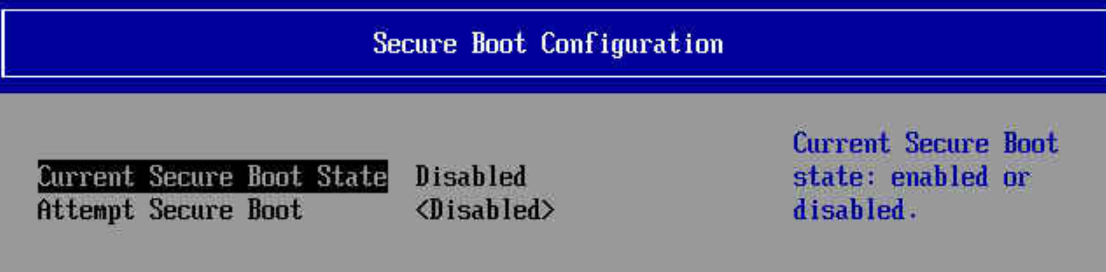
-
I have the same problem on a HP Z8 G5 dual Xeon silver 4410Y some kernels show just the first line, others both
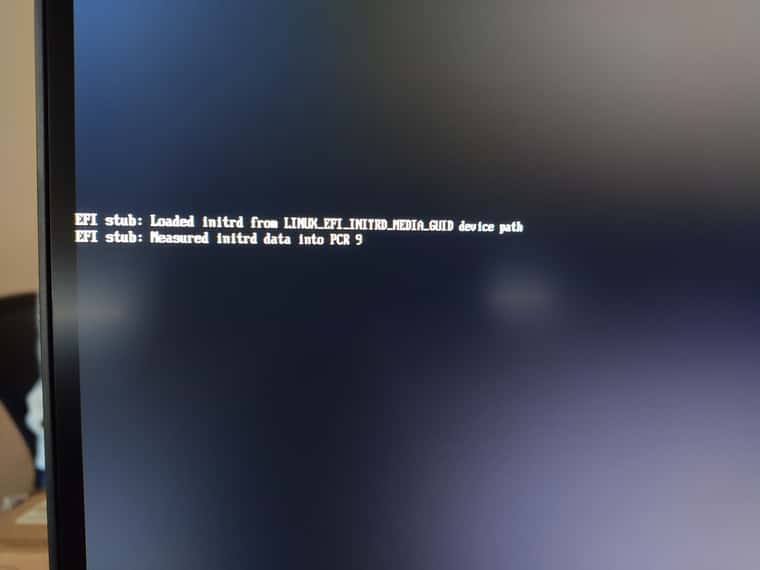
-
@SaturTP I am glad I am not the only one having this issue. Hopefully we can figure out what is causing the issue and get a fix implemented. Currently we are imaging our systems with this issue by hand which is taking a lot more time. I have it on a Quanta and a SMC server as well.
-
@sgilbe Hi, sorry for the delay.
I have 3 new kernels to try. I hope one of these works for you https://drive.google.com/drive/folders/1sP6dfRymYaFTCr8iRiK64hN2pp2X836n?usp=drive_linkIf any one of these works, please let me know which one so I can document it.
-
@sgilbe Just a thought here, but is there a possible firmware update needed for these devices too?
I don’t think updating the kernels is going to be a bad thing but also ensuring the firmware is updated to the latest for efi stub integration seems the next potentially most logical step?
-
-
@Tom-Elliott I have updated all systems to the latest firmware versions. I will go and check to make sure again that I am on the latest versions of firmware.
-
@SaturTP I will try disabling virtualization however we do need that to be enabled on our servers. But if this works then at least it is pointing to the possible root of the issue.
-
-
@SaturTP I have disabled Virtualization and VTd but unable to find VTx. So far with these two items it is still failing. Where did you find VTx. Just a generalized location will work hopefully.
-
@rodluz I have tried all 3 kernels the dist1 has the same issue. dist2 and 3 show the following message.
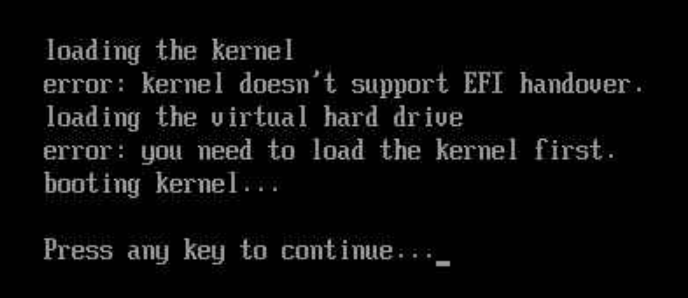
Then they go back to the main menu.
-
@rodluz Are you able to try enabling virtualization in the kernel to see if it fixes it for SaturTP maybe it will help me my issue as well.
-
@sgilbe I uploaded two more kernels with virtualization enabled (
dist_virt_1&dist_virt_2). Let me know if this works for you.
https://drive.google.com/drive/folders/1sP6dfRymYaFTCr8iRiK64hN2pp2X836n -
@rodluz These both give me the same error after loading the kernel. Error: kernel doesn’t support EFI handover. This is the same error I was getting with dist 2 and 3. dist 1 did not give this error.
-
@sgilbe Okay, I did some changes and reuploaded
dist_virt_1&dist_virt_2. Can you try them again? -
@rodluz thank you for your current help on this. I have tried both the 2 new images you have provided and they are both failing back at the booting kernel that I see when I try to boot the original kernels off the USB drive. Would it be helpful for you to be able to remotely access the system and login to it?
-
@SaturTP said in Client hangs at EFI stub::
@rodluz @sgilbe Hi, I just found a workarround.
Disabling Virtualization, VTx and VTd makes it boot with every kernel at least in my case.
I can confirm just disabling VT the kernel boots
 , thank you @SaturTP
, thank you @SaturTP -
@rodluz I got it working. I was able to boot into the debug kernel from the usb and was able to get it to boot into the deploy image.
I disabled Virtualization, VT-d, and X2APIC
I was missing the X2APIC setting once that was disabled it started working. thank you all for your help in getting this working.
-
@rodluz After disabling VT and X2APIC Intel x2APIC Mode disabling these settings and the system properly deploying an image what setting in the kernel would need to change to allow for the system to deploy properly without having to modify the BIOS settings? I think this may be easier said then done but want to start looking at it.
-
 G george1421 referenced this topic on
G george1421 referenced this topic on