Fog Capture with 2 hard drives
-
I have the server set up and working to capture images. But it only captures the /dev/sda2 drive for Windows. There is another drive that appears to show as /dev/sda, but it doesn’t image that one. I have tried changing it to all disks all partitions. What am I missing?
-
@lmcfog Linux is a little different than windows. /dev/sda is the first physical hard drive on the computer, if you had a second physical drive that would be listed as /dev/sdb
Now the partitions are listed after the device, so /dev/sda2 is the 2nd partition on the first disk. If its only capturing /dev/sda2 then you might have the system configured to only capture a single partition, where you would normally have the configuration to capture all partitions on a single disk. Or pick in the host configuration multiple disks multiple partitions for capture if you want to clone all physical hard drives on the target computer.
Is there a specific problem or was this just a general question.
-
I have the image set for Multiple Partition Image - All Disks. Partition is set to Everything. When I do the capture, It only does the /dev/sda2. One hard drive is 1TB for storage. The second hard drive is a 256GB which holds the Windows OS. When I do the lsblk command it lists sda as 931GB, sda2 as 146GB, which is where Windows resides.
-
@lmcfog OK lets start debugging this with this:
- Schedule a capture task on the source computer, but before you hit the schedule task button tick the debug checkbox. Now schedule the capture task.
- PXE boot the target computer, after several screens of text you need to clear with the enter key you will be dropped to the FOS Linux command line.
(side bar: If you want a bit easier time debugging in the FOS console do this.
a. key inip a sand get the IP address of the network interface. It should be something valid for your dhcp address range.
b. Give root a password, it can be any password since it will be reset when the FOS session reboots. Make it simple like hello. Usepasswd rootto assign the password.
c. Now you can connect to the FOS linux session from your desktop linux computer (use ssh) or from a windows computer using putty. Connect to the IP address you found in step a. Login with user root and the password you assigned in step b.
/sidebar) - Key in the following commands and post the results here.
df -h
lsblk
cat /proc/cmdline
Also in the fog webui, in the host definition for this target computer post a snapshot of how you have this specific hardware settings configured.
Lets see how that hardware is configured. -
@george1421 I will post results shortly. I will mention the Windows drive is a SSD. Doesn’t look like it is seeing that.
-
@george1421
[Tue Oct 31 root@fogclient ~]# df -h
Filesystem Size Used Avail Use% Mounted on
/dev/root 248M 129M 107M 55% /
192.168.1.2:/images/dev/ 1006G 10G 954G 2% /images
[Tue Oct 31 root@fogclient ~]# lsblk
NAME MAJ:MIN RM SIZE RO TYPE MOUNTPOINTS
sda 8:0 0 931.5G 0 disk
`-sda1 8:1 0 128M 0 part
nbd0 43:0 0 0B 0 disk
nbd1 43:32 0 0B 0 disk
nbd2 43:64 0 0B 0 disk
nbd3 43:96 0 0B 0 disk
nbd4 43:128 0 0B 0 disk
nbd5 43:160 0 0B 0 disk
nbd6 43:192 0 0B 0 disk
nbd7 43:224 0 0B 0 disk
nbd8 43:256 0 0B 0 disk
nbd9 43:288 0 0B 0 disk
nbd10 43:320 0 0B 0 disk
nbd11 43:352 0 0B 0 disk
nbd12 43:384 0 0B 0 disk
nbd13 43:416 0 0B 0 disk
nbd14 43:448 0 0B 0 disk
nbd15 43:480 0 0B 0 disk
[Tue Oct 31 root@fogclient ~]# cat /proc/cmdline
bzImage loglevel=4 initrd=init.xz root=/dev/ram0 rw ramdisk_size=275000 web=http://192.168.1.2/fog/ consoleblank=0 rootfstype=ext4 nvme_core.default_ps_max_latency_us=0 mac=30:d0:42:ea:ee:ce ftp=192.168.1.2 storage=192.168.1.2:/images/dev/ storageip=192.168.1.2 osid=9 irqpoll mcastrdv=192.168.1.10 hostname=1405pc1 chkdsk=0 img=VRLab imgType=mps imgPartitionType=all imgid=10 imgFormat=5 PIGZ_COMP=-6 hostearly=1 pct=7 ignorepg=1 isdebug=yes type=up
[Tue Oct 31 root@fogclient ~]#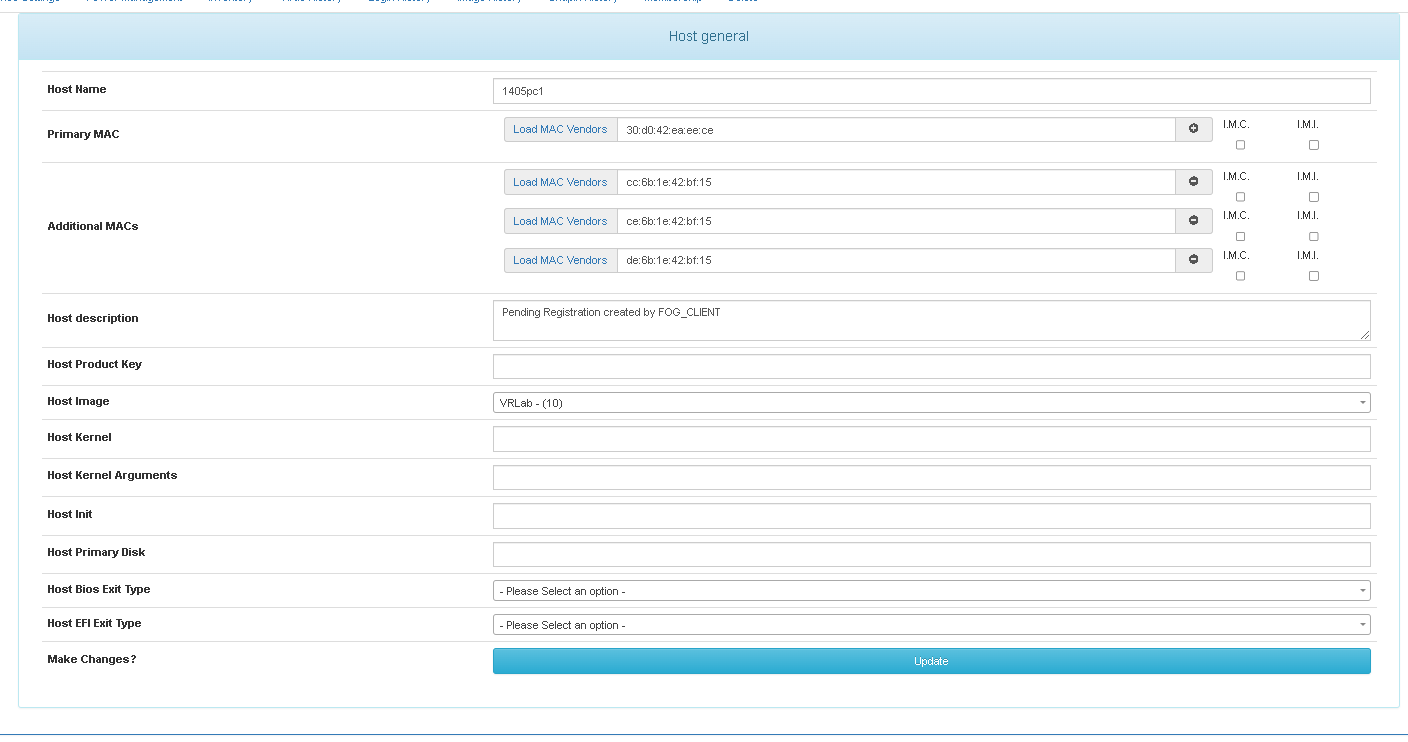
-
@lmcfog So just to be clear this is the SOURCE computer and not the destination or cloned computer?
-
@george1421 That is correct. That is the computer I am trying to clone.
-
@lmcfog Ok so tell me a bit more about this hardware. It has a spinning HDD that is being detected. But is that a sata attached SSD or is it a NVMe drive?
Also what version of FOG are you using, as well as the FOS linux from the debug mode on the target computer
uname -aIs this a bios or uefi system?
-
@george1421 I got it working. I changed the SSD from RAID to AHCI. It now detects it and I was able to image successfully. Is there something that I need to change to have it detect RAID? I don’t need it as there is only one drive. Just curious if it is possible.
-
@lmcfog Ok you found an issue with linux, intel has not released the drivers for the raid controller to linux even after this many years. Switching to ahci mode is the solution. The risk is if you setup an intel raid using the built in controller linux (not specifically related to FOG) can’t see the disks behind the raid controller. There is no harm in performance or operational if you only have one drive and don’t need a raid configuration.
-
Awesome. Thanks for the help!