Awesome. Thanks for the help!
Latest posts made by lmcfog
-
RE: Fog Capture with 2 hard drivesposted in FOG Problems
@george1421 I got it working. I changed the SSD from RAID to AHCI. It now detects it and I was able to image successfully. Is there something that I need to change to have it detect RAID? I don’t need it as there is only one drive. Just curious if it is possible.
-
RE: Fog Capture with 2 hard drivesposted in FOG Problems
@george1421 That is correct. That is the computer I am trying to clone.
-
RE: Fog Capture with 2 hard drivesposted in FOG Problems
@george1421
[Tue Oct 31 root@fogclient ~]# df -h
Filesystem Size Used Avail Use% Mounted on
/dev/root 248M 129M 107M 55% /
192.168.1.2:/images/dev/ 1006G 10G 954G 2% /images
[Tue Oct 31 root@fogclient ~]# lsblk
NAME MAJ:MIN RM SIZE RO TYPE MOUNTPOINTS
sda 8:0 0 931.5G 0 disk
`-sda1 8:1 0 128M 0 part
nbd0 43:0 0 0B 0 disk
nbd1 43:32 0 0B 0 disk
nbd2 43:64 0 0B 0 disk
nbd3 43:96 0 0B 0 disk
nbd4 43:128 0 0B 0 disk
nbd5 43:160 0 0B 0 disk
nbd6 43:192 0 0B 0 disk
nbd7 43:224 0 0B 0 disk
nbd8 43:256 0 0B 0 disk
nbd9 43:288 0 0B 0 disk
nbd10 43:320 0 0B 0 disk
nbd11 43:352 0 0B 0 disk
nbd12 43:384 0 0B 0 disk
nbd13 43:416 0 0B 0 disk
nbd14 43:448 0 0B 0 disk
nbd15 43:480 0 0B 0 disk
[Tue Oct 31 root@fogclient ~]# cat /proc/cmdline
bzImage loglevel=4 initrd=init.xz root=/dev/ram0 rw ramdisk_size=275000 web=http://192.168.1.2/fog/ consoleblank=0 rootfstype=ext4 nvme_core.default_ps_max_latency_us=0 mac=30:d0:42:ea:ee:ce ftp=192.168.1.2 storage=192.168.1.2:/images/dev/ storageip=192.168.1.2 osid=9 irqpoll mcastrdv=192.168.1.10 hostname=1405pc1 chkdsk=0 img=VRLab imgType=mps imgPartitionType=all imgid=10 imgFormat=5 PIGZ_COMP=-6 hostearly=1 pct=7 ignorepg=1 isdebug=yes type=up
[Tue Oct 31 root@fogclient ~]#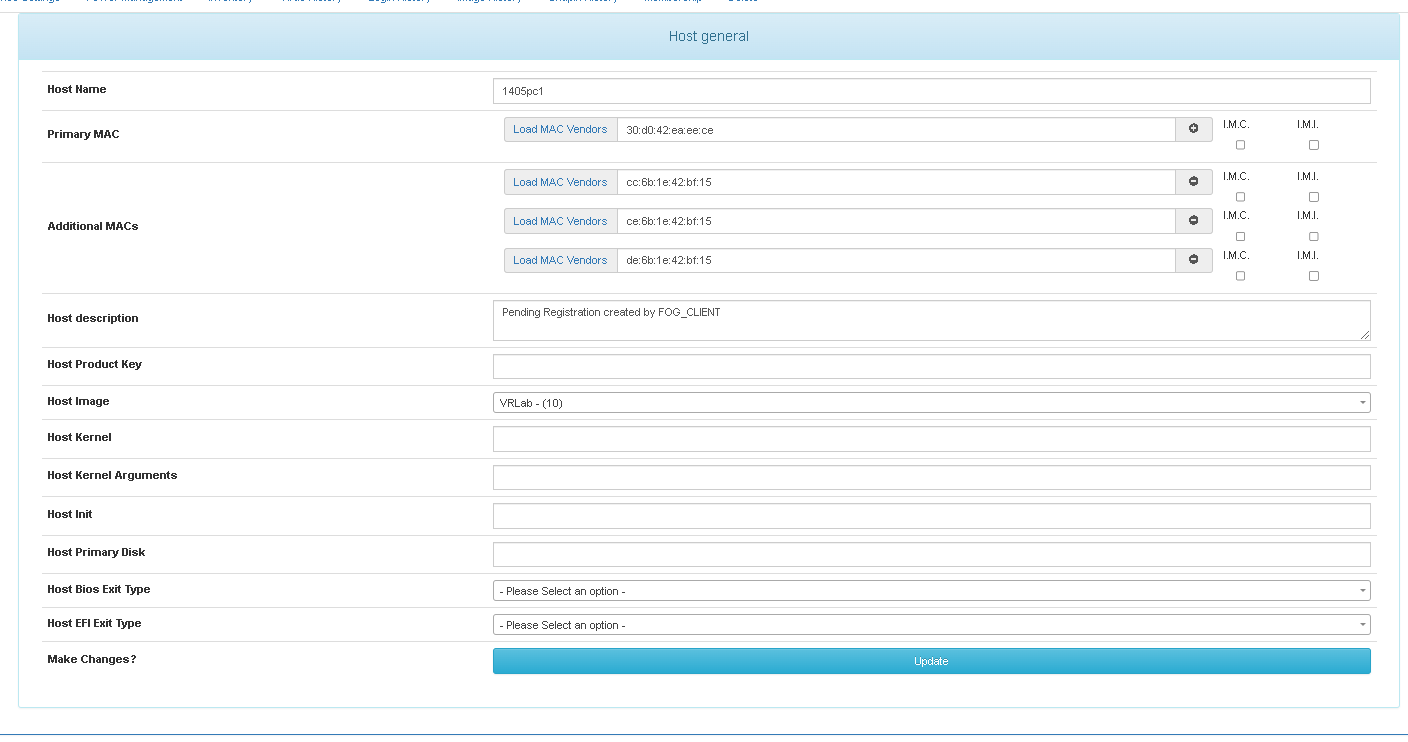
-
RE: Fog Capture with 2 hard drivesposted in FOG Problems
@george1421 I will post results shortly. I will mention the Windows drive is a SSD. Doesn’t look like it is seeing that.
-
RE: Fog Capture with 2 hard drivesposted in FOG Problems
I have the image set for Multiple Partition Image - All Disks. Partition is set to Everything. When I do the capture, It only does the /dev/sda2. One hard drive is 1TB for storage. The second hard drive is a 256GB which holds the Windows OS. When I do the lsblk command it lists sda as 931GB, sda2 as 146GB, which is where Windows resides.
-
Fog Capture with 2 hard drivesposted in FOG Problems
I have the server set up and working to capture images. But it only captures the /dev/sda2 drive for Windows. There is another drive that appears to show as /dev/sda, but it doesn’t image that one. I have tried changing it to all disks all partitions. What am I missing?