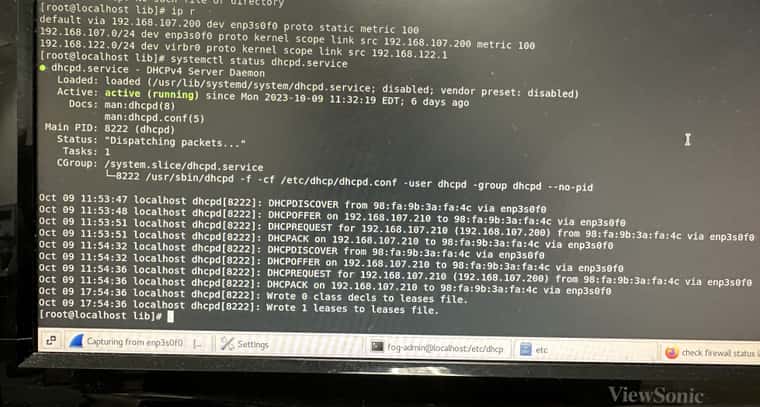PXE-E32: TFTP open timeout (Isolated Network)
-
(Isolated Network)
I’m unable to boot clientsGetting this error
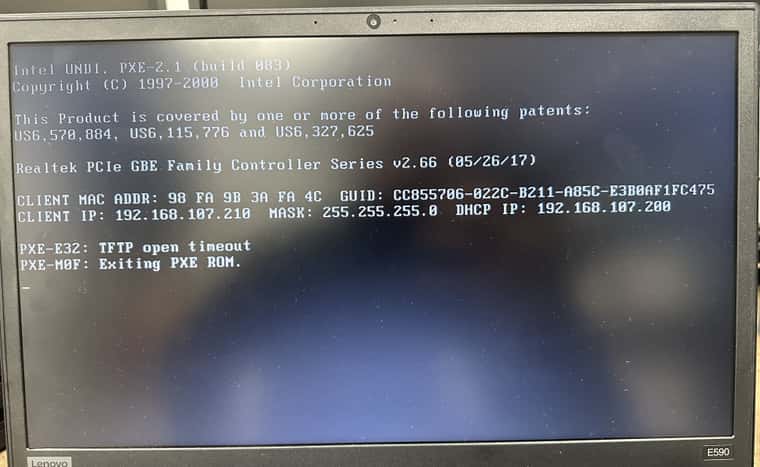
-
@Enigma What device is your dhcp server for this isolated network?
-
Hello
I have a Centos 7 version machine and a 8 port unmanaged switch as my isolated network setup.
host server ip: 192.168.107.200
Fog version: 1.5.10 -
@Enigma Sorry, that really didn’t answer my question. So let me ask it another way. Do you have the FOG server configured as a dhcp server? This would have been one of the questions it asked as you installed the FOG software.
-
-
@Enigma ok lets run these commands:
netstat -an | grep :69
That should return something that looks like this 0:0:0:0:69ps aux | grep isc
It should respond with something M says isc-dhcpMake sure the the firewall isn’t turned on the fog host server.
-
@george1421 This result when executing these commands
netstat -an | grep :69 is not returning anything
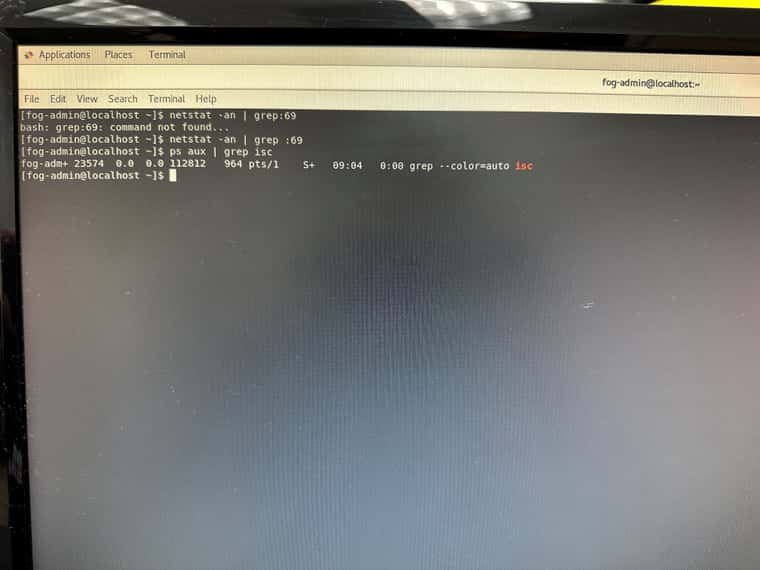
-
@Enigma It appears that the isc-dhcp server (the one that FOG uses for sending dhcp info to the pxe booting clients) is not loaded. So that would explain why your clients are seeing that message, there is nothing to configure them.
You can install the isc-dhcp server after the fact too. Its easier to do when you install FOG, but can be done after fog has been installed too.
-
This post is deleted! -
-
@Enigma Would you install wireshark on a witness computer connected to the same subnet (ideally same network switch) as the pxe booting computer? If yes set a capture filter of
port 67 or port 68Start wireshark, then pxe boot the target computer to the error and stop wireshark capture. There should be ~4 dhcp packets captured.
DISCOVER: This is from the client asking to configure me
OFFER: there should be one or more responders. These are the dhcp servers. These are the packets we are interested in. How many offers do you see? Do they have dhcp options 66 and 67 set as well as in the ethernet header next-server and boot-file?
REQUEST: This is the client asking for the full details from the selected dhcp server
ACK: The dhcp server saying that IP address is now yours.If you can’t figure out the pcap upload it to a file share site and either post the link here or use FOG DM chat to send me the url and I will look at it. The answer has to be “on the wire”.
-
Here is the traffic capture - https://www.filemail.com/d/mzvmafnxwjaqyfk
-
@Enigma I asked a few questions in chat, but I’ll reask them here.
- Is this your fog server’s IP address? 192.168.107.200
- Your dhcp server isn’t sending dhcp option values, what device is your dhcp server? Your dhcp server needs to be configured to support both bootp (values in the ethernet header that are present in the pcal) and dhcp (missing dhcp options 66 and 67).