Lenovo P620
-
I do not want to necrobump a post from the past but I can’t PXE this Lenovo Workstation. I have updated BIOS and NIC firmware and did a Kernel upgrade and recompiled PXE following instructions found in the Centos7 post for the same hardware. It uses the Marvell 10gb aQtion adapter. I received a DHCP address but dies on tftp loading of default.ipxe with a Connection Timed Out. Any help would be appreciated otherwise I’m stuck sending this out with the OEM image.
-
@terrigan So just to clarify, you can not get to the fog iPXE menu?
If no, what ipxe boot loader are you using? snp.efi ??
if yes, then we will need to debug the kernel.
-
@george1421 I cannot get the fog boot menu, I am sitting with a valid IP address from DHCP and the file it’s trying to boot is ipxe.efi. I fogged a non P620 today just fine. Is there a guide of debugging the kernel?
-
@terrigan said in Lenovo P620:
I cannot get the fog boot menu
From a pure technical standpoint.
No fog menu == iPXE issue
Yes fog menu but No imaging == FOS Linux kernel issue.So you have no fog menu at all. Do you get the iPXE banner page, but then you get a warning about unable to get IP address press S to go to command line?
If yes, lets change from ipxe.efi to snp.efi. The snp.efi boot loader will use the network driver built into the P620’s network adapter and not iPXE’s network adapter. On really new hardware the iPXE devs might have not got a valid driver created yet.
-
@george1421 I just realized snp.efi lives in /tftpboot/ but i’m not sure how to change it in Fog or using the iPXE shell. I only need to use it for this computer as I don’t think anyone will buy another P620 due to how much they cost.
-
@terrigan What I would do is “try” snp.efi. snp.efi (or snponly.efi) is where FOG is headed. They are akin to the undionly.kpxe driver that is default for bios based computers. If you have contemporary hardware the snp.efi or snponly.efi should work no problem. If you have older hardware > 5 years its more spotty if snp.efi will work since uefi is relatively young and the early days of uefi were a bit flaky.
Where to change, this is typically done on your dhcp server. So where is the dhcp server for this subnet? Windows, linux, FOG?
-
@george1421 So i’ve changed my policy in my DHCP scope for Bootfile Name to snp.efi. This machine does seem to not care. It keeps doing the same thing off of default.ipxe, failing. I tested a non P620 and it gets past default.ipxe and bootloads into Fog just fine.
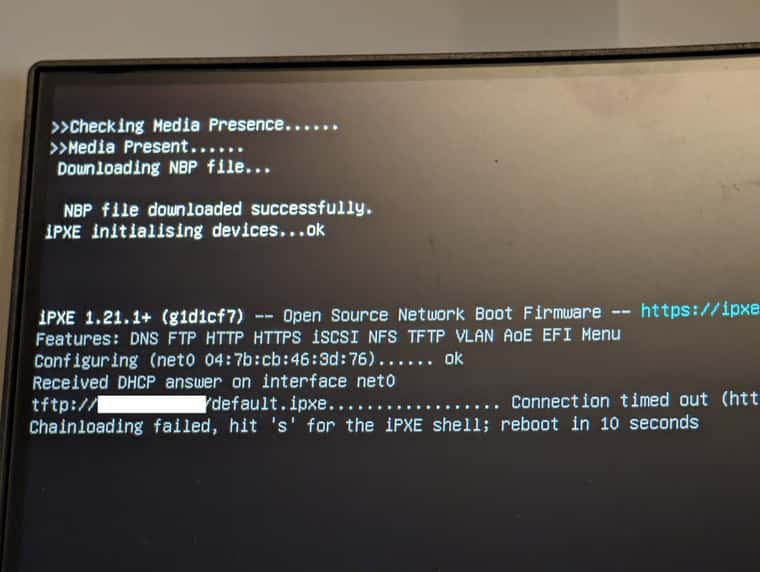
-
@terrigan Well that’s very interesting in that it recieved a dhcp answer and then it tried to download default.ipxe. I assume the redacted text is really the IP address of the FOG server?
If at this error menu press the
skey to drop to the ipxe shell. Since we are seeing network 0 getting an address the question is, what is it.From the iPXE shell key in the following
show net0/ip
It should respond with the IP address of the target computer. Is that IP address expected?Key in:
show filename
to show the boot file name, should besnp.efiKey in:
ping <redacted_fog_ip>
Does it return a response?if you then key in
chain tftp://<redacted_ip_address>/default.ipxedoes it boot? -
@george1421 First command nets a valid IP address on our network. Show filename shows snp.efi. However, when i get to the point where I need to ping, there is no response. I cannot ping the fog server, or gateway or anything really.
-
@terrigan said in Lenovo P620:
First command nets a valid IP address on our network
This is interesting and maddening at the same time. Is the fog server on the same subnet as the lenovo? I can’t quite explain why it gets an IP address but can not ping the fog server. Something is missing here.
-
@george1421 Yes, i can boot a non p620 from the same rj45, get a different address on the network and Fog works beautifully.
-
@george1421 said in Lenovo P620:
Is the fog server on the same subnet as the lenovo?
I’m not sure I saw an answer to this. Is the pxe booting computer on the same subnet as the FOG server?
-
@terrigan No our fog server is on our server subnet, however all of our vlans can talk to it. This works properly with every computer except this P620.
-
@terrigan OK now we have something else to check. Once again I’ll say that something strange is going on with this P620.
Now that we know the fog server is on a different subnet, lets run a few more commands.
- Do you have a device on the target computer’s subnet you can ping?
- Lets once again go into the shell console of iPXE. Lets run the following command
dhcp && route
That should display the message about getting dhcp address again and then it will print the route and gateway info it gets from dhcp. Is the gateway info valid. If your network allows it can you ping the gateway address?
-
@terrigan All the information from dhcp && route is valid, including gateway. iPXE will not ping the valid gateway, Connection Timed Out.
-
I found this, https://github.com/ipxe/ipxe/issues/294#issuecomment-1483940557 regarding the Marvell Aqtion card, is the driver not built in to the current iPXE release? Apparently it seems to have been left out. https://github.com/ipxe/ipxe/issues/294#issuecomment-1515243514.
-
I have since given up. I opened a ticket with Lenovo and got the Windows 10 recovery download for this machine and will have to manually strip it of junk.
-
@terrigan You could try booting this particular model via USB key to get around the issue.
https://forums.fogproject.org/topic/7727/building-usb-booting-fos-image/21
Let us know if you need further information on this.