In the BIOS on the configuration tab, disable Intel VMD Controller and disable Secure Boot on the security tab. This is the only way i’ve gotten this to image.
Best posts made by terrigan
-
RE: Lenovo E15 Gen2 won't PXE boot (bzImage)posted in FOG Problems
-
Lenovo P620posted in FOG Problems
I do not want to necrobump a post from the past but I can’t PXE this Lenovo Workstation. I have updated BIOS and NIC firmware and did a Kernel upgrade and recompiled PXE following instructions found in the Centos7 post for the same hardware. It uses the Marvell 10gb aQtion adapter. I received a DHCP address but dies on tftp loading of default.ipxe with a Connection Timed Out. Any help would be appreciated otherwise I’m stuck sending this out with the OEM image.
-
RE: Lenovo P620posted in FOG Problems
@george1421 So i’ve changed my policy in my DHCP scope for Bootfile Name to snp.efi. This machine does seem to not care. It keeps doing the same thing off of default.ipxe, failing. I tested a non P620 and it gets past default.ipxe and bootloads into Fog just fine.
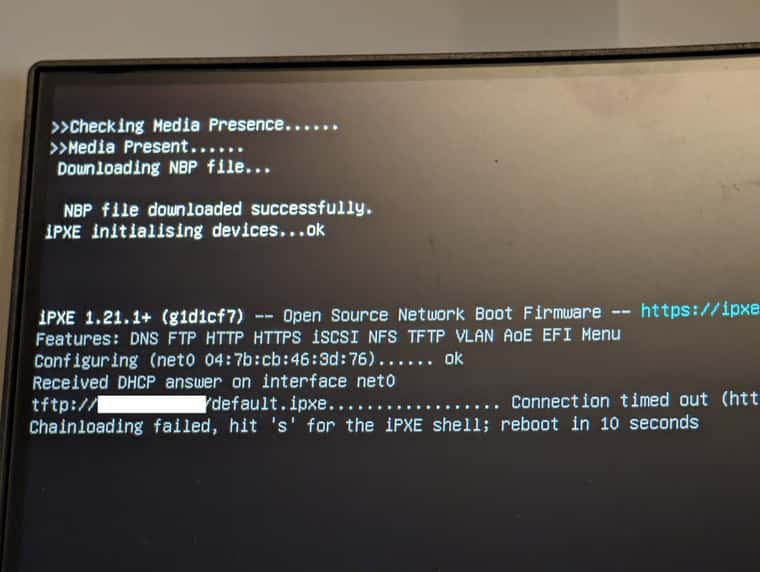
Latest posts made by terrigan
-
RE: Lenovo P620posted in FOG Problems
I have since given up. I opened a ticket with Lenovo and got the Windows 10 recovery download for this machine and will have to manually strip it of junk.
-
RE: Lenovo P620posted in FOG Problems
I found this, https://github.com/ipxe/ipxe/issues/294#issuecomment-1483940557 regarding the Marvell Aqtion card, is the driver not built in to the current iPXE release? Apparently it seems to have been left out. https://github.com/ipxe/ipxe/issues/294#issuecomment-1515243514.
-
RE: Lenovo P620posted in FOG Problems
@terrigan All the information from dhcp && route is valid, including gateway. iPXE will not ping the valid gateway, Connection Timed Out.
-
RE: Lenovo P620posted in FOG Problems
@terrigan No our fog server is on our server subnet, however all of our vlans can talk to it. This works properly with every computer except this P620.
-
RE: Lenovo P620posted in FOG Problems
@george1421 Yes, i can boot a non p620 from the same rj45, get a different address on the network and Fog works beautifully.
-
RE: Lenovo P620posted in FOG Problems
@george1421 First command nets a valid IP address on our network. Show filename shows snp.efi. However, when i get to the point where I need to ping, there is no response. I cannot ping the fog server, or gateway or anything really.
-
RE: Lenovo P620posted in FOG Problems
@george1421 So i’ve changed my policy in my DHCP scope for Bootfile Name to snp.efi. This machine does seem to not care. It keeps doing the same thing off of default.ipxe, failing. I tested a non P620 and it gets past default.ipxe and bootloads into Fog just fine.
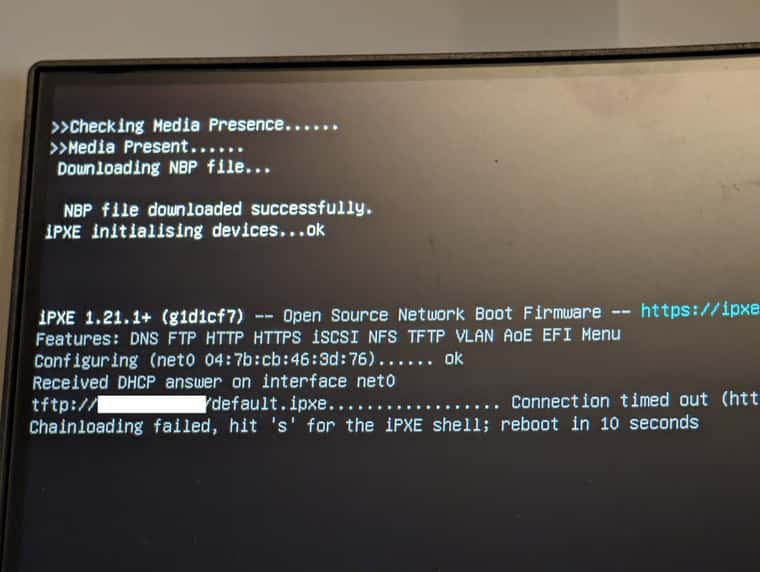
-
RE: Lenovo P620posted in FOG Problems
@george1421 I just realized snp.efi lives in /tftpboot/ but i’m not sure how to change it in Fog or using the iPXE shell. I only need to use it for this computer as I don’t think anyone will buy another P620 due to how much they cost.
-
RE: Lenovo P620posted in FOG Problems
@george1421 I cannot get the fog boot menu, I am sitting with a valid IP address from DHCP and the file it’s trying to boot is ipxe.efi. I fogged a non P620 today just fine. Is there a guide of debugging the kernel?
-
Lenovo P620posted in FOG Problems
I do not want to necrobump a post from the past but I can’t PXE this Lenovo Workstation. I have updated BIOS and NIC firmware and did a Kernel upgrade and recompiled PXE following instructions found in the Centos7 post for the same hardware. It uses the Marvell 10gb aQtion adapter. I received a DHCP address but dies on tftp loading of default.ipxe with a Connection Timed Out. Any help would be appreciated otherwise I’m stuck sending this out with the OEM image.