image failed to restore and exited with exit code 1
-
Hello,
I’ve recently installed a for server just to deploy images of win10 for my society.
the 1st capture from VM was good, and i had succesfully deployed it once on another computer.Today I tried it another time (with 2 different models of computers) and I end up with an error and can’t deploy the image : image failed to restore and exited with exit code 1
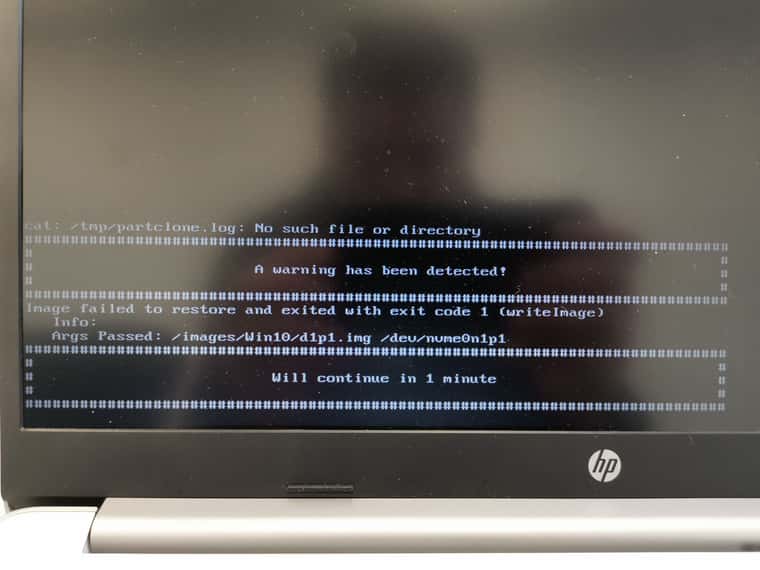
What i don’t understand is, I already deployed on another NVME (but different model of computer : the succes one was a lenovo, and a the failed one is a HP)
Do you have any idea why ?
PS : i’m french so sorry for my bad english and maybe future misunderstanding
Thanks a lot.
-
@snipdor A few things you can check. I know I’ve run into this issue but can’t remember off hand what causes it. These are a few things I make sure I change before uploading.
-
Make sure the storage size of the deployed computer is equal or greater. If its smaller you will have issue.
-
Disable Secure boot in the bios if you haven’t done so already.
-
Try changing storage controller setting from Raid to ACHI.
I know with Fog it doesn’t like Raid but in recent revision’s I’ve seen it image using raid but doesn’t hurt to change it.
-
-
@hammerc807
Hello and thanks for your answer.
All 3 checks up are good : secure boot have been disabled since start (otherwise i can’t PXE boot), we have a 250G disk (for a 80G image when created) and we cannot even choose RAID on storage controller. By default it’s on ACHI. -
@snipdor One more idea, check and make sure both drivers are formatted the same. For example if the primary image is formatted with MBR make sure the drive in the laptop is also MBR. Same applies if the primary image was make with GPT.
-
@hammerc807 Hello.
We checked a bit more on some logs on the client, and turned out we enabled the FOG_LEGACY_FLAG_IN_GUI on the server, and we passed the image from “partimage” to “partclone Zstd” and problem solved.
Apparently with partimage the client wasn’t able to write on the disk (where it was perfectly fine on the other one)
Thanks a lot for you help.