Cannot delete image off of all nodes. Type 2 FTP Error...
-
Hello all,
OS: Debian
Fog Version: 1.5.9-RC2I am getting the following error when I try to delete an image off of every node using the FOG Dashboard:
Type: 2, File: /var/www/html/fog/lib/fog/fogftp.class.php, Line: 464, Message: ftp_login(): Login incorrect., Host: 10.15.0.5, Username: fogprojectI’m not quite sure which login they’re referring to, because the only login they’re asking for is the one that I use to log into the FOG dashboard and that one is correct. Could they maybe be referring to the SQL database password?
I can capture images and they propagate and deploy across all of the nodes just fine, it’s just when I try to delete them.
Any help would be greatly appreciated, thank you!
-
Just issuing an update here:
I was able to connect to my FOG node using FileZilla and typing in the IP address and FTP user/password as listed on the Storage Management section of the FOG Dashboard so I feel like it isn’t a password issue.
So, that tells me that it may be something related to permissions? There’s no firewall rules set on any of these subnets so that shouldn’t be the issue either.
Here’s a screenshot of the error I’m getting:
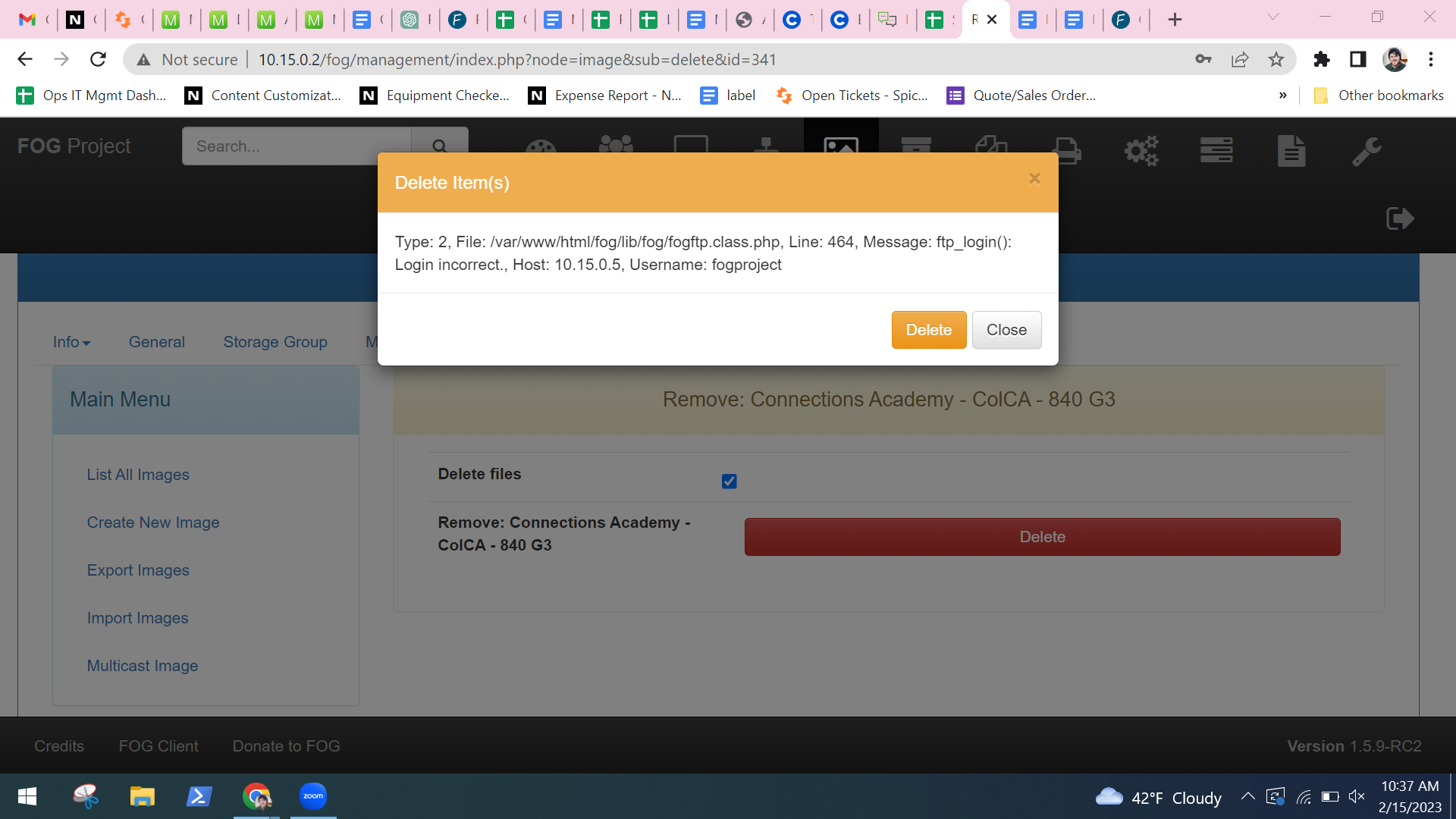
Any ideas anyone?
Thanks in advance! -
@danieln Looks like it’s failing at the password part:
$password = htmlspecialchars_decode($password, ENT_QUOTES | ENT_HTML401);https://github.com/FOGProject/fogproject/blob/master/packages/web/lib/fog/fogftp.class.php#L464
Not sure who is maintaining the PHP code, but it’s failing at that line and breaking out.
-
@lukebarone Why would the ftp_login be attempted here, if the error is the line before that function is even called?
I’m fairly sure 1.5.9-RC2 might have had the ftp_login happen at that point.
@danieln, can you update your installation to the latest dev-branch and see if that helps you moving forward?
-
@lukebarone Just so you know I’m not crazy lol:
-
Thanks very much for the replies, y’all! It’s definitely a peculiar issue and one that I have not run into with FOG.
I think it’s worth saying that this particular node is a fairly new addition to the cluster (maybe a week old?) and I haven’t had any issues with any of the other two storage nodes while being on this version of FOG. Do you think it’s worth maybe just trying a FOG OS reinstall on the storage node?
I’m honestly hesitant to update to the latest dev-branch on the Master since we are right smack in the middle of a heavy imaging production plan for the Spring at my job, but once things slow down I will back up the FOG server and attempt an update. If I can capture/deploy images but not delete them, it’s not a huge problem to deal with until things get a little less chaotic.

If I absolutely have to delete an image directory off of the nodes, would manually doing it have the same effect? Or does it have to run through the Master and FTP to do it correctly?
-
@Tom-Elliott You are crazy, but not for that reason… I keep forgetting to check the non-master code -.- That’s a me issue, lol
-
@danieln said in Cannot delete image off of all nodes. Type 2 FTP Error...:
If I absolutely have to delete an image directory off of the nodes, would manually doing it have the same effect? Or does it have to run through the Master and FTP to do it correctly?
Well If image replication is working then images should be copied from master to the storages. Manually deleting an image from a storage node would simply trigger for it to be copied again. But if you manually delete it from the master (can do via FTP but also directly in the server using plain
rm - rf ...) it should vanish on all the storage nodes on the next replication loop as well.If you want to find out where the FTP error comes from you can enable detailed FTP logging (search the forums for vsftpd logging I think) or use tcpdump/wireshark to analyse the actual FTP traffic.
In any case I highly recommend you update your whole FOG install (all nodes) as soon as the current imaging workload slows down. By then a new official release will be out as well.
-
@Sebastian-Roth Thanks for the reply, Sebastian!
Yeah, it appears that only one of the nodes is exhibiting this problem.
Another thing I also found out that’s interesting is that when I ask the FOG dashboard to delete an image off the Master and all Nodes, it throws that one error that I showed, but it actually does delete the image off of the Master and the other two Nodes. But what’s weird is that even though that image only exists on only one storage node, it still shows on the FOG dashboard and when you boot a host into FOG.

So I think manually deleting is using
rmwould not trigger the master to recopy it in this scenario. If I wanted to do this, would I just delete the entire directory? Or would I just delete thed1p1.imgfile? I feel like the entire directory, right?Hoping imaging slows down soon so I can do this update.
Speaking of, is doing an update just running the following commands?:
cd /fogproject
git checkout dev-branch
git pull
sudo ./installfog.shIs there anything else to it? Aside from backing up the FOG database?
-
@danieln said in Cannot delete image off of all nodes. Type 2 FTP Error...:
If I wanted to do this, would I just delete the entire directory? Or would I just delete the d1p1.img file? I feel like the entire directory, right?
Yes, delete the whole directory.
Speaking of, is doing an update just running the following commands?:
cd /fogproject
git checkout dev-branch
git pull
sudo ./installfog.shAs I said, there is a new official release in the pipeline and you could install that if you feel like it. Instead of
dev-branchusemasterinstead in the above command sequence.Is there anything else to it? Aside from backing up the FOG database?
If you have FOG running in a virtualized environment I would also take a snapshot just to be sure. As always, backing up the DB is advised.
-
S Sebastian Roth has marked this topic as solved on