Image capture hangs on "Saving Partition Tables"
-
Hi all,
Hoping you can help with an issue I’m having when trying to capture my image.
I have built a Windows 10 image using VMWare Workstation 16, using UEFI to create a GPT disk.
The disk type is a 30GB IDE Preallocated virtual disk on a single file.
Before capturing, I change the VM to BIOS to boot PXE, which works fine.
The Fog image and host settings I have left default.
This is where the capture process hangs:
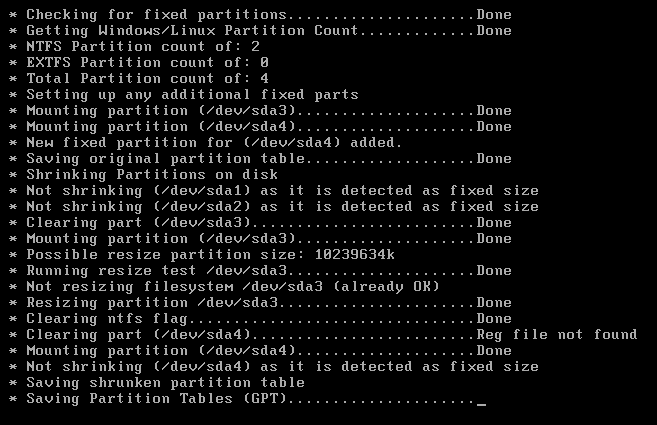
This is using the latest fog kernel.
Any ideas?
I have tried just about every combo of VHDD types, sizes, options etc.
Many thanks!
-
@jmcnamee Random question, why do you need to switch to BIOS mode instead of staying in UEFI? The DHCP server should give out a filename based on the architecture during the FOG OS boot. See this link for more details. You will need to disable Secure Boot in your VM though, if enabled.
In my VMs (using Hyper-V or Virtualbox), I would add the drive controllers as SATA as opposed to IDE - have you been able to capture a GPT disk with an IDE controller? I always though that was mutually exclusive.
-
@jmcnamee How long have you waited at this stage? I suggest you change the image type to non-resizable just for a test to see if it hangs as well.
-
Hi Sebastian thanks for the reply. I’ve left it for 3 hours, no movement from this stage.
I will try today and see what happens, thanks.
-
@jmcnamee Did using non-resizable image type get you past that point?
-
@jmcnamee Please let us know if you need futher help with this.
-
D DZKeeper referenced this topic on