unable to image a laptop
-
An error has been detected! Could not mount images folder. I’m new to fog was able to capture the image but can’t deploy.
Version 1.5.9.220 on Debian GNU/Linux 11 (bullseye)Any help would be appreciated. Thank you!
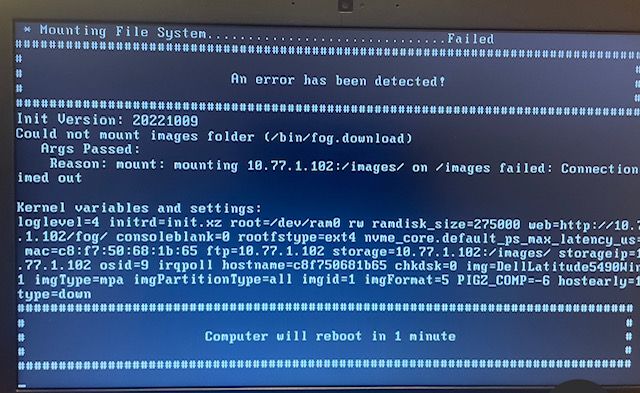
-
@cavarmy on the fog server, please run these commands and post the results.
df -h
lsblk
showmount -e 127.0.0.1
ip a s
ls -la /images -
@CavArmy Beside the very important information George request I might add one more question: Is the client computer you try to deploy to in a different subnet (behind a router)? If so the router needs to forward the NFS protocol (random high ports)…
-
-
@cavarmy said in unable to image a laptop:
I’m new to fog was able to capture the image but can’t deploy.
As we see from the outputs you posted (in the PDF) there is no image existing in
/images- unless the output in the picture is truncated. But that’s just one issue I see because in the picture you posted first the error is pretty clear: “Connection timed out”.As we don’t know your network structure there is not much we can do to help unless you provide more information - see my other post below.
-
@george1421 hi George, any suggestions?
-
@cavarmy As @Sebastian-Roth There’s not really much we can suggest.
-
I guess paying for an imaging solution is the only option
-
Hey @CavArmy
I’ve had that issue recently too, and while I haven’t looked into why it happens, I have fixed it.
Looking at the output from your ls -al, I see you have a dev folder in /images. If you “ls -al /images/dev”, do you see the image you captured?
I find moving the images from /images/dev to /images usually fixes it.
“mv /images/dev/* /images” should do it I believe. -
@CavArmy We still want to help you but there is a lot of information missing.