Operation not permitted HirensBootCD
-
Hello all,
first of all, sorry for my bad english.
I do my best ;-).
I’ve been testing fogproject for a few days and like it a lot.
I have fogproject running on my unraid server as docker.
Now i am trying to get Hirens boot CD to run.
I followed this great tutorial.[https://forums.fogproject.org/topic/10944/using-fog-to-pxe-boot-into-your-favorite-installer-images/10](Link Adresse)
When i try to boot a client from it i get the error message:
http://[FogServerIP]/tools/hbcd/boot/bcd... Operation not permittedIs this a problem with the permissions?
Or something in the parameters?
Here are my parametersset tftp-path tftp://${fog-ip} set http-path http://${fog-ip}/tools/hbcd kernel ${tftp-path}/os/wimboot gui imgfetch --name bootmgr.exe ${http-path}/bootmgr.exe bootmgr.exe imgfetch --name bootx64.efi ${http-path}/efi/boot/bootx64.efi bootx64.efi imgfetch --name BCD ${http-path}/boot/bcd bcd imgfetch --name boot.sdi ${http-path}/boot/boot.sdi boot.sdi imgfetch --name boot.wim ${http-path}/sources/boot.wim boot.wim boot || goto MENUThanks in advance
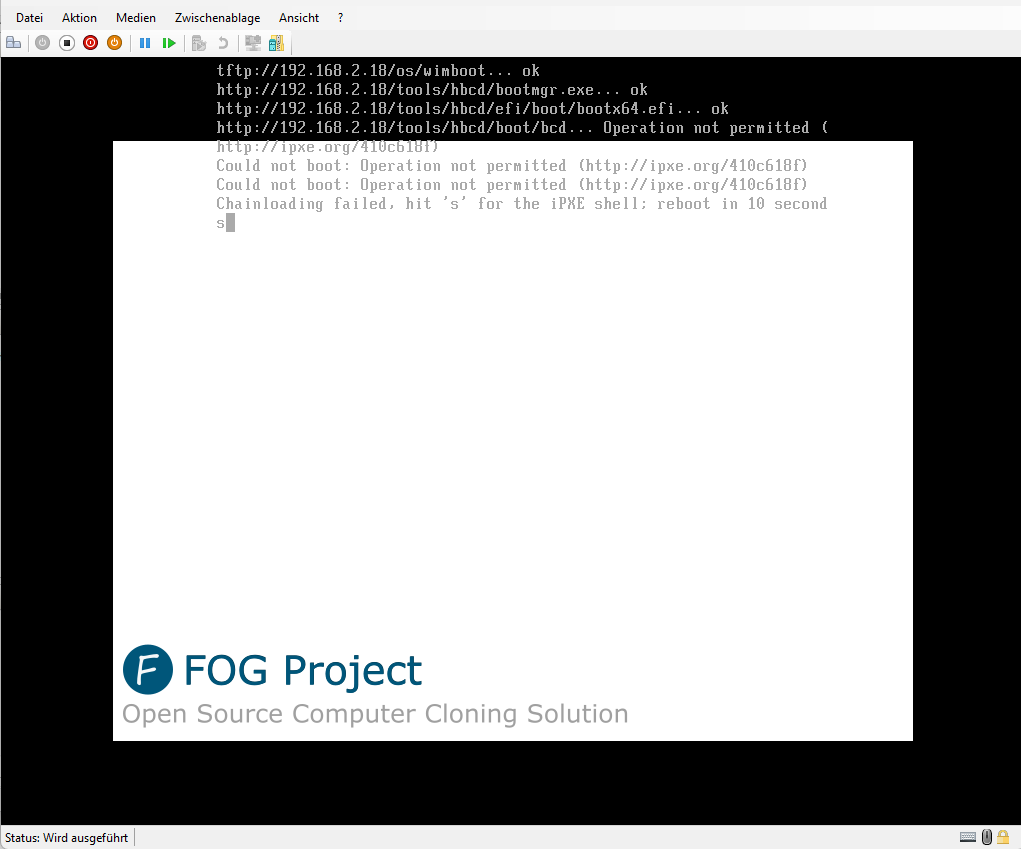
-
@obscure this is just something to check.
- From a windows browser can you download the bcd file.
- Does the file exist in /var/www/html//tools/hbcd//boot/bcd ?
- Watch your case because BCD != bcd
- Is there any strange permissions on the bcd file that might prevent it from being downloaded?
I think there is something that is preventing the download of BCD.
lastly in your image fetch command
imgfetch --name BCD ${http-path}/boot/bcd bcd
I would keep the case the same for --name as well as the trailing BCD. the trailing BCD is needed for bios where the --name is used for uefi requirements.Your english is just fine, no worries there.
-
@george1421
Thank You for answering me.
I have no html folder, here is a picture of the folder structure i found after installing the docker.
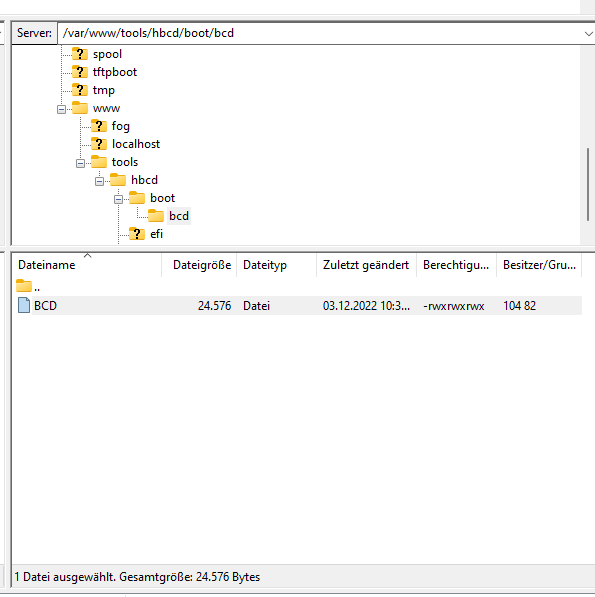
do i have to create the html folder and put the files and folders in there?
Edit: i forgot to answer 1.
I cannot download the BCD file.
But i can download the others files like bootmgr.exe etc -
This post is deleted! -
@obscure OK lets start by updating this line
imgfetch --name BCD ${http-path}/boot/bcd bcdto this
imgfetch --name BCD ${http-path}/boot/BCD BCDI think the issue is case (possibly) here. The file is BCD not bcd.
No problem on the html directory missing, its distro specific. The FOG installer will typically create this directory and then a link back to FOG.
check the permissions on that BCD file by changing into that directory where BCD exists and do a
ls -lacompare the owner and permissions to that pf bootmgr.exe that you said works. If they have the same permissions then as a test copy BCD to BCD.exe and see if you can download the .exe version. Test will test to see if apache is blocking the download. FWIW this isn’t a FOG issue but something below fog’s layer. File permission or apache doing something unexpected. Especially if you can’t download the file with a browser. -
@george1421 Sorry,
Im sorry … it was just that.
i had to chance that line that, was all.
In Germany we have a proverb.
I think in english it means “you can’t see the forest for the trees”
Thank you very much … you saved my day.
But what i see now is :
there are no tools that are there normally when i boot from usb.
maybe you also know a solution?Again Thank You
-
@obscure Good job getting it to boot! As for the function of the bootcd, I can’t say. If everything is contained in the boot.wim it should be in the box so to speak. Its possible that additional files are needed that are saved on the cd image. I don’t know the the software itself only how to boot the winpe image.