could not boot: Operation not permitted
-
Hi,
Since yesterday we are having an issue, the PCs are not able to boot from PXE anymore.
As you can see I’m getting this error.
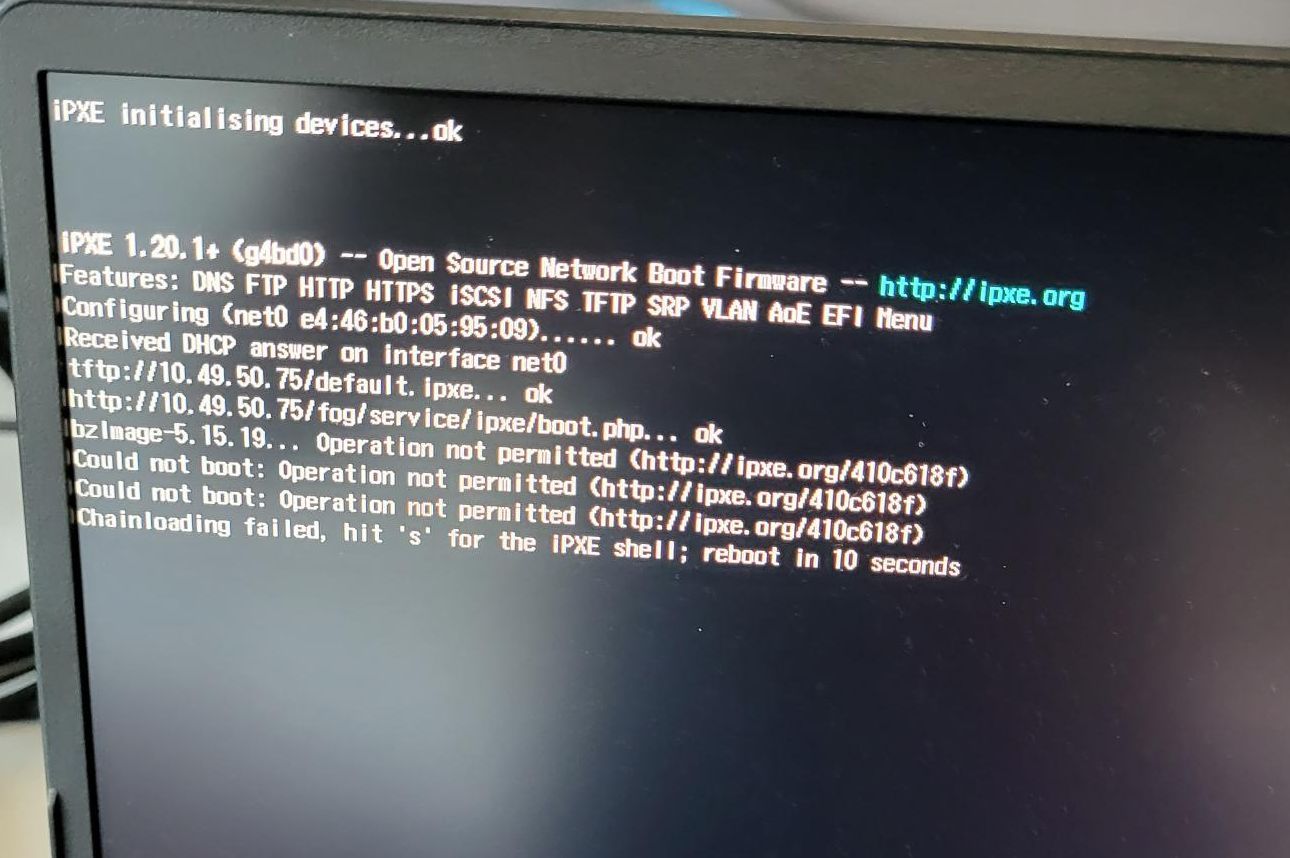
I have no idea why we are getting this error.
Fog is installed on CentOS 7.
Thank you for your help.
-
@travi Did you happen to enable https on your FOG server? Look at your URL of the browser when you are connected to the FOG server. The operation not permitted message, I’ve seen if there is a http vs https conflict.
-
You are using a custom kernel (default name is bzImage). Is the name ok? capital letters, dots…
-
@luilly23 said in could not boot: Operation not permitted:
You are using a custom kernel (default name is bzImage). Is the name ok? capital letters, dots…
That’s OK and an accepted solution if a one-off kernel is being used. Lets say a custom kernel is created because a special network adapter is being used that is not in the standard FOG Project kernel. The kernels that are maintained by the developers will always be named bzImage. One off kernels will typically have additional text with possibly a kernel number and maybe a suffix if I created them. The only caveat is that the name can’t have a space, the name can’t have special or reserved characters, and the case must match exactly.
That operation not permitted might also be caused by that kernel not existing on the FOG server. The operation not permitted error is generated when iPXE can’t launch the downloaded kernel. So you might be on to something here too.
-
@george1421 Hi,
These settings were working for the last 4 months, it began 2 days ago for a reason. Now I tried to update the FOG Installation, unfortunately I’m not able to login to the webinterface anymore. I have tried all possible users and passwords but it wont let me login.
After the update, I get the message with username: fog and Password: password.
I have tried to change alls settings in .fogsettings, when I do that… MYSQL will not work anymore, I get Database connection not possible. Then when I undo the settings it connects but the same thing no possibility to login.Any idea?
-
@Travi Please run
df -hon a server command line and post the output here. Could be a full disk causing the issue. -
@sebastian-roth Thank all of you. The issue has been solved. I did a new installation of the whole system. Before I did an Export of all available PCs to CSV and also the same with images, after the installation I imported everything again and now I have a better performance with a new system on a new hardware.
Thanks for your help