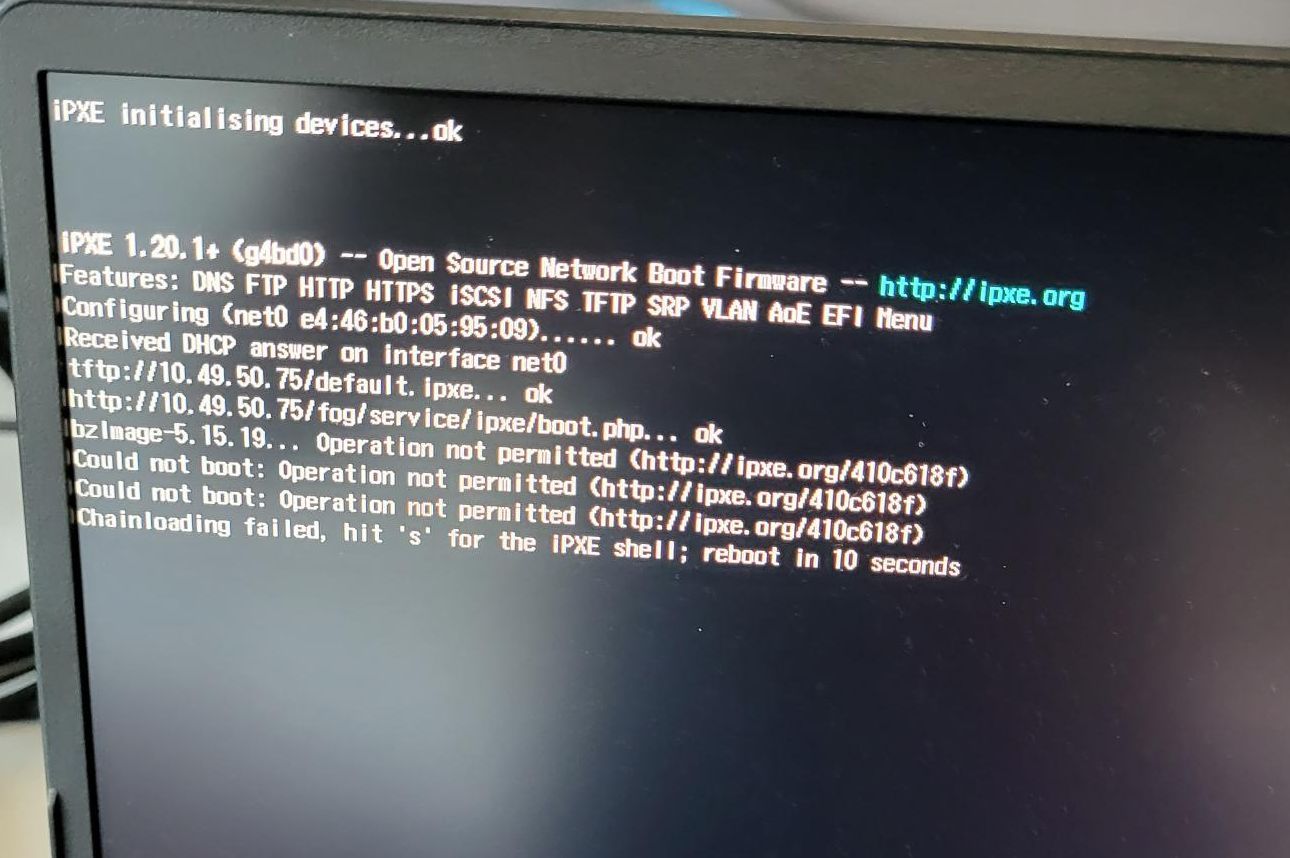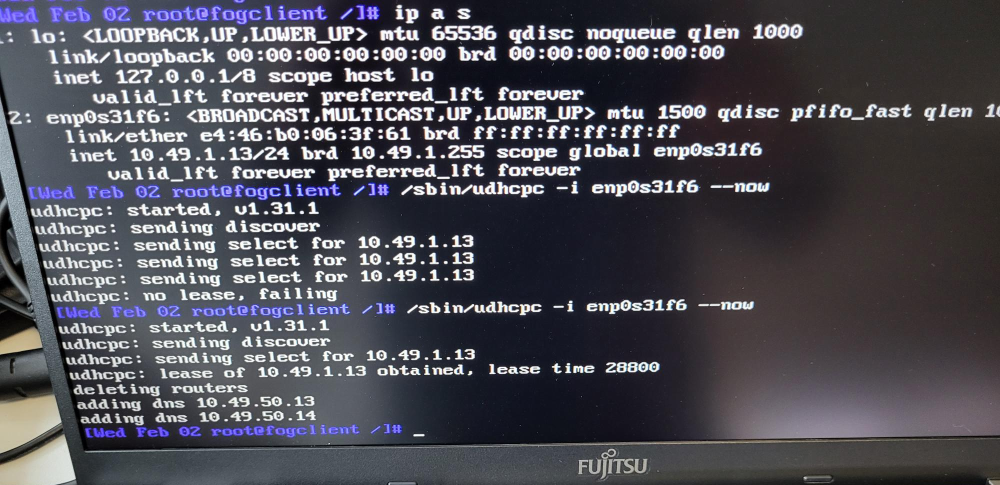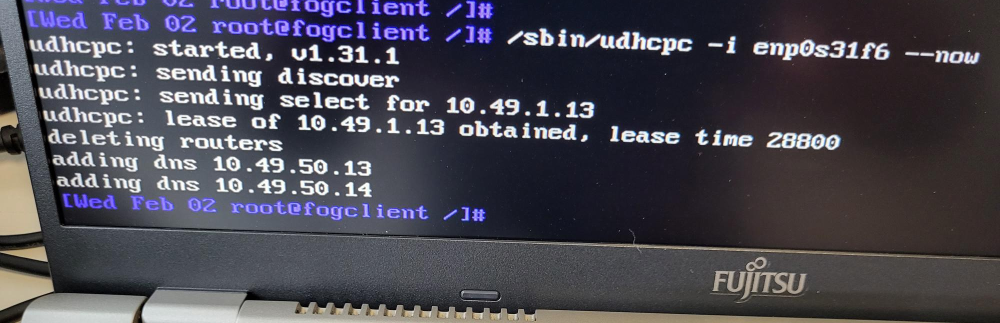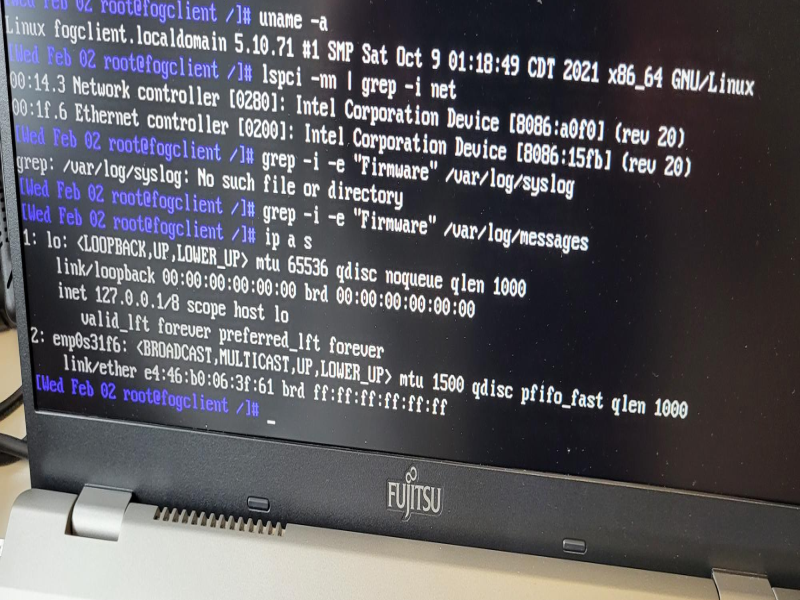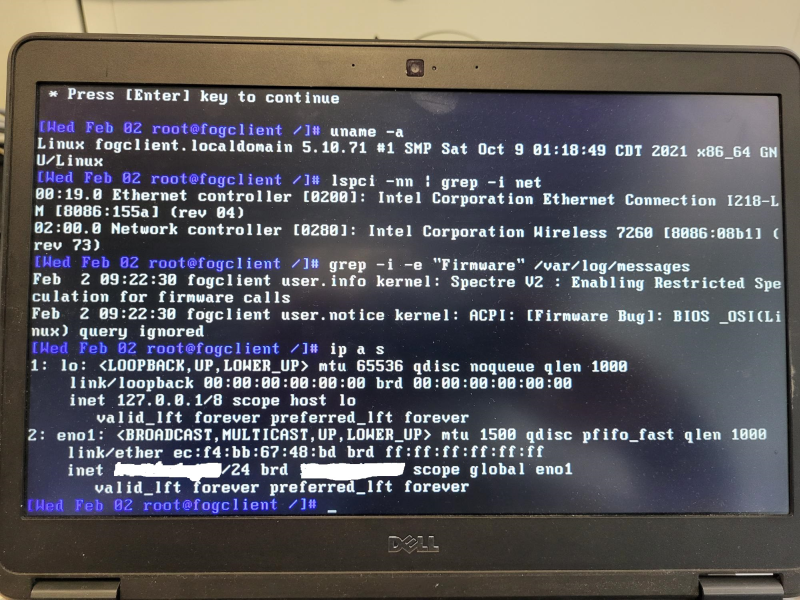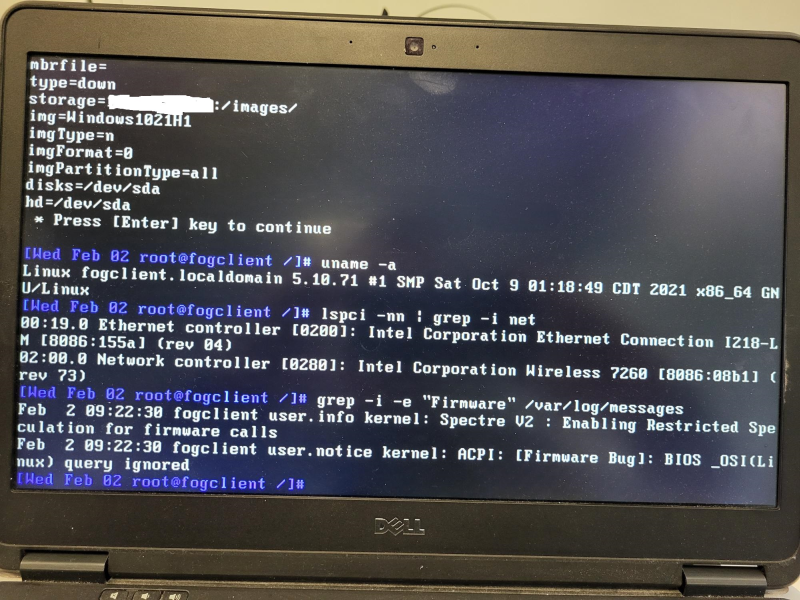@george1421 said in Fujitsu Lifebook U7511 PXE Boot:
@travi This is interesting in that the 8086:155a is an “old” network adapter, the driver has been in the kernel since linux kernel 3.19. The other outputs only confirm what you are telling us. The only other helpful command I should have had you run is ip a s But I’m suspecting that will only show us the loopback interface.
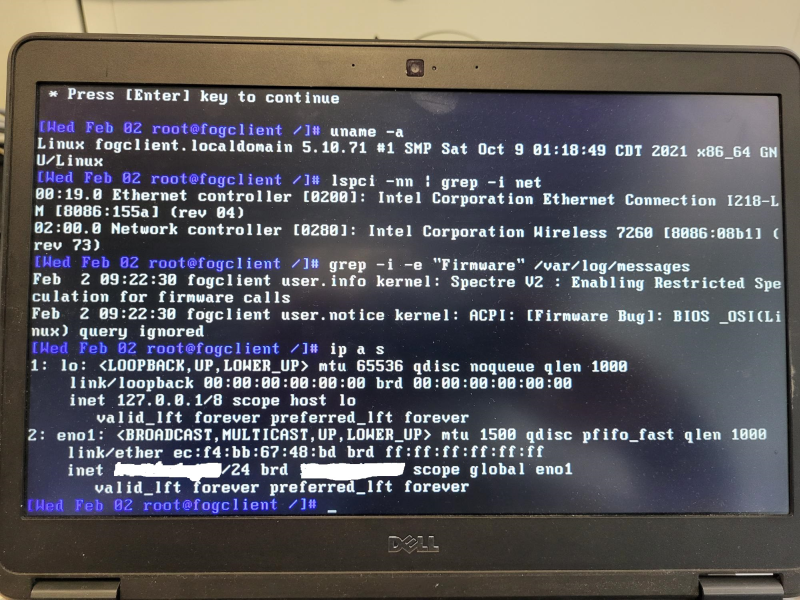
Exactly, its showing only the loopback. Is there anything else that I can do to fix this issue and be able to boot the device to capture it? Is there a possibility to make the image locally to an external HDD, maybe to boot from a USB flash drive, connect the USB-HDD to that laptop and create the Image? I can then copy the image to the Server.
The issue is that, I need the laptop by tomorrow. I will be traveling and I have to take with me after reimaging it. I used to use HDD-Clone, Ghost before, but I found the solution with FOG as the best for our company.
Thank you George1421