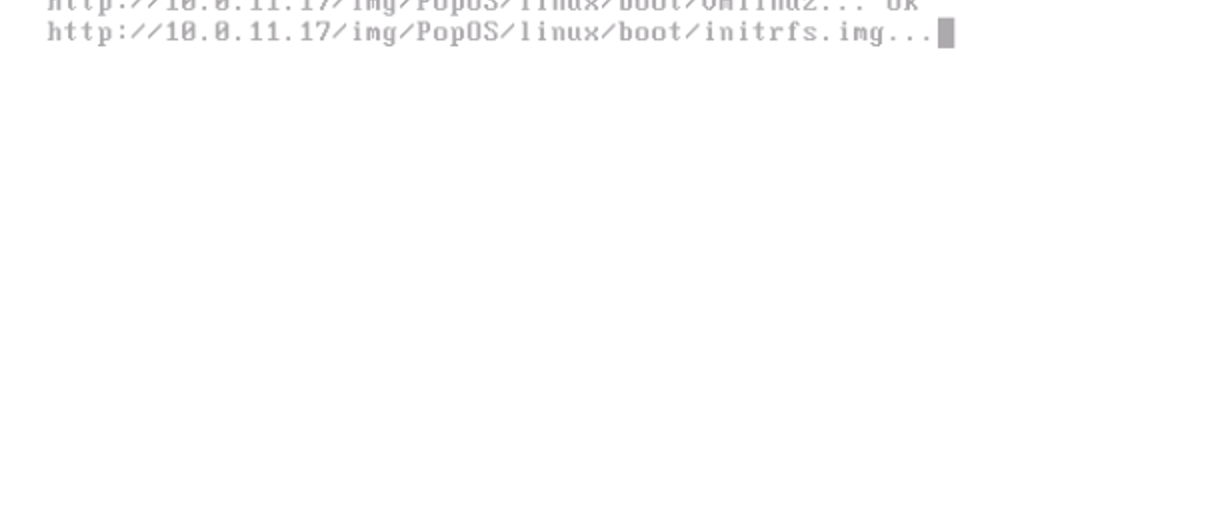Creating & deploying live OS
-
@kermion said in Creating & deploying live OS:
kernel http://${fog-ip}/img/PopOS/linux/boot/vmlinuz
initrd http://${fog-ip}/img/PopOS/linux/boot/initrfs.img root=http://${fog-ip}/img/PopOS/linux/ load_ramdisk=1 prompt_ramdisk=0 rw printk.time=0 apparmor=0 debug
boot || goto MENU
Kernel Panic -not syncing : VFS unable to mount rootfs on unknown-block{0,0}The kernel panic is that the kernel can’t mount the initrd file. While I haven’t messed with popos I can only guess at this one.
Lets try to change up the fog ipxe menu to something like this
kernel http://${fog-ip}/img/PopOS/linux/boot/vmlinuz initrd http://${fog-ip}/img/PopOS/linux/boot/initrfs.img imgargs vmlinuz initrd=initrfs.img root=http://${fog-ip}/img/PopOS/linux/ load_ramdisk=1 prompt_ramdisk=0 rw printk.time=0 apparmor=0 debug boot || goto MENUNow your popos files for this
http://${fog-ip}/img/PopOS/linux/need to exist under the apache document root./var/www/html/img/PopOS/linux/In this directory is where you need to place the content of the iso image. -
This post is deleted! -
@kermion OK great, you cleared the first two hurdles.
We can see it switch from the kernel boot to the OS on the initrd disk. Now it looks like its having a problem access the rest of the linux OS on
root=http://${fog-ip}/img/PopOS/linux/That is just a guess but that is kind of where it points.On the FOG server what is the results of this command
ls -la /var/www/html/img/PopOS/linux/That should be the base directory for the contents of the iso… I think -
@george1421
HI,Thank you for help.
Just tried to boot with your menu:
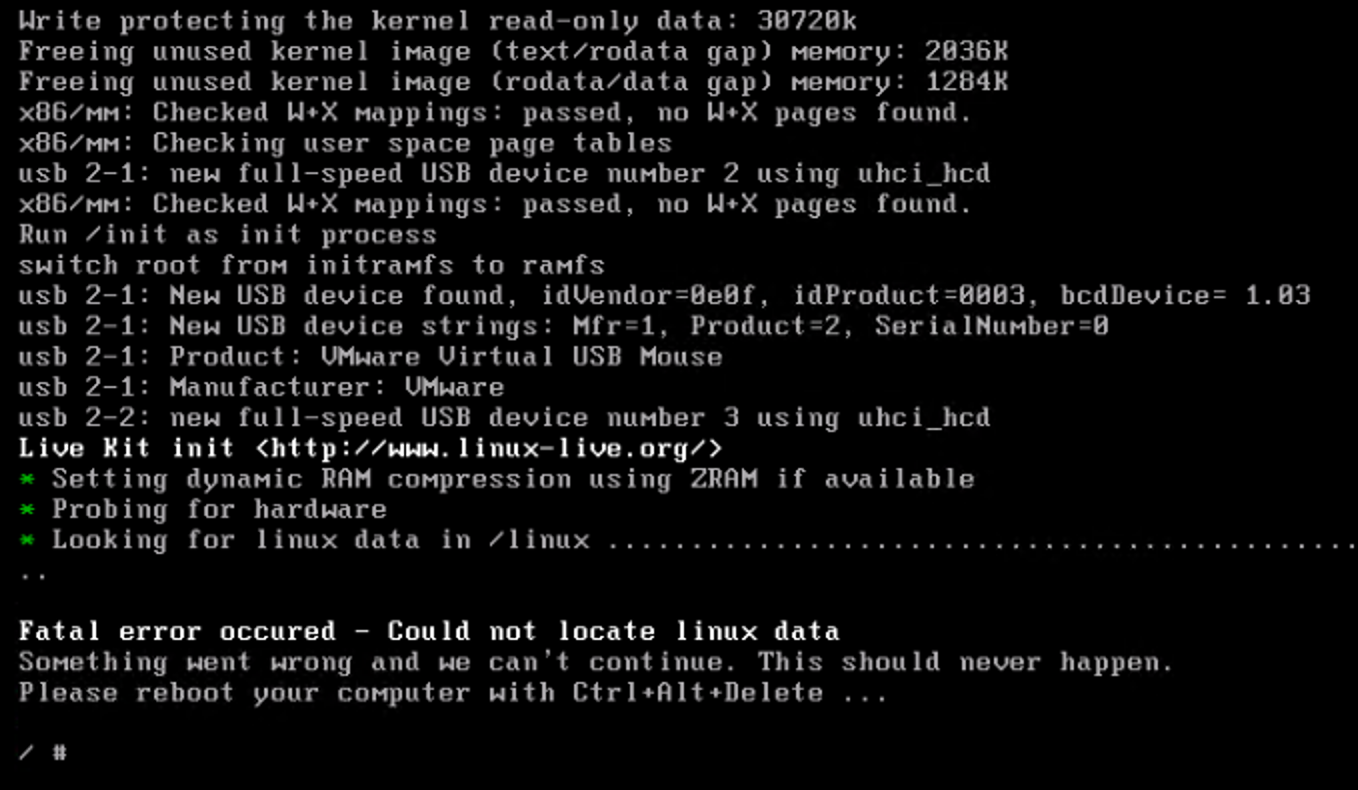
Files is already on place:
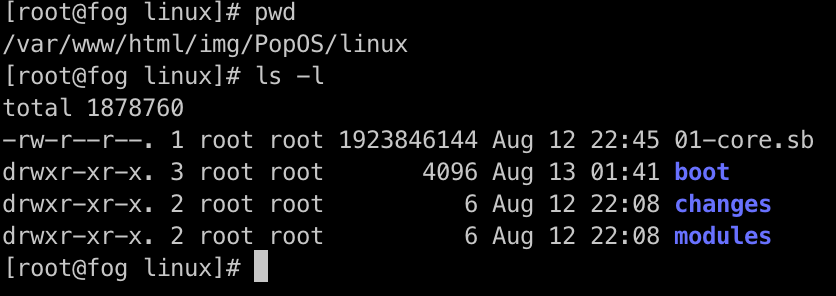
File 01-core.sb 01-core.sb: Squashfs filesystem, little endian, version 4.0, xz compressed, 1923844258 bytes, 199253 inodes, blocksize: 1048576 bytes, created: Fri Aug 12 19:45:03 2022Also i re-read your message and extracted files from 01-core.sb in linux folder:
[root@fog linux]# ls -al total 1878772 drwxr-xr-x. 12 root root 192 Aug 15 21:14 . drwxr-xr-x. 4 root root 67 Aug 15 21:09 .. -rw-r--r--. 1 root root 1923846144 Aug 12 22:45 01-core.sb lrwxrwxrwx. 1 root root 7 Feb 19 09:27 bin -> usr/bin drwxr-xr-x. 3 root root 4096 Aug 13 01:41 boot drwxr-xr-x. 2 root root 6 Aug 12 22:08 changes drwxr-xr-x. 137 root root 8192 Aug 12 22:05 etc drwxr-xr-x. 3 root root 21 Aug 12 21:17 home lrwxrwxrwx. 1 root root 7 Feb 19 09:27 lib -> usr/lib lrwxrwxrwx. 1 root root 9 Feb 19 09:27 lib64 -> usr/lib64 drwxr-xr-x. 2 root root 6 Aug 12 22:08 modules drwxr-xr-x. 2 root root 6 Aug 12 21:17 opt drwx------. 7 root root 176 Aug 12 22:02 root lrwxrwxrwx. 1 root root 8 Feb 19 09:27 sbin -> usr/sbin drwxr-xr-x. 2 root root 6 Feb 19 09:27 srv drwxr-xr-x. 14 root root 160 Feb 19 09:27 usr drwxr-xr-x. 14 root root 167 Aug 12 21:17 var [root@fog linux]# pwd /var/www/html/img/PopOS/linuxDoesnt work- the same error - Couldnt locate linux data. Im thinking is why there is a /linux - like it searching in linux folder in root.Also i cannot change this dir with
“root=http://${fog-ip}/img/PopOS/linux/” even if im putting “root=http://${fog-ip}/img/PopOS/linux/BLABLA” it searching in /linux anyway. -
@george1421 said in Creating & deploying live OS:
ls -la /var/www/html/img/PopOS/linux/
Arrgh, missed with replyed message.
Here is a text version:ls -la /var/www/html/img/PopOS/linux/ total 1878772 drwxr-xr-x. 12 root root 192 Aug 15 21:14 . drwxr-xr-x. 4 root root 67 Aug 15 21:09 .. -rw-r--r--. 1 root root 1923846144 Aug 12 22:45 01-core.sb lrwxrwxrwx. 1 root root 7 Feb 19 09:27 bin -> usr/bin drwxr-xr-x. 3 root root 4096 Aug 13 01:41 boot drwxr-xr-x. 2 root root 6 Aug 12 22:08 changes drwxr-xr-x. 137 root root 8192 Aug 12 22:05 etc drwxr-xr-x. 3 root root 21 Aug 12 21:17 home lrwxrwxrwx. 1 root root 7 Feb 19 09:27 lib -> usr/lib lrwxrwxrwx. 1 root root 9 Feb 19 09:27 lib64 -> usr/lib64 drwxr-xr-x. 2 root root 6 Aug 12 22:08 modules drwxr-xr-x. 2 root root 6 Aug 12 21:17 opt drwx------. 7 root root 176 Aug 12 22:02 root lrwxrwxrwx. 1 root root 8 Feb 19 09:27 sbin -> usr/sbin drwxr-xr-x. 2 root root 6 Feb 19 09:27 srv drwxr-xr-x. 14 root root 160 Feb 19 09:27 usr drwxr-xr-x. 14 root root 167 Aug 12 21:17 varLooks like /linux path hardcoded during cloning PopOS with a linux-live.
-
@kermion So does that directory look like the root of the ISO?
-
@george1421
Now it looks like OS structure from / ,except few directories and file named 01-core.sb(its a squashfs file with all of files in that dir)
I dont know what i need to put in linux folder. Searching in linux-live sources for 'Looking for linux data" i found a filehttps://github.com/Tomas-M/linux-live/blob/master/livekitlibLooks like one of initial loaded files searching for /linux on mounted devices. This folder can be changed before creating clone of OS.
-
FYI , Both files uploaded succesfully.
Trying to boot with
kernel http://${fog-ip}/img/PopOS/linux/boot/vmlinuz initrd http://${fog-ip}/img/PopOS/linux/boot/initrfs.img imgargs vmlinuz initrd=initrfs.img root=http://${fog-ip}/img/PopOS/ load_ramdisk=1 prompt_ramdisk=0 rw printk.time=0 apparmor=0 boot || goto MENUthought if it search in /linux, maybe http://${fog-ip}/img/PopOS/ will work. But no luck =(
UPD: looking in /var/log/livedbg and found this errors
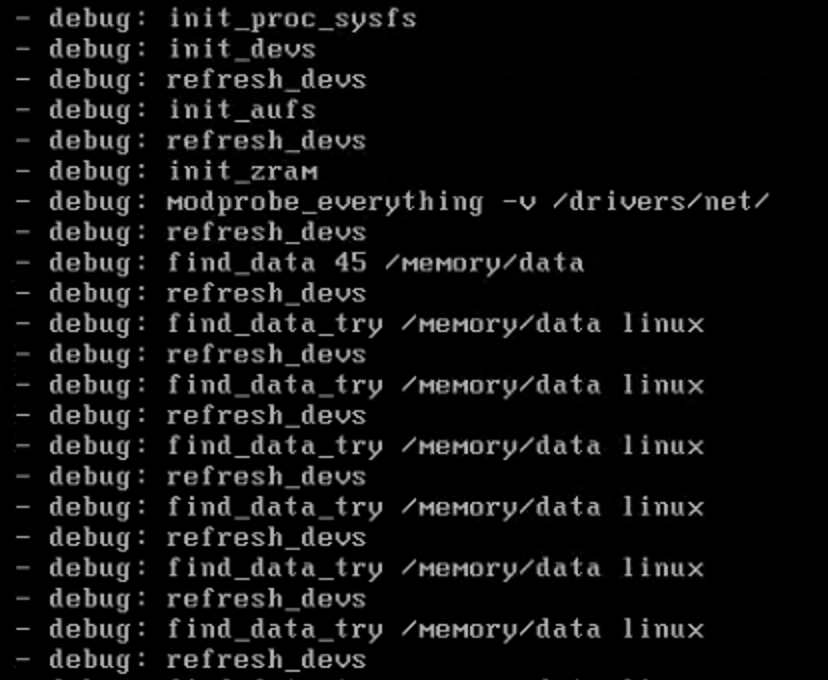
Maybe i need to somehow load aufs-dkms ,but i cannot find it for PopOS.
Going to linux-live github to get some answers. -
@kermion
Now i get a help from LTSP , but still stuck with this: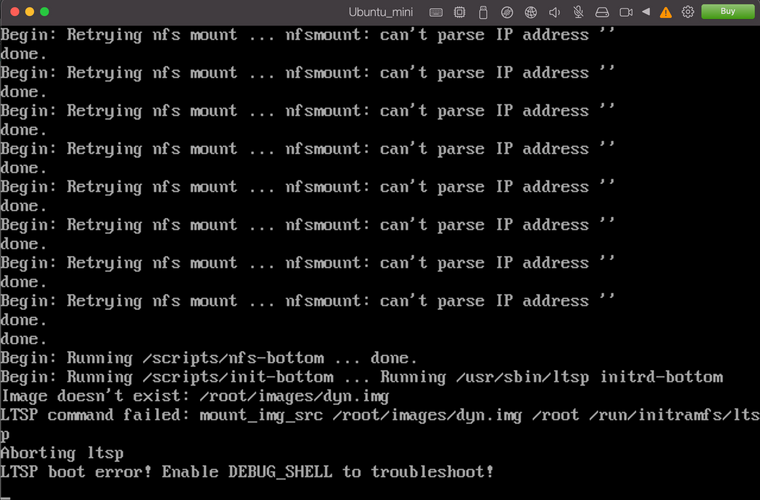
and here is a video of boot process:
[https://temp.sh/WAZio/Screen Recording 2022-08-16 at 22.08.18.mov](link url) -
@kermion So lets backup a bit.
Where did you get the parameters block?
kernel http://${fog-ip}/img/PopOS/linux/boot/vmlinuz initrd http://${fog-ip}/img/PopOS/linux/boot/initrfs.img root=http://${fog-ip}/img/PopOS/linux/ load_ramdisk=1 prompt_ramdisk=0 rw printk.time=0 apparmor=0 debug boot || goto MENUDoing some research it appears that pop_os is similar to ubuntu. I don’t know that as a fact but i’m seeing similar references. Final post here: https://github.com/ipxe/ipxe/discussions/533
Now I do have a post on netbooting ubuntu 19.04 here: https://forums.fogproject.org/topic/10944/using-fog-to-pxe-boot-into-your-favorite-installer-images/5?_=1660690322320
And in that case the parameter block would look like this:
kernel tftp://${fog-ip}/os/ubuntu/Server19.10/linux initrd tftp://${fog-ip}/os/ubuntu/Server19.10/initrd.gz imgargs linux root=/dev/nfs boot=casper netboot=nfs nfsroot=${fog-ip}:/images/os/ubuntu/Server19.10/ locale=en_US.UTF-8 keyboard-configuration/layoutcode=us quiet splash ip=dhcp rw boot || goto MENUWhat is also interesting is the imgargs line
imgargs linux root=/dev/nfs boot=casper netboot=nfs nfsroot=${fog-ip}:/images/os/ubuntu/Server19.10/ locale=en_US.UTF-8 keyboard-configuration/layoutcode=us quiet splash ip=dhcp rwSee how this one references NFS that kind of ties into the latest error message about not being able to mount the nfs share (because the parameters are missing in your imgargs line).
-
@george1421 Hi, I`m sorry , i have attached wrong info and screenshot with video. It was a result of my attempts to boot from .tgz ubuntu which i found in an old sysadmin files, which very like a foreman tools.