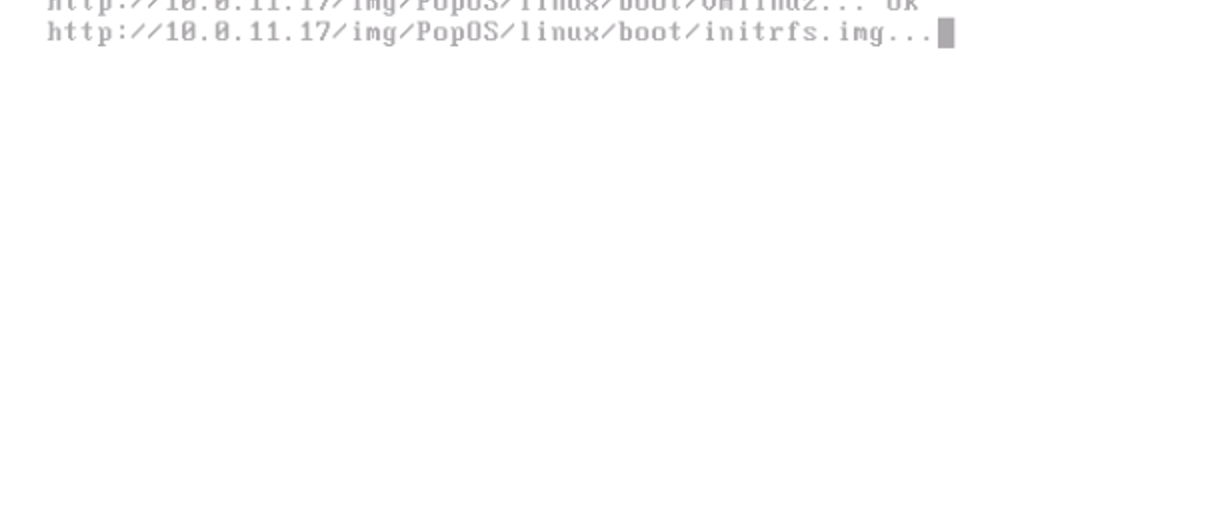@george1421 Hi, I`m sorry , i have attached wrong info and screenshot with video. It was a result of my attempts to boot from .tgz ubuntu which i found in an old sysadmin files, which very like a foreman tools.
Latest posts made by Kermion
-
RE: Creating & deploying live OSposted in Linux Problems
-
RE: Creating & deploying live OSposted in Linux Problems
@kermion
Now i get a help from LTSP , but still stuck with this: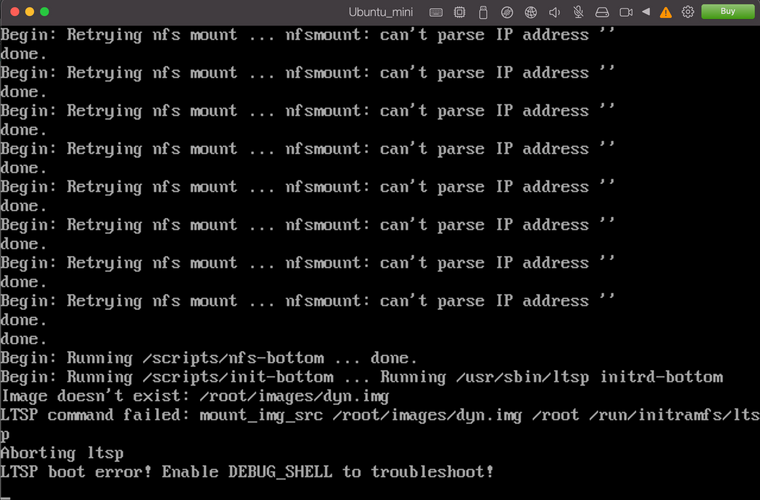
and here is a video of boot process:
[https://temp.sh/WAZio/Screen Recording 2022-08-16 at 22.08.18.mov](link url) -
RE: Creating & deploying live OSposted in Linux Problems
FYI , Both files uploaded succesfully.
Trying to boot with
kernel http://${fog-ip}/img/PopOS/linux/boot/vmlinuz initrd http://${fog-ip}/img/PopOS/linux/boot/initrfs.img imgargs vmlinuz initrd=initrfs.img root=http://${fog-ip}/img/PopOS/ load_ramdisk=1 prompt_ramdisk=0 rw printk.time=0 apparmor=0 boot || goto MENUthought if it search in /linux, maybe http://${fog-ip}/img/PopOS/ will work. But no luck =(
UPD: looking in /var/log/livedbg and found this errors
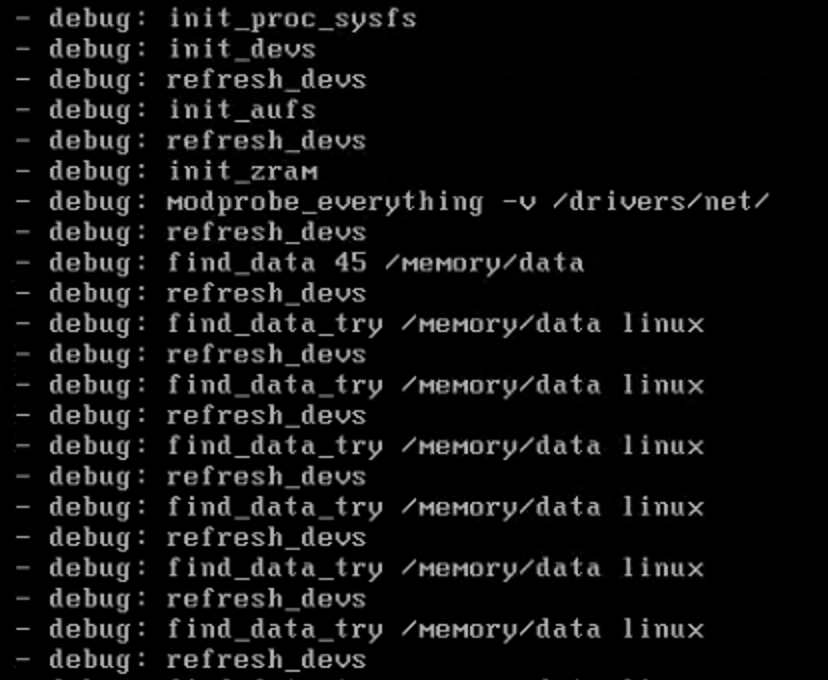
Maybe i need to somehow load aufs-dkms ,but i cannot find it for PopOS.
Going to linux-live github to get some answers. -
RE: Creating & deploying live OSposted in Linux Problems
@george1421
Now it looks like OS structure from / ,except few directories and file named 01-core.sb(its a squashfs file with all of files in that dir)
I dont know what i need to put in linux folder. Searching in linux-live sources for 'Looking for linux data" i found a filehttps://github.com/Tomas-M/linux-live/blob/master/livekitlibLooks like one of initial loaded files searching for /linux on mounted devices. This folder can be changed before creating clone of OS.
-
RE: Creating & deploying live OSposted in Linux Problems
@george1421 said in Creating & deploying live OS:
ls -la /var/www/html/img/PopOS/linux/
Arrgh, missed with replyed message.
Here is a text version:ls -la /var/www/html/img/PopOS/linux/ total 1878772 drwxr-xr-x. 12 root root 192 Aug 15 21:14 . drwxr-xr-x. 4 root root 67 Aug 15 21:09 .. -rw-r--r--. 1 root root 1923846144 Aug 12 22:45 01-core.sb lrwxrwxrwx. 1 root root 7 Feb 19 09:27 bin -> usr/bin drwxr-xr-x. 3 root root 4096 Aug 13 01:41 boot drwxr-xr-x. 2 root root 6 Aug 12 22:08 changes drwxr-xr-x. 137 root root 8192 Aug 12 22:05 etc drwxr-xr-x. 3 root root 21 Aug 12 21:17 home lrwxrwxrwx. 1 root root 7 Feb 19 09:27 lib -> usr/lib lrwxrwxrwx. 1 root root 9 Feb 19 09:27 lib64 -> usr/lib64 drwxr-xr-x. 2 root root 6 Aug 12 22:08 modules drwxr-xr-x. 2 root root 6 Aug 12 21:17 opt drwx------. 7 root root 176 Aug 12 22:02 root lrwxrwxrwx. 1 root root 8 Feb 19 09:27 sbin -> usr/sbin drwxr-xr-x. 2 root root 6 Feb 19 09:27 srv drwxr-xr-x. 14 root root 160 Feb 19 09:27 usr drwxr-xr-x. 14 root root 167 Aug 12 21:17 varLooks like /linux path hardcoded during cloning PopOS with a linux-live.
-
RE: Creating & deploying live OSposted in Linux Problems
@george1421
HI,Thank you for help.
Just tried to boot with your menu:
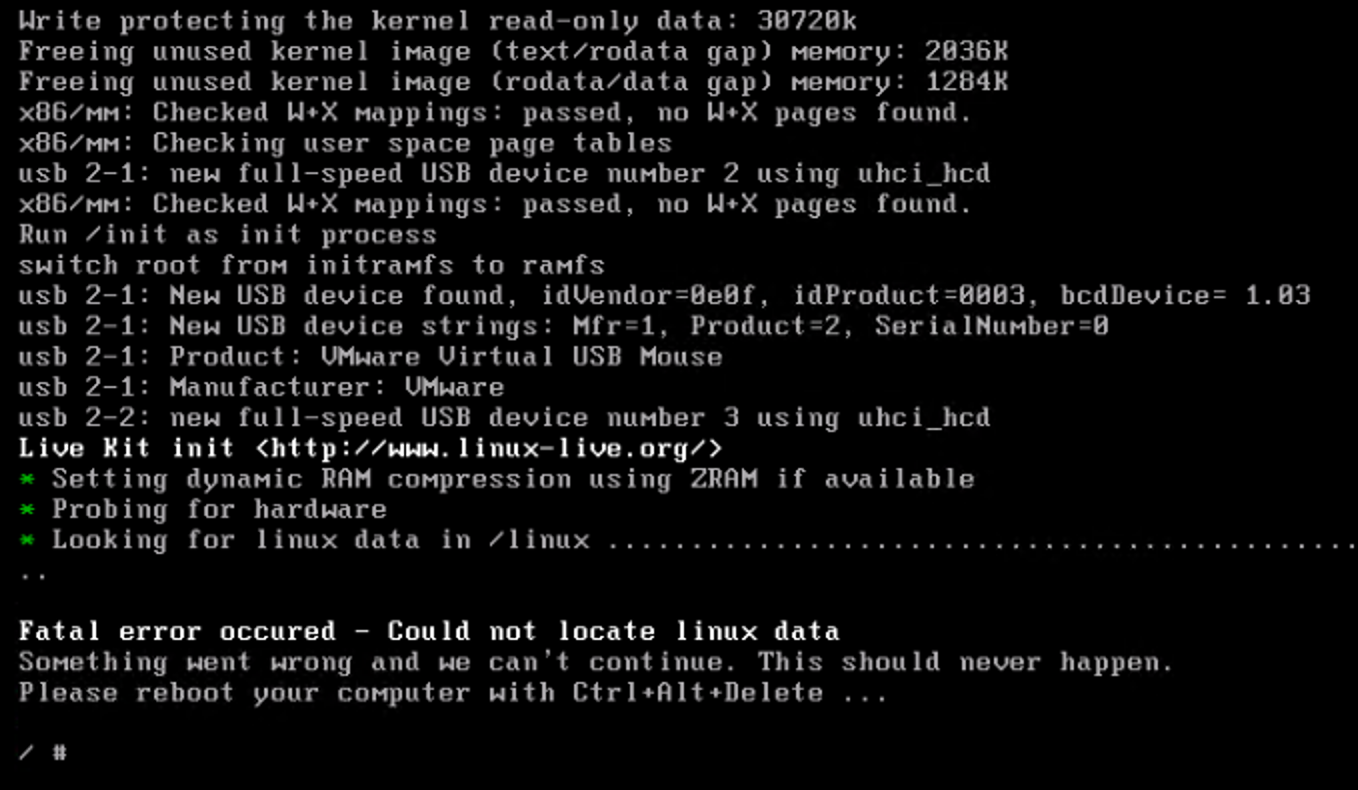
Files is already on place:
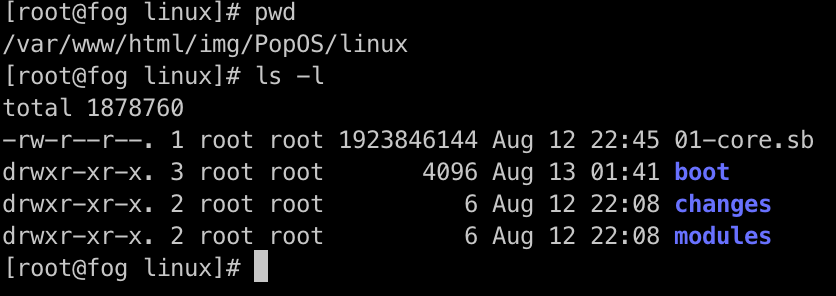
File 01-core.sb 01-core.sb: Squashfs filesystem, little endian, version 4.0, xz compressed, 1923844258 bytes, 199253 inodes, blocksize: 1048576 bytes, created: Fri Aug 12 19:45:03 2022Also i re-read your message and extracted files from 01-core.sb in linux folder:
[root@fog linux]# ls -al total 1878772 drwxr-xr-x. 12 root root 192 Aug 15 21:14 . drwxr-xr-x. 4 root root 67 Aug 15 21:09 .. -rw-r--r--. 1 root root 1923846144 Aug 12 22:45 01-core.sb lrwxrwxrwx. 1 root root 7 Feb 19 09:27 bin -> usr/bin drwxr-xr-x. 3 root root 4096 Aug 13 01:41 boot drwxr-xr-x. 2 root root 6 Aug 12 22:08 changes drwxr-xr-x. 137 root root 8192 Aug 12 22:05 etc drwxr-xr-x. 3 root root 21 Aug 12 21:17 home lrwxrwxrwx. 1 root root 7 Feb 19 09:27 lib -> usr/lib lrwxrwxrwx. 1 root root 9 Feb 19 09:27 lib64 -> usr/lib64 drwxr-xr-x. 2 root root 6 Aug 12 22:08 modules drwxr-xr-x. 2 root root 6 Aug 12 21:17 opt drwx------. 7 root root 176 Aug 12 22:02 root lrwxrwxrwx. 1 root root 8 Feb 19 09:27 sbin -> usr/sbin drwxr-xr-x. 2 root root 6 Feb 19 09:27 srv drwxr-xr-x. 14 root root 160 Feb 19 09:27 usr drwxr-xr-x. 14 root root 167 Aug 12 21:17 var [root@fog linux]# pwd /var/www/html/img/PopOS/linuxDoesnt work- the same error - Couldnt locate linux data. Im thinking is why there is a /linux - like it searching in linux folder in root.Also i cannot change this dir with
“root=http://${fog-ip}/img/PopOS/linux/” even if im putting “root=http://${fog-ip}/img/PopOS/linux/BLABLA” it searching in /linux anyway. -
Creating & deploying live OSposted in Linux Problems
Hello, i want to deploy live image via fog and ipxe, so i have created a clone from working OS with “Linux-live” and now i have iso with such structure
ls -l
total 1878760
-rw-r–r–. 1 root root 1923846144 Aug 12 22:45 01-core.sb
drwxr-xr-x. 3 root root 4096 Aug 12 22:08 boot
drwxr-xr-x. 2 root root 6 Aug 12 22:08 changes
drwxr-xr-x. 2 root root 6 Aug 12 22:08 modulesls -l boot
total 24240
-rwxr-xr-x. 1 root root 1292 Aug 12 22:08 bootinst.bat
-rwxr-xr-x. 1 root root 1236 Aug 12 22:08 bootinst.sh
-rw-r–r–. 1 root root 7336 Aug 12 22:08 bootlogo.png
drwxr-xr-x. 3 root root 18 Aug 12 22:08 EFI
-rwxr-xr-x. 1 root root 208480 Aug 12 22:08 extlinux.x32
-rwxr-xr-x. 1 root root 209424 Aug 12 22:08 extlinux.x64
-rw-r–r–. 1 root root 12202288 Aug 12 22:08 initrfs.img
-rw-r–r–. 1 root root 40960 Aug 12 22:08 isolinux.bin
-r–r–r–. 1 root root 2048 Aug 12 22:59 isolinux.boot
-rw-r–r–. 1 root root 116552 Aug 12 22:08 ldlinux.c32
-rw-r–r–. 1 root root 181944 Aug 12 22:08 libcom32.c32
-rw-r–r–. 1 root root 23628 Aug 12 22:08 libutil.c32
-rw-r–r–. 1 root root 440 Aug 12 22:08 mbr.bin
-rw-r–r–. 1 root root 46909 Aug 12 22:08 pxelinux.0
-rw-r–r–. 1 root root 457 Aug 12 22:08 syslinux.cfg
-rw-r–r–. 1 root root 126511 Aug 12 22:08 syslinux.com
-rw-r–r–. 1 root root 243712 Aug 12 22:08 syslinux.exe
-rw-r–r–. 1 root root 26684 Aug 12 22:08 vesamenu.c32
-rw-------. 1 root root 11342464 Aug 12 22:08 vmlinuzAnyone have an idea or experience with such thing?
Even dont know from what to start to try and what to add to ipxe menu.I have an update:
1.
Simple string =>
sanboot http://${fog-ip}/img/PopOS/popos_live.iso
shows me an error:
looking for linux data in /linux…
Fatal error occurred Couldnt locate linux datakernel http://${fog-ip}/img/PopOS/linux/boot/vmlinuz
initrd http://${fog-ip}/img/PopOS/linux/boot/initrfs.img root=http://${fog-ip}/img/PopOS/linux/ load_ramdisk=1 prompt_ramdisk=0 rw printk.time=0 apparmor=0 debug
boot || goto MENUKernel Panic -not syncing : VFS unable to mount rootfs on unknown-block{0,0}
Looks like something wring with rootfs. Anyway it should loads properly with Menu 1 =(
will try later , any advices?