Unable to Capture Image With Error : Cannot Read Partition
-
Hi everyone,
I am trying to capture an image that is sitting on a raid 1 configuration. It is 2 Nvme Drives connected to a Dell Boss Card, but when the time comes to capture the image, I get an error saying fog is unable to read the partition. Is this caused by the Raid config? Or could it be Fog’s config ?
Thanks, looking forward to your answers,
Phil.
-
@pbelzile First let me say that FOG is geared more towards the workstation class systems than servers. This appears to be a server class card (maybe).
With that said if you want to debug this a bit more we can.
What I want you to do is schedule another capture / deploy doesn’t matter, but before you hit the schedule task button, tick the debug checkbox. Then schedule the task.
PXE boot the target computer. You will get several screens of text you need to clear with the enter key.
This will drop you to the FOS Linux command prompt.
From here lets run a few commands.
lsblk
uname -a
lspci -nn | grep -i raid
grep -i firmware /var/log/syslogThe first command will tell us if linux sees the disks and the layout
The second command will tell us the version of the fos linux kernel
Third command will search the PCI bus for any raid adapters (if the card doesn’t have raid in the name try it again without the grep command and we will have to dig through the PCI output command
The last command will tell us if linux has a driver for the card but firmware is missing.So for debugging I’ll give you an option to make copy and pasting a bit easier.
At the fos linux command prompt get the IP address of the target computer withip a sand note the lan address.Give root a simple password like hello with this command
passwdNow use putty or ssh terminal to connect to the target computer as
rootwith the password and IP address you collected previously. -
@george1421 Hi, first I want to thank you for taking the time to answer and give me the first troubleshooting steps. It is greatly appreciated. Here is the output of the first and second command you wanted me to try :
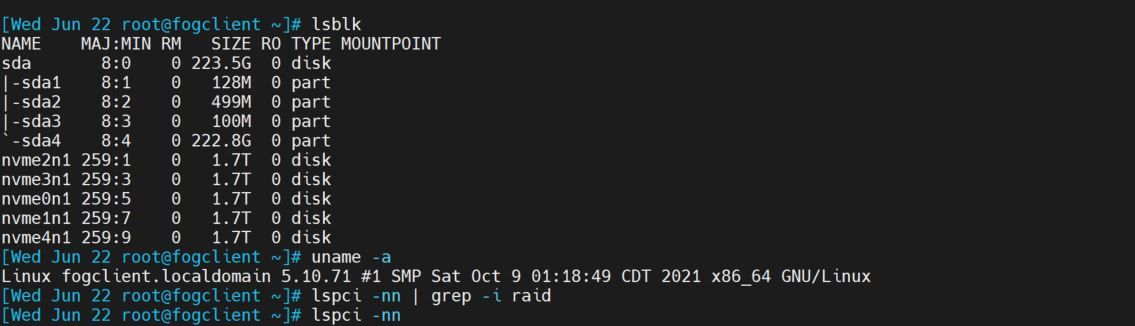
As you can see, the third command gave me an empty output so I copy pasted the output of the third command without the grep part. Here it is : cmd3output.txt
As for the last command, it gave me the following output : grep: /var/log/syslog: No such file or directory
Thank you,
Phil.
-
@pbelzile Ok from the screen shot I see that your system appears to have 1 227GB sata hard drive and 5 nvme 1.7TB drives.
Assuming you are using MS Windows as the OS how many drives do you see in the disk manager?
The kernel version you are using is a bit older 5.10,x you might consider updating to 5.15.x kernel to get the latest hardware support. I;m not saying that is the problem here, just it would rule out and older kernel.
Interesting devices from your output from command 3
79:00.0 Serial Attached SCSI controller [0107]: Broadcom / LSI Device [1000:00b2] (rev b0 04:00.0 Ethernet controller [0200]: Broadcom Inc. and subsidiaries NetXtreme BCM5720 2-port Gigabit Ethernet PCIe [14e4:165f] 04:00.1 Ethernet controller [0200]: Broadcom Inc. and subsidiaries NetXtreme BCM5720 2-port Gigabit Ethernet PCIe [14e4:165f] 31:00.0 Ethernet controller [0200]: Intel Corporation Ethernet Controller X710 for 10GBASE-T [8086:15ff] (rev 02) 31:00.1 Ethernet controller [0200]: Intel Corporation Ethernet Controller X710 for 10GBASE-T [8086:15ff] (rev 02) f7:00.0 Serial Attached SCSI controller [0107]: Broadcom / LSI Device [1000:00b2] (rev b0) ea:00.0 Non-Volatile memory controller [0108]: Samsung Electronics Co Ltd NVMe SSD Controller PM173X [144d:a824]As for the syslog grep, its probably
/var/log/messagesthen. I get my linux distros mixed up unless I look before I speak. Based on the nic cards there will be errors related to firmware.I need to do a little research on the interesting devices and I’ll come back a bit later.
From an imaging standpoint are you trying to image using the 10G or 1GbE network adapters?
-
@pbelzile For this Dell BOSS card, can you collect the microsoft windows hardware ID for this device? I need the vend and hardware IDs. I want to make sure I’m looking at the right card.
-
@george1421 Hi, actually, we currently have 2 x 227GB SATA connected to the Dell Boss Card. They are set up as a RAID 1 for the OS. You are correct for the 5 x NVME. In Windows’s disk manager, we only see 6 disks. The OS disk (that is 2 x 227GB SATA in RAID 1 sitting on the Boss card) and the NVME drives that are set up in a software RAID 5.
As for the kernel, thank you for pointing that out. We will try to update that as well.
We are currently trying to capture the image using the 1Gbe network adapters.
Here is the Hardware ID associated with the Dell Boss Card :
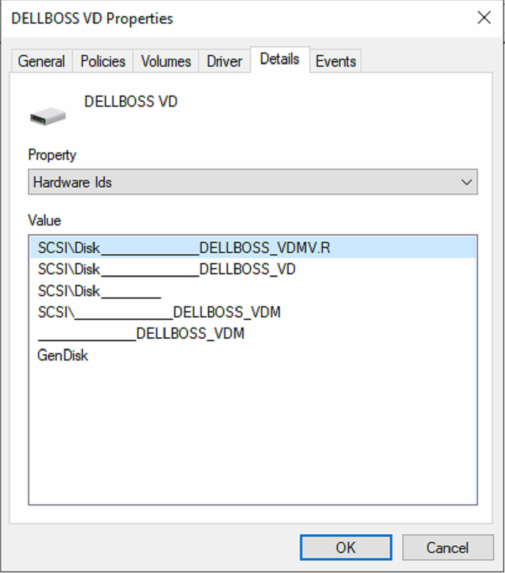
I am not sure if it is exactly what you are looking for. Let me know if it isn’t.
Also, I sent this command for you : grep -i firmware /var/log/messages. I got an empty output to this command which is different than what we previously tried (grep -i firmware /var/log/syslog which gave us grep: /var/log/syslog: No such file or directory)
Again, Thank you for your time. It is greatly appreciated.
Phil
-
@pbelzile The windows disk manager output is not what I expect. It almost looks like a virtual drive and not the physical card info.
The numbers I’m looking for would be in the format of “VEND_XXXX&DEV_XXXX&SUB_XXXX”
NVME drives that are set up in a software RAID 5.
When you say you setup in software raid, is this software raid in windows or via the firmware on the BOSS card (if there is such)? If its a windows (or linux) software raid then we are making things harder for us than necessary. I was going down the path of specialty hardware making the raid.
-
@george1421 Hi, before going deeper, I just want to clarify a few points. First, we do not want to capture anything sitting on the 5 x NVME drives that are set up in Windows as a software RAID 5. These drives aren’t connected to the Boss Card and are use for a data volume. What we want to capture, is the image installed on the drives connected to the boss card. These 2 drives are set up as a hardware RAID 1 and as far as Windows is concerned, it is only one disk. These two disks are the only one connected to the Boss Card. Here is a link to give you more info on the boss card itself :
Also, I think I managed to find the IDs you wanted to look up :
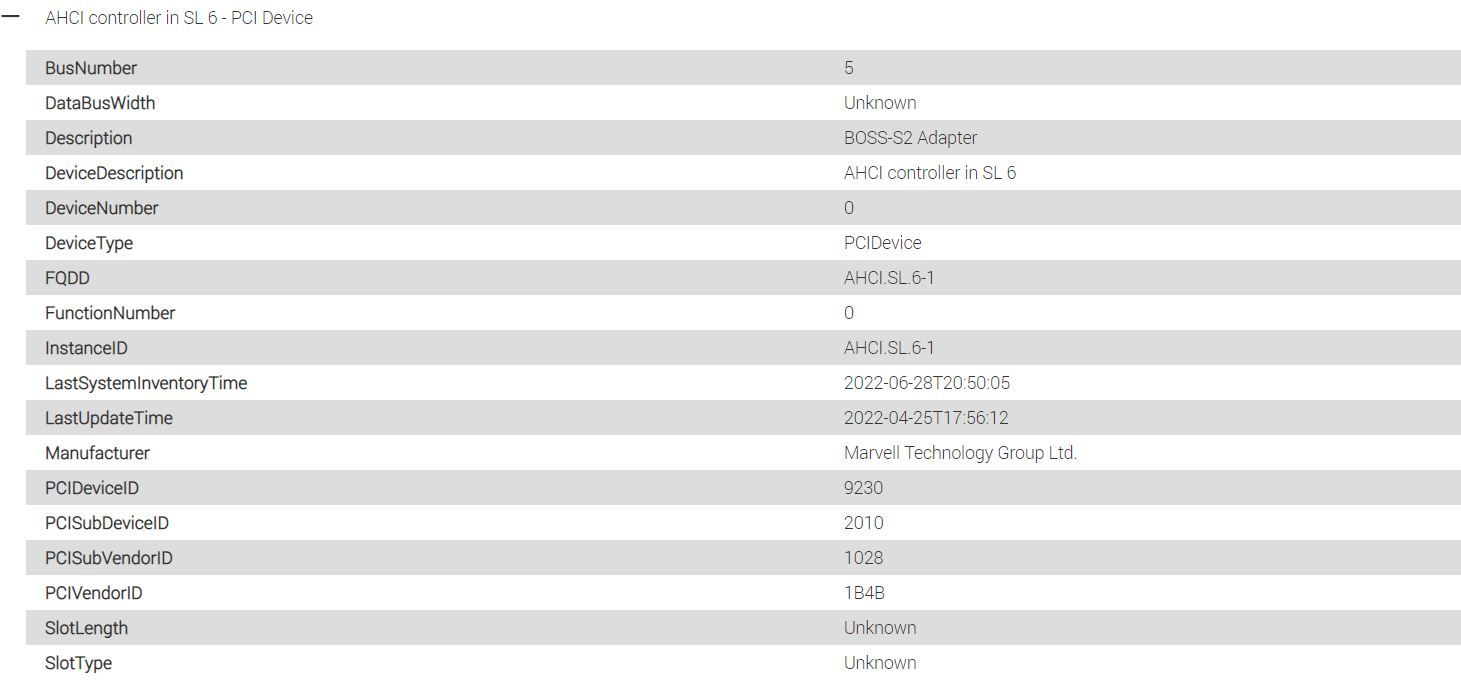
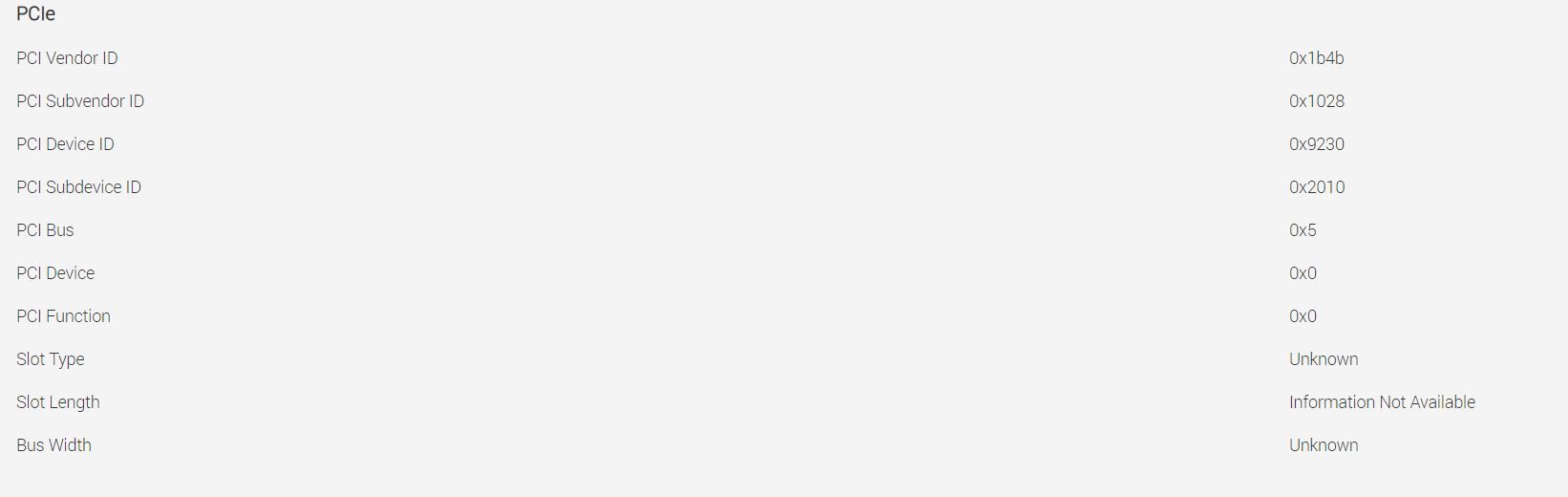
Cheers,
Phil.
-
@pbelzile looking at the printout these are the numbers (in linux format) i needed. [1b4b:9230] Its a marvel based ahci raid adapter. Linux has had this driver since kernel 2.6.x (a very long time). Since I didn’t know the card I just wanted to make sure we weren’t dealing with some exotic raid adapter.
OK based on your last post you only care about the /dev/sda (sata raid). Its being presented to linux as a single disk so that is great. So the NVME drives are a windows raid-5 config and they can be ignored (linux could assemble the raid and clone it if necessary, but that isn’t necessary here). I’m suspecting that the nvme drives are confusing the cloning engine. Depending on discovery order the fos engine might not know which is the boot disk (one of the nvme drives or the sata drives).
So what I want you to do is go into the host definition (in the web ui) for this target computer. There is a field called primary disk, in that field enter
/dev/sdaThat will tell the FOS engine to focus on the sata drive and ignore the nvme drives. Lets see if that addresses the issue. -
@george1421 Hi,
The issue was resolve by entering in the right field the primary disk.
Thank you very much for your help.
We had another issue though. It is concerning the size of the image captured. I was under the impression that by selecting the option single disk- Resizable, that the unused space on the disk would be shrinked and that the image size would be around the used space on the disk. Thing is after the capture, the image size is around 200 Gb which is roughly the whole disk space. It is an issue for us because we want to deploy that image on smaller system disk which makes it impossible at the moment. I’ve read a little bit online about the ideal windows partitions placement in disk management. Could it be because of how the partitions are set and their position on the disk?
Let me know if it would be better to open another post for this issue or just carry on here.
Thanks,
Phil.
-
@pbelzile If you are running FOG 1.5.9 then M$ changed the disk structure starting Win10 20H2. They marked the recovery partition as non-movable. That causes resizing the disk a bit complicated when going from larger to smaller. FOG 1.5.9.115 (i.e. dev branch) has a fix for it so if you switch to the dev branch then you might work around it.
Or removed that recovery partition because it has little value because in my opinion you can just reimage with fog faster than trying to save the OS by using windows recovery. Now there are times where based on your installed applications you need to save the OS for some reason, then boot from a usb recovery disk to try to revive the system.
Now in your case, when you capture the image. On the largest partition watch to see if partclone is in raw mode. This is a block clone method that records all blocks on the disk. In this case you will get about the same size on disk in the captured image. Depending on the target OS, it might say ntfs or ext4 then that is file based capture. That capture value should be the size of the actual data on the disk.