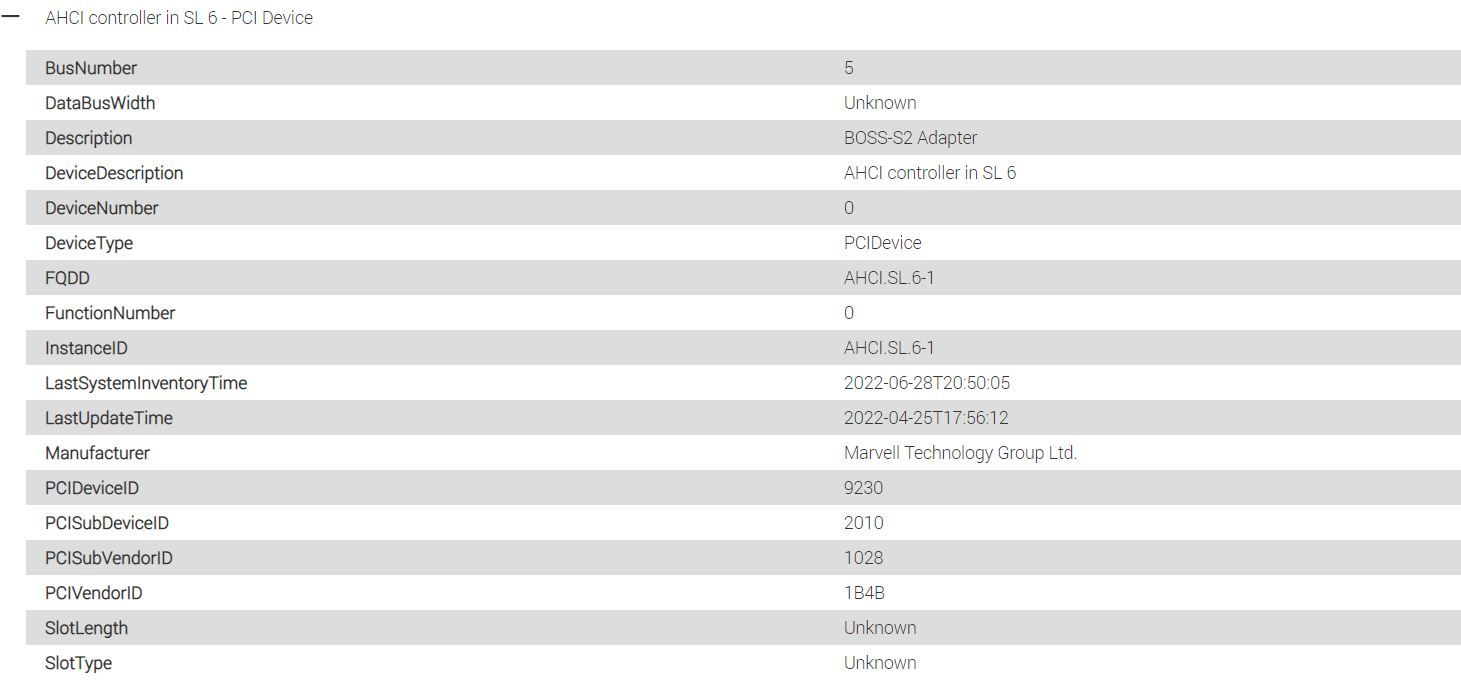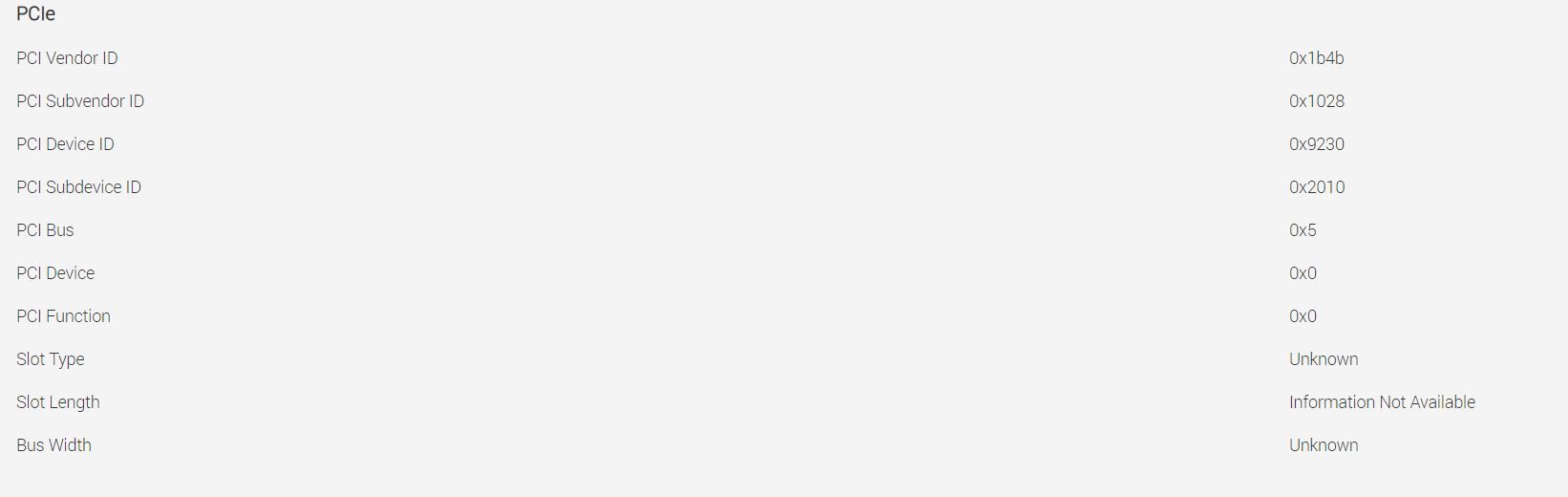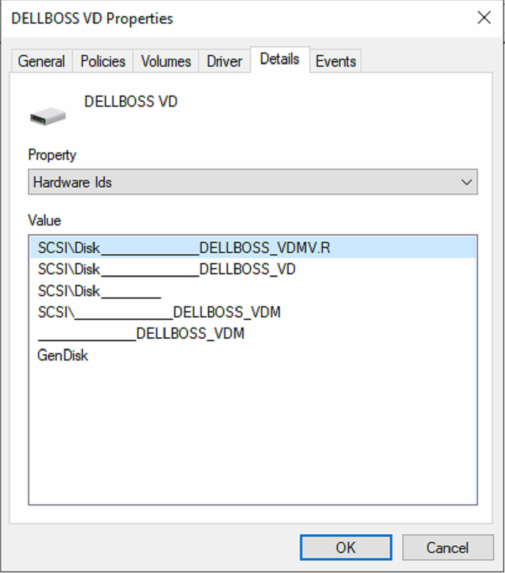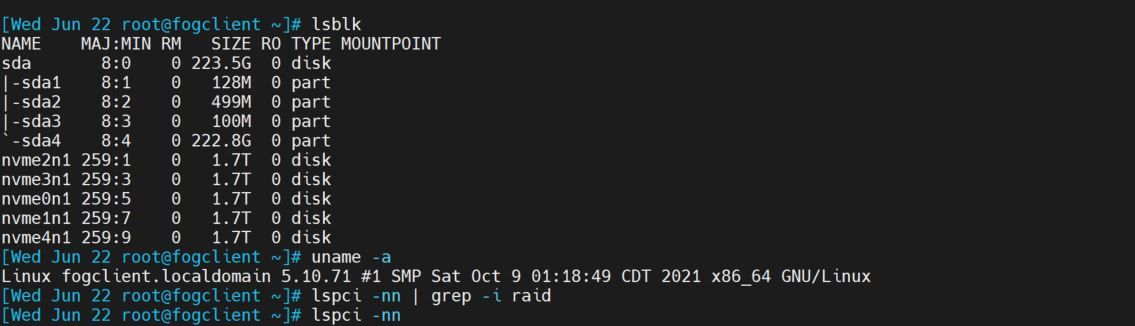@george1421 Hi,
The issue was resolve by entering in the right field the primary disk.
Thank you very much for your help.
We had another issue though. It is concerning the size of the image captured. I was under the impression that by selecting the option single disk- Resizable, that the unused space on the disk would be shrinked and that the image size would be around the used space on the disk. Thing is after the capture, the image size is around 200 Gb which is roughly the whole disk space. It is an issue for us because we want to deploy that image on smaller system disk which makes it impossible at the moment. I’ve read a little bit online about the ideal windows partitions placement in disk management. Could it be because of how the partitions are set and their position on the disk?
Let me know if it would be better to open another post for this issue or just carry on here.
Thanks,
Phil.