ACPI BiOS Error
-
@michelbragaguimaraes Qual a versão mais recente do Kernel?
-
@celsoares Truthfully these are acpi warning messages. You can safely ignore them. FOS Linux (a.k.a The Kernel) is having a problem configuring acpi because of a firmware bug in your bios. The issue is specifically between the linux kernel that fog uses and the target computer’s firmware.
At the end of the day FOS Linux (the engine that images the target computer) doesn’t make any ACPI calls. FOS Linux doesn’t use sleep modes, battery or power management. FOS Linux runs the target computer at 100% during imaging then reboots. You can safely ignore these messages. If you want to try to fix them update the firmware on your target computer as well as make sure you are using the latest FOS Linux kernel (FOG web ui -> FOG Configuration -> Kernel update) use 5.15.x to get the latest hardware support. Or simply ignore the messages as long as the target system images correctly.
-
@celsoares To usando a 5.15.19.
Faz igual o @george1421 falou, vai em FOG web ui -> FOG Configuration -> Kernel update e faz o update pra nova versão.
-
@george1421
I update da the Kernel to the version 5.15.19 but da issue stays.
How do I ignore the error? The image does not upload because of the error message. -
@celsoares said in ACPI BiOS Error:
The image does not upload because of the error message.
I understand what you are saying, but we have not seen a connection between this acpi errors and the image not capturing. Do you see any other error messages during imaging? Maybe on the blue colored partclone screen?
So we know what hardware are you trying to capture? Who is the manufacturer and model of this target computer?
-
I made a short video and I give you the link to see.
I accept a way to fix it or a way to ignore the error. -
@celsoares said in ACPI BiOS Error:
I accept a way to fix it or a way to ignore the error.
Again I understand the messages that are being displayed. If we ignore the messages for now, what is else not working?
-
@george1421
The target PC do not upload the image. It is stays in a infinit loop with this Error. How can I jump this message? -
@celsoares said in ACPI BiOS Error:
It is stays in a infinit loop with this Error. How can I jump this message?
Just to be clear because I think your problem got lost in translation.
In your screen shot this error just loops forever and never continues on with imaging?
ACPI Error Method parse/execution failed…
If yes, then were you able to register the computer with fog, but get this error only when image capture?
If you were able to register this computer but fails on image capture then go into the host definition for this troubled computer. In that page where you pick the image to connect to the host there is a field called kernel parameters. In that field insert
acpi=offand save that page. That command will tell the linux kernel to ignore all acpi functions. -
@george1421 said in ACPI BiOS Error:
were able to register this computer but fails on image capture then go into the host definiti
I wanted to say that I had no problem registering the host through the client.
When I give the order to upload the image, this problem appears.I had already tried to change the Kernel parameters but gave another error.
Is there another solution to bypass ACPI?
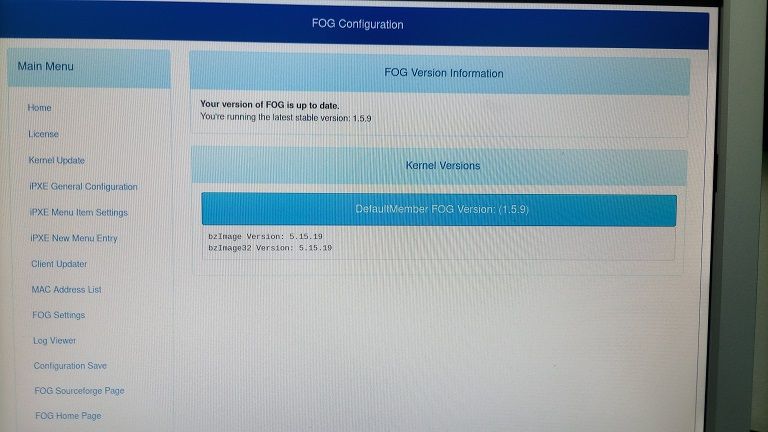
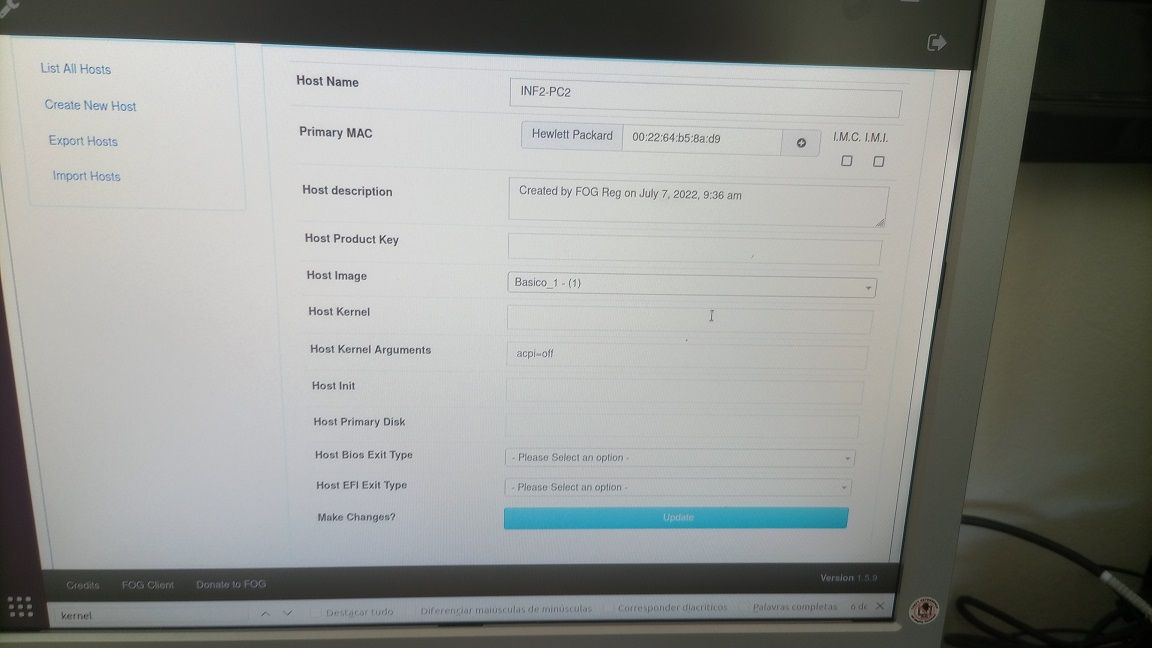
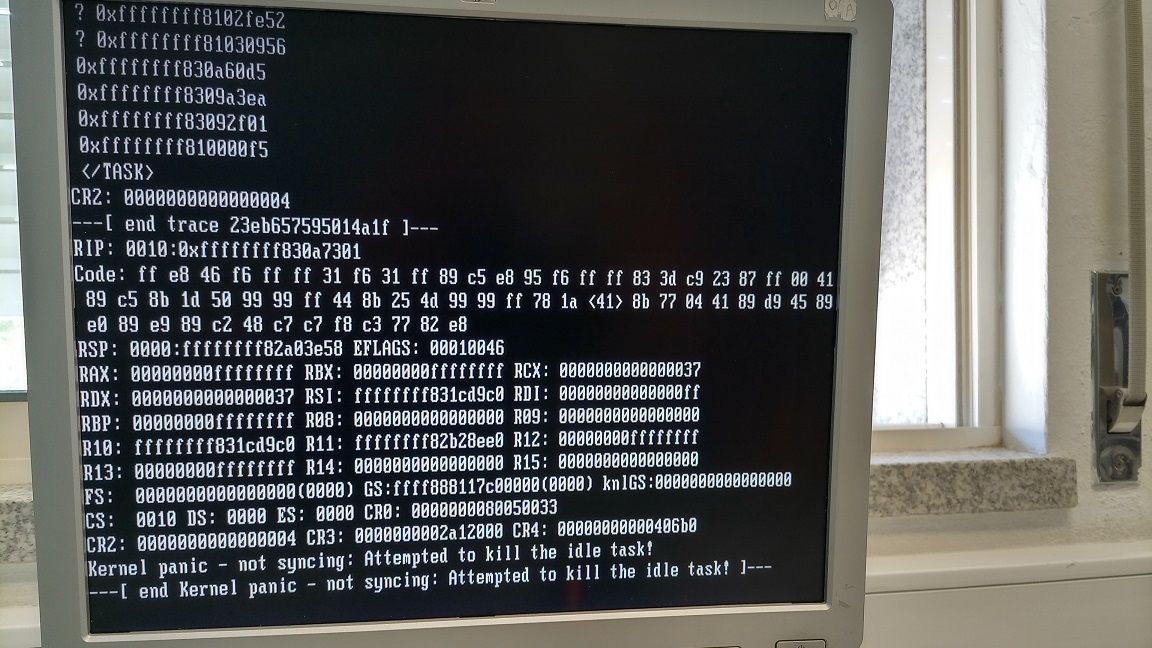
-
@celsoares What computer are you trying to clone?
Turning acpi off should not have caused a core dump (kernel panic == I give up) -
@george1421
First of all, I would like to thank you for your availability in solving this problem.The PC that will be colonized is an HP compaq dc7800p it is a little old but it works well with win10 with 4Gb RAM and I have more than 100 machines of these. So the FOG server would be very useful.
Know someone who can help?
-
@celsoares said in ACPI BiOS Error:
HP compaq dc7800p
Since this acpi error is a communication error between the linux kernel and the firmware, I have to ask do you have installed the latest firmware (BIOS) for this HP computer?
-
yes … I already verify it.
-
@george1421
The strangest thing about it all is that I can register the host using the target PC, it gives an ACPI warning but everything goes well.When I upload the image, ACPI does not let it continue. Stays in a infinit loop.
-
@celsoares OK I find another post in the forum that talks about this model computer. https://forums.fogproject.org/topic/14446/hp-dc7800-not-working-with-acpi-off?_=1657277366871
The person in that thread used an older linux kernel to image the computer. (old computer == old kernel [maybe])
You can get the older FOS Linux kernels here:
https://fogproject.org/kernels/old/Download 4.15.2 as mentioned in the post
https://fogproject.org/kernels/old/Kernel.TomElliott.4.15.2.64Download this file then rename it to bzImage4.15.2
Copy that file to the FOG server in
/var/www/html/fog/service/ipxedirectory. When you show the directory on the fog server you should have both bzImage and bzImage4.15.2.Now back in the fog web ui, Edit the host definition again for this target computer. Remove the acpi=off kernel parameter and then enter bzImage4.15.2 in the kernel field. Lets see if we can get this older computer running on this older kernel as mentioned in the other thread.
-
@celsoares said in ACPI BiOS Error:
When I upload the image, ACPI does not let it continue. Stays in a infinit loop
I agree that is very strange since same kernel is running in both cases.
-
@george1421
Sorted out! Thank you so much for the availability…I got to see this post but never tried this solution
-
@celsoares said in ACPI BiOS Error:
Sorted out! Thank you so much for the availability…
Just for clarity for the next person who finds this thread: Did you install the 4.15.2 kernel and it worked correctly?
If yes, you can create a fog settings group for those 100 HP computers to apply that kernel name to all devices with out having to hand edit each host record.