FOG cannot load qlogic network driver on PowerEdge R640
-
Hello.
I have FOG installed on VM with the latest versions:
bzImage Version: 5.15.19
bzImage32 Version: 4.19.145When I boot PowerEdge R640 server from FOG, and go to inventory I got an error
No network interfaces found, your kernel probably missing the correct driver
see the attachment below: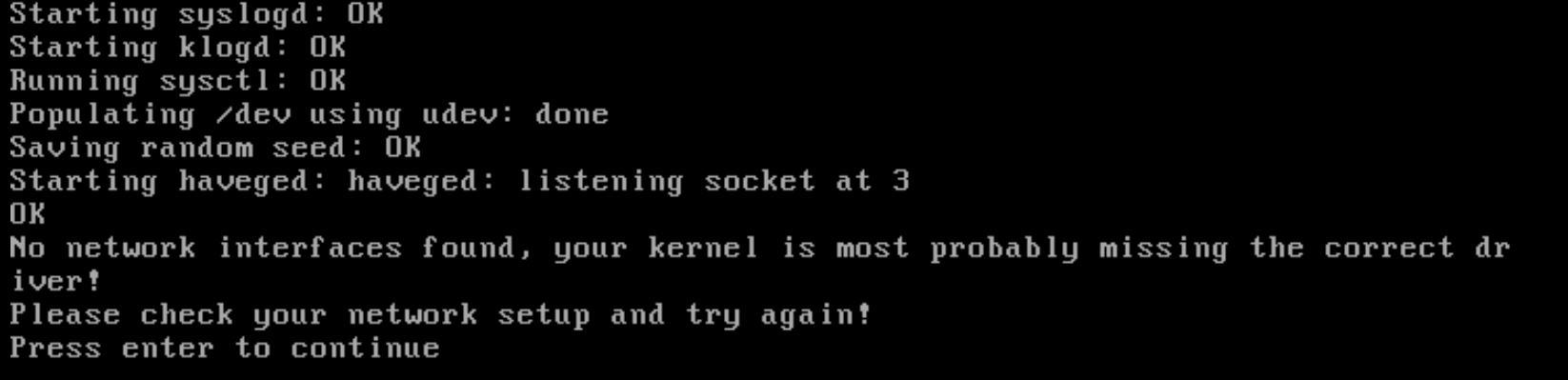
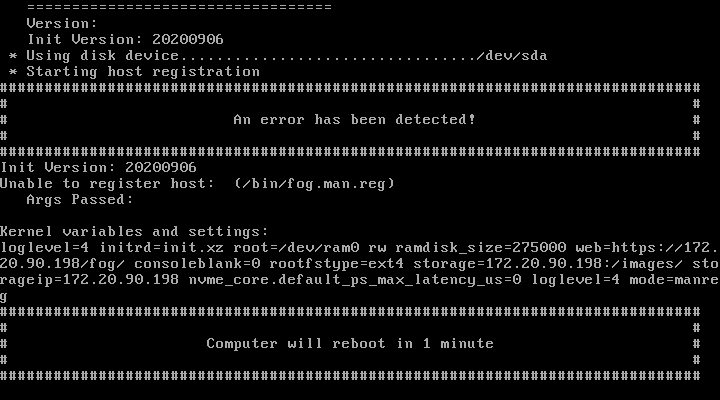
PowerEdge R640 HW details from iDRAC
Integrated NIC 1: QLogic 2x25GE QL41262HMCU CNA
Family Firmware Version 14.05.00
Family Driver Version 8.37.0.20Supported Boot Protocol iSCSI, PXE, FCoE
Please advise how I can fix this issue.
-
@bsedash Well lets start out with saying that FOG is intended to be an imaging tool for desktops and laptops, not servers. Since the drivers need to be built into the FOS Linux kernel only the most common drivers are installed (in linux terms that means a lot of drivers are already included in the box).
Servers tend to use specialty hardware not typically found on workstation systems. With that said FOG CAN surely be used for imaging servers. We might just need to create a custom linux kernel for this job. Since I don’t have an R640 that is not currently in production I will need your assistance to find the hardware IDs for this server.
The steps are pretty simple. Cancel the current image deployment/capture job you have running on this server. Schedule a new capture/deploy (doesn’t matter), but before you hit the schedule task button tick the debug checkbox. Now schedule the task and pxe boot the target computer.
On the target computer you will see several screens of text that you need to clear with the enter key, then you will be dropped to the FOS Linux command prompt.
This first part is optional but will help with the copy paste during debugging. Type these commands into the FOS Linux console on the target computer. Give root a password with:
passwdMake it a simple password like Hello, no worries this password will be reset upon reboot. Now get the IP address of the target computer withip a sWith this two bits of information now use putty or ssh from a windowed computer to the target computer. Login as root and the password you created before @ the ip address of the target computer.Once you are there now lets figure out the hardware this server actually has. Execute these commands and post the results here
lspci -nn | get -i net grep -i firmware /var/log/syslogNow lets also check to see of FOS Linux can see your disk controller.
lsblk lspci -nn | grep -i raidOnce we know the hardware IDs I can look to see if a) there are linux drivers available for them and b) if FOS Linux has them already enabled.
-
@george1421 said in FOG cannot load qlogic network driver on PowerEdge R640:
lspci -nn | grep -i raid
Hello, @george1421 first of all thank you for the replay, second sorry for the delay with my answer.
The problem is that i cannot load/run Inventory in order to register the dell in the FOG database as a host.I can send you output lspci output from standard centos hope it can help us
I install centos on dell server and run following command:
lspci -nn | grep -i net 18:00.0 Ethernet controller [0200]: QLogic Corp. FastLinQ QL41000 Series 10/25/40/50GbE Controller [1077:8070] (rev 02) 18:00.1 Ethernet controller [0200]: QLogic Corp. FastLinQ QL41000 Series 10/25/40/50GbE Controller [1077:8070] (rev 02) lspci -nn | grep -i raid 86:00.0 RAID bus controller [0104]: Broadcom / LSI MegaRAID SAS-3 3108 [Invader] [1000:005d] (rev 02) lspci -s 18:00.0 -vvv 18:00.0 Ethernet controller: QLogic Corp. FastLinQ QL41000 Series 10/25/40/50GbE Controller (rev 02) Subsystem: QLogic Corp. Device 000c Control: I/O- Mem+ BusMaster+ SpecCycle- MemWINV- VGASnoop- ParErr- Stepping- SERR- FastB2B- DisINTx+ Status: Cap+ 66MHz- UDF- FastB2B- ParErr- DEVSEL=fast >TAbort- <TAbort- <MAbort- >SERR- <PERR- INTx- Latency: 0 Interrupt: pin A routed to IRQ 113 NUMA node: 0 Region 0: Memory at 9e820000 (64-bit, prefetchable) [size=128K] Region 2: Memory at 9e000000 (64-bit, prefetchable) [size=8M] Region 4: Memory at 9e850000 (64-bit, prefetchable) [size=64K] Expansion ROM at 9ea00000 [disabled] [size=512K] Capabilities: [40] Power Management version 3 Flags: PMEClk- DSI- D1- D2- AuxCurrent=375mA PME(D0+,D1-,D2-,D3hot+,D3cold+) Status: D0 NoSoftRst+ PME-Enable- DSel=0 DScale=0 PME- Capabilities: [50] MSI: Enable- Count=1/8 Maskable+ 64bit+ Address: 0000000000000000 Data: 0000 Masking: 00000000 Pending: 00000000 Capabilities: [70] Express (v2) Endpoint, MSI 00 DevCap: MaxPayload 512 bytes, PhantFunc 0, Latency L0s unlimited, L1 unlimited ExtTag+ AttnBtn- AttnInd- PwrInd- RBE+ FLReset+ SlotPowerLimit 0.000W DevCtl: Report errors: Correctable- Non-Fatal+ Fatal+ Unsupported+ RlxdOrd- ExtTag+ PhantFunc- AuxPwr- NoSnoop+ FLReset- MaxPayload 256 bytes, MaxReadReq 512 bytes DevSta: CorrErr+ UncorrErr- FatalErr- UnsuppReq+ AuxPwr+ TransPend- LnkCap: Port #0, Speed 8GT/s, Width x8, ASPM not supported, Exit Latency L0s unlimited, L1 <8us ClockPM+ Surprise- LLActRep- BwNot- ASPMOptComp+ LnkCtl: ASPM Disabled; RCB 64 bytes Disabled- CommClk+ ExtSynch- ClockPM- AutWidDis- BWInt- AutBWInt- LnkSta: Speed 8GT/s, Width x8, TrErr- Train- SlotClk+ DLActive- BWMgmt- ABWMgmt- DevCap2: Completion Timeout: Range ABCD, TimeoutDis+, LTR+, OBFF Via message/WAKE# DevCtl2: Completion Timeout: 65ms to 210ms, TimeoutDis-, LTR-, OBFF Disabled LnkCtl2: Target Link Speed: 8GT/s, EnterCompliance- SpeedDis- Transmit Margin: Normal Operating Range, EnterModifiedCompliance- ComplianceSOS- Compliance De-emphasis: -6dB LnkSta2: Current De-emphasis Level: -3.5dB, EqualizationComplete+, EqualizationPhase1+ EqualizationPhase2+, EqualizationPhase3+, LinkEqualizationRequest- Capabilities: [b0] MSI-X: Enable+ Count=129 Masked- Vector table: BAR=4 offset=00000000 PBA: BAR=4 offset=00001000 Capabilities: [d0] Vital Product Data Product Name: QLogic 2x25GE QL41262HMCU CNA Read-only fields: [PN] Part number: QL41262HMCU-DE [SN] Serial number: REE1812B33318 [MN] Manufacture ID: 31 30 32 38 [V0] Vendor specific: FFV15.20.16 [V1] Vendor specific: DSV1028VPDR.VER2.1 [V2] Vendor specific: NPY2 [V3] Vendor specific: PMTD [V4] Vendor specific: NMVQLogic [V5] Vendor specific: DTINIC [V6] Vendor specific: DCM1001FFFFFF1202FFFFFF1403FFFFFF1604FFFFFF1805FFFFFF1A06FFFFFF1C07FFFFFF1E08FFFFFF2101FFFFFF2302FFFFFF2503FFFFFF2704FFFFFF2905FFFFFF2B06FFFFFF2D07FFFFFF2F08FFFFFF [V9] Vendor specific: 15.20.13 [RV] Reserved: checksum good, 5 byte(s) reserved End Capabilities: [100 v2] Advanced Error Reporting UESta: DLP- SDES- TLP- FCP- CmpltTO- CmpltAbrt- UnxCmplt- RxOF- MalfTLP- ECRC- UnsupReq- ACSViol- UEMsk: DLP- SDES- TLP- FCP- CmpltTO- CmpltAbrt- UnxCmplt+ RxOF- MalfTLP- ECRC- UnsupReq- ACSViol- UESvrt: DLP+ SDES+ TLP+ FCP+ CmpltTO+ CmpltAbrt+ UnxCmplt- RxOF+ MalfTLP+ ECRC+ UnsupReq- ACSViol- CESta: RxErr- BadTLP- BadDLLP- Rollover- Timeout- NonFatalErr- CEMsk: RxErr+ BadTLP+ BadDLLP+ Rollover+ Timeout+ NonFatalErr+ AERCap: First Error Pointer: 00, GenCap+ CGenEn+ ChkCap+ ChkEn+ Capabilities: [148 v1] Virtual Channel Caps: LPEVC=0 RefClk=100ns PATEntryBits=1 Arb: Fixed- WRR32- WRR64- WRR128- Ctrl: ArbSelect=Fixed Status: InProgress- VC0: Caps: PATOffset=00 MaxTimeSlots=1 RejSnoopTrans- Arb: Fixed- WRR32- WRR64- WRR128- TWRR128- WRR256- Ctrl: Enable+ ID=0 ArbSelect=Fixed TC/VC=ff Status: NegoPending- InProgress- Capabilities: [168 v1] Device Serial Number 00-00-00-00-00-00-00-00 Capabilities: [178 v1] Power Budgeting <?> Capabilities: [188 v1] Alternative Routing-ID Interpretation (ARI) ARICap: MFVC- ACS-, Next Function: 1 ARICtl: MFVC- ACS-, Function Group: 0 Capabilities: [198 v1] #19 Capabilities: [1f8 v1] Transaction Processing Hints Interrupt vector mode supported Device specific mode supported Steering table in MSI-X table Capabilities: [284 v1] Latency Tolerance Reporting Max snoop latency: 0ns Max no snoop latency: 0ns Capabilities: [28c v1] Vendor Specific Information: ID=0002 Rev=3 Len=100 <?> Capabilities: [38c v1] Vendor Specific Information: ID=0001 Rev=1 Len=038 <?> Capabilities: [3c4 v1] Precision Time Measurement PTMCap: Requester:+ Responder:- Root:- PTMClockGranularity: Unimplemented PTMControl: Enabled:- RootSelected:- PTMEffectiveGranularity: Unknown Capabilities: [3d0 v1] Vendor Specific Information: ID=0003 Rev=1 Len=054 <?> Capabilities: [424 v1] #15 Kernel driver in use: qede Kernel modules: qede -
@bsedash said in FOG cannot load qlogic network driver on PowerEdge R640:
1077:8070
OK this is good info and I did find another thread in the forum about the same network adapter. It appears that fog doesn’t have this nic installed by default. No worries through.
I do still need you to boot into debug mode. Take the mac address for the nic you will boot from and manually add that system to FOG’s inventory. Then you should be able to get into debug mode as I mentioned before.You cleared all of the tests I needed, but now I need you to check one more and it can only be done from the FOS Linux console. I need to check to make sure there isn’t additional firmware needed in the linux kernel. So if you could run the command
grep -i -e "firmware" /var/log/syslogsee if there is any output that mentioned missing firmware for the nic. If not it will be a quick fix to recompile FOS Linux with the needed network adapter. I just want to avoid compiling it twice once for the nic and once for the firmware. -
@george1421 Cross linking similar post: https://forums.fogproject.org/topic/16283/dell-poweredge740-integrated-nic-qlogic-2x25ge-ql41262hmcu-no-driver
One solution two fixes
-
Hello @george1421
thank you for the fast response.I cannot do ssh since I cannot set IP address in debug mode (i guess luck of drivers).
I do have screenshot of consol, hope its help: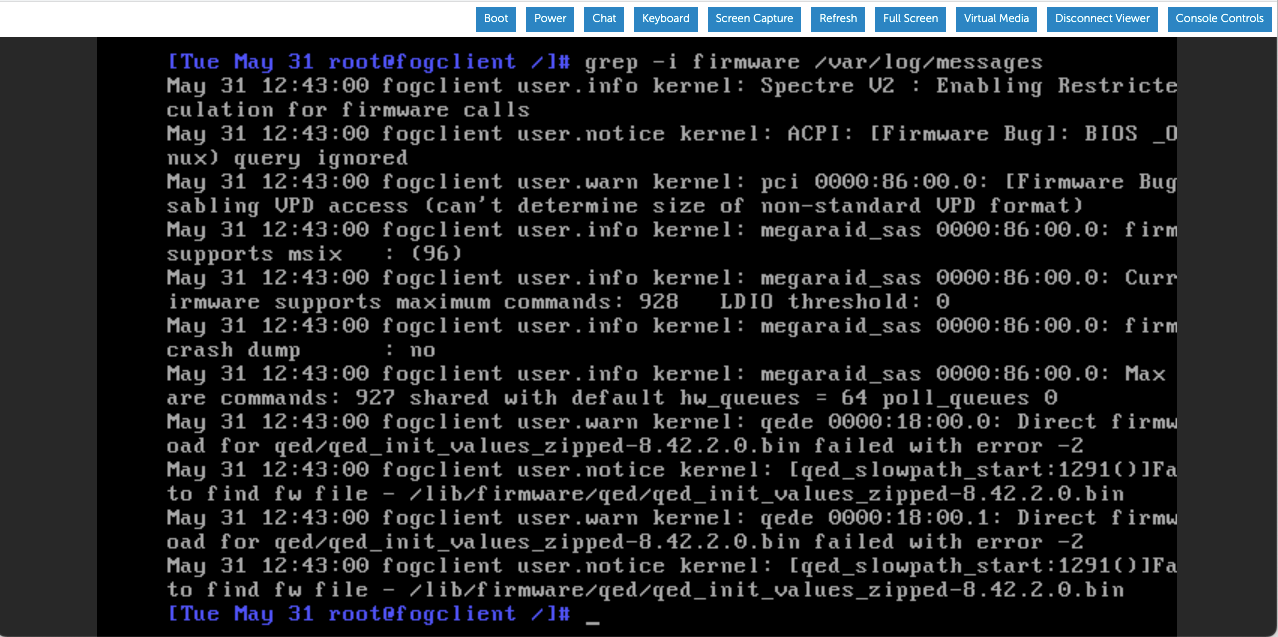
Best regards,
Boris. -
@bsedash This is excellent and told me that there is missing firmware too. That saved us a second trip back to rebuild. The firmware name looks a bit fishy but…
qed/qed_init_values_zipped-8.4.2.1.binis what it wants. Let me get the development environment resetup with the latest linux kernel and see what we can do. -
@george1421 said in FOG cannot load qlogic network driver on PowerEdge R640:
t and told me that there is missing firmware too. That saved us a second t
Thank you a lot for help and support
-
@bsedash The kernel is about 1/2 finished compiling. I should have something in about 20 minutes to test. I suspect you are in the EU so you can test it in the AM. I will have instructions for you to download and integrate it into FOG with the next post.
-
@bsedash Ok here we go.
Download the following file https://drive.google.com/file/d/1rUmdLu7fJRTbbSMOYgcmEHnll4aNkjbo/view?usp=sharing
as bzImage5.15.44qed (watch the case of the name) and place it into the FOG server’s directory of
/var/www/html/fog/service/ipxedirectory.Now in the host definition for this computer in question, update the kernel field in the host definition to be
bzImage5.15.44qedsave the host record. If you still have a running debug task for this target computer (should be still) then just pxe boot the target computer back into debug mode.Test to see if you have an IP address with
ip a sHopefully you will see an ip address defined. If not once again lets look at the firmware messagesgrep -i firmware /var/log/syslogI did not have the exact matching firmware that was listed in the last report, but the next incremented version. I’m hoping it will take that version of the firmware. The firmware I loaded wasqed_init_values_zipped-8.4.2.0.bininstead of what it asked forqed_init_values_zipped-8.4.1.0.binIt should work but… -
@george1421 said in FOG cannot load qlogic network driver on PowerEdge R640:
est to see if you have an IP address w
Hello @george1421 i have followed your instructions please see an attached screenshot of what
I get: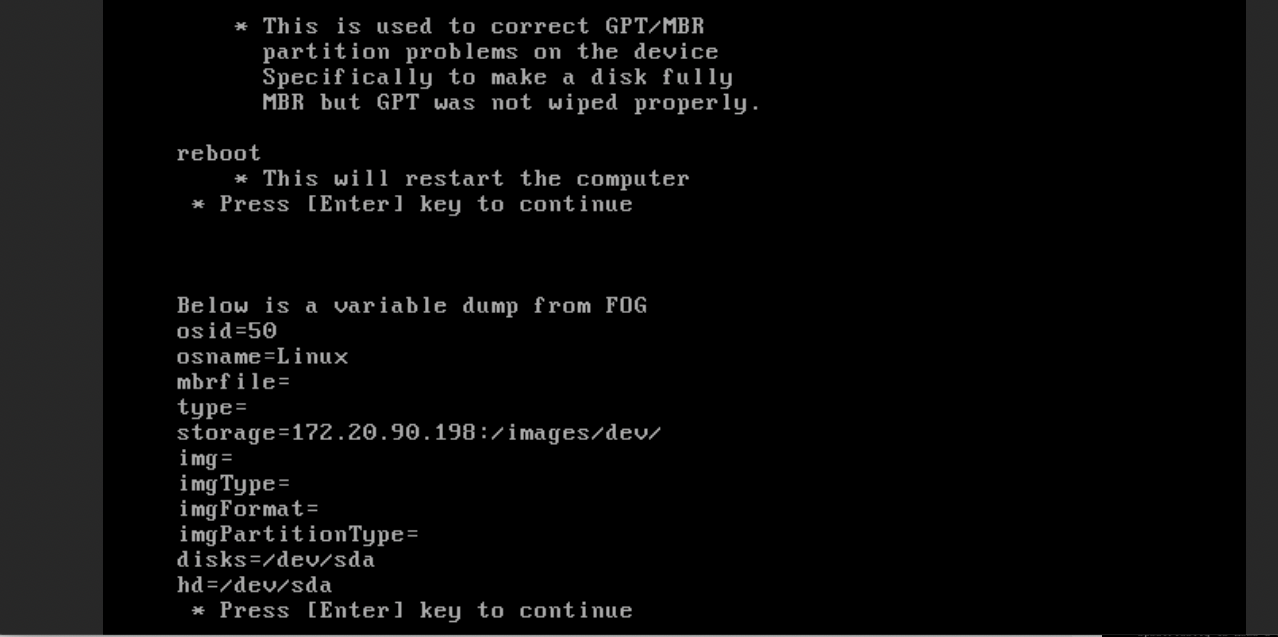
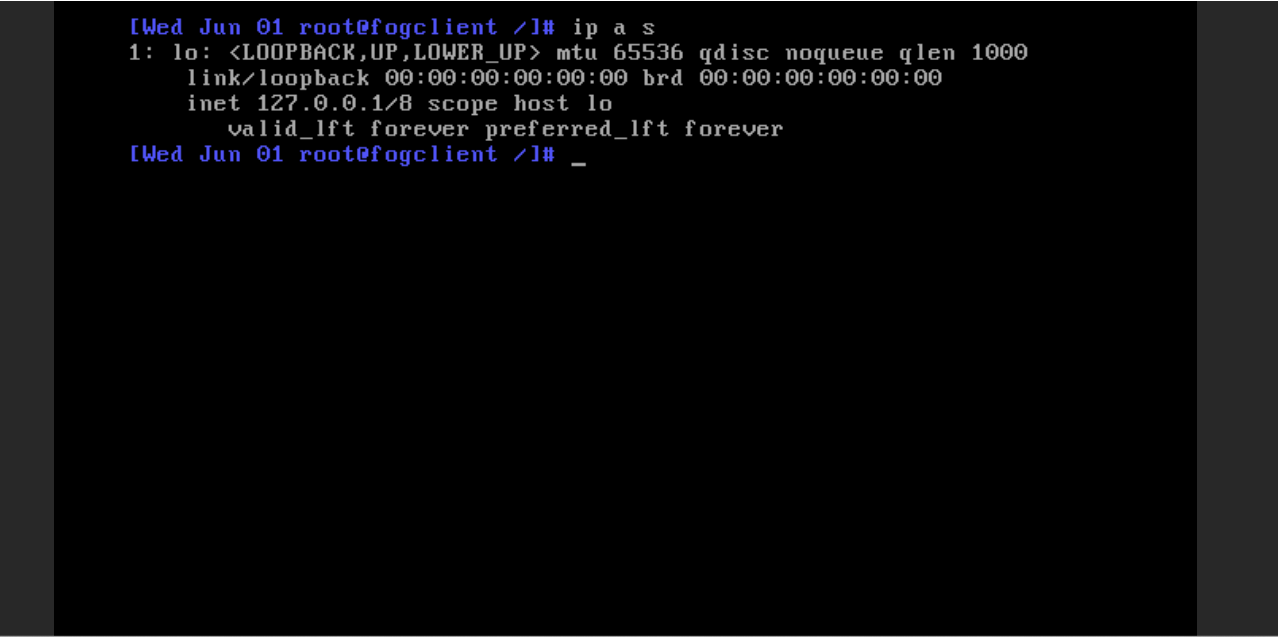
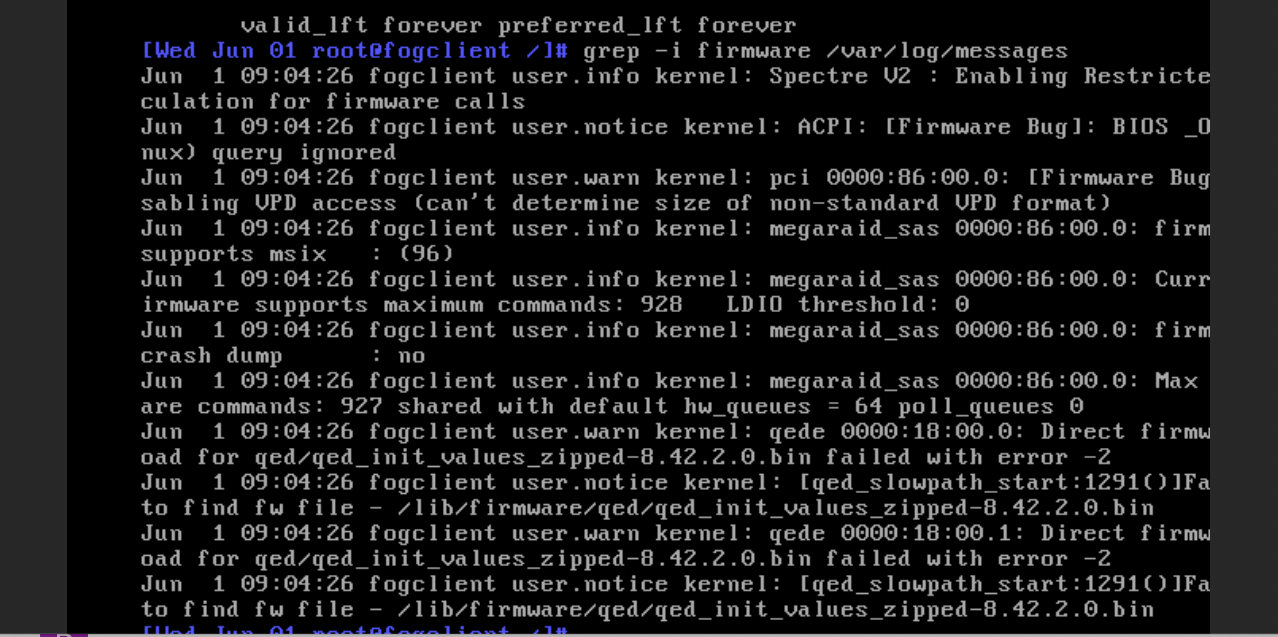
Also adding dmes output:
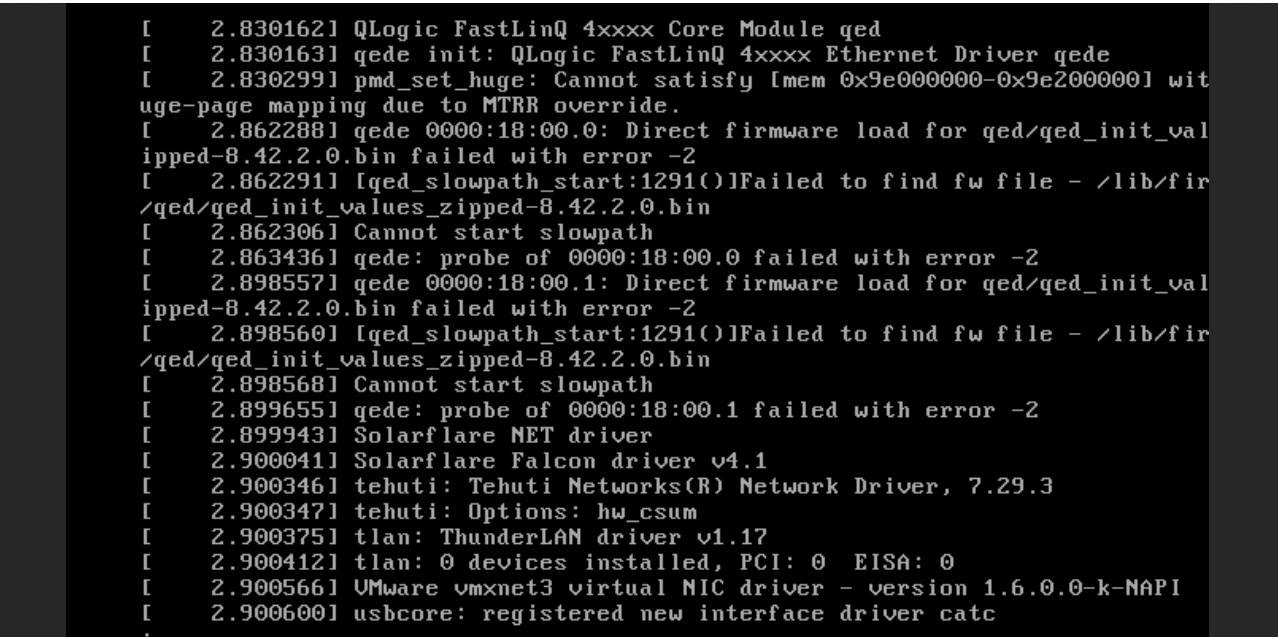
-
@bsedash Hmm same error…
Looking at the setup I failed on this one. I included firmware qed_init_values_zipped-8.4.2.0.bin and it clearly asks for qed_init_values_zipped-8.42.2.0.bin. Let me rebuild it and get it posted.
-
@bsedash OK here is the updated kernel named 5.15.44qed-2 Just download it and save it as the previous name (without the -2 in the name)
https://drive.google.com/file/d/1p6sJyIv8uDhF4IUAo7uMzoSp9BmkLzQV/view?usp=sharing
I’m going to retire the previous file and link since the kernel build was pointless.
-
Hello @george1421
it working !!!
Thank you, please see the screenshot :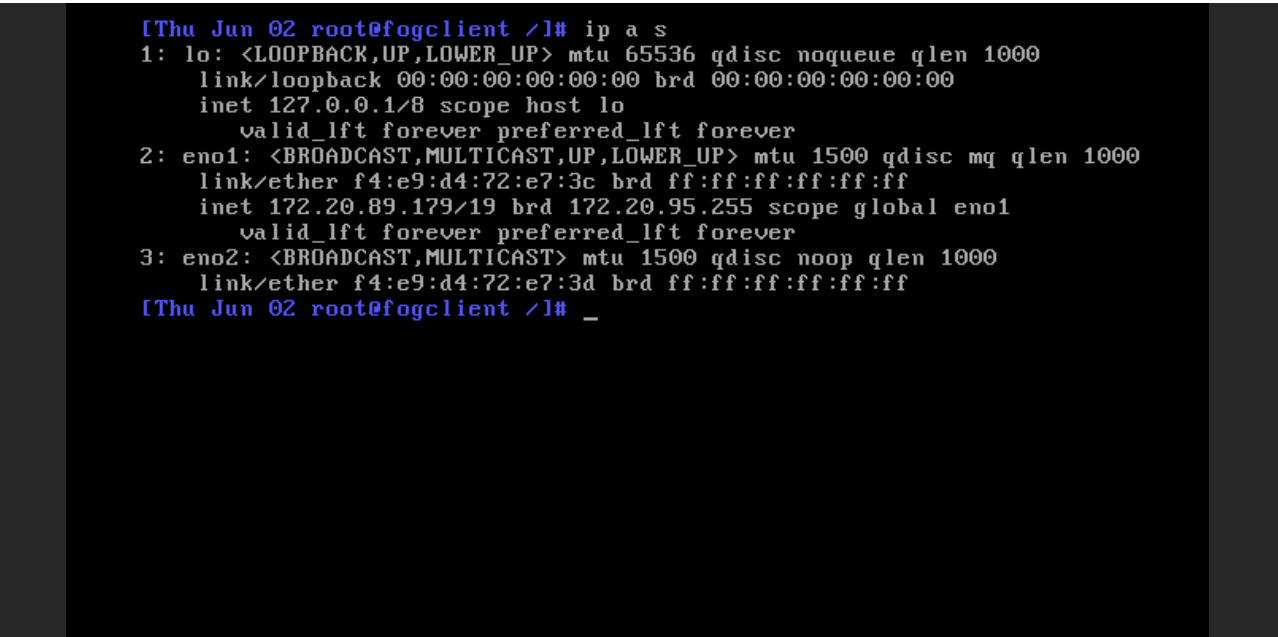
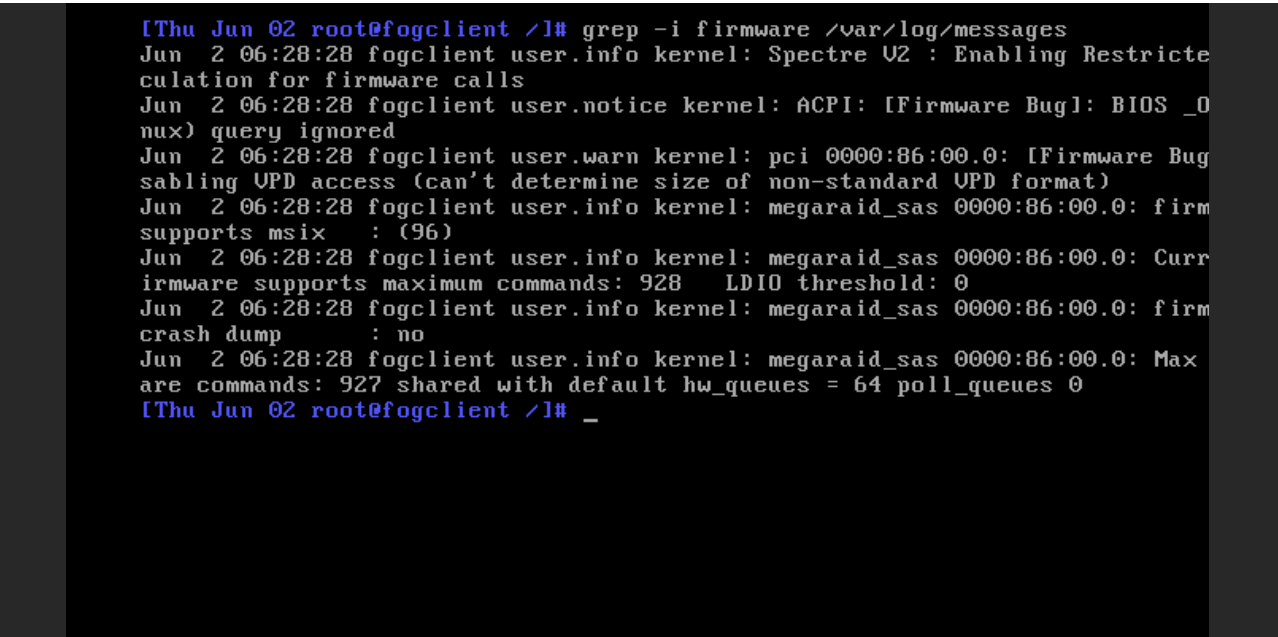
Please advice what is a next step ?
Best regards,
Boris. -
@bsedash That is good news.
So next steps you have 2 options.
- When you image these dell servers, you will need to manually register the server and then add that kernel name into the host record just as you have done with this test server.
- Since this kernel is a standard FOS linux kernel with the added driver you can use this kernel in place of the FOG Project standard kernel. In the FOG Web ui ->FOG Configuration -> FOG Settings. Hit the expand all button. There is a kernel field there. That field is the equivalent to the field in the host definition, but its global. Set that field to
bzImage5.15.44qedand all deployments will use that updated FOS Linux kernel.
-
@george1421 , ok I will try both options and update you with findings
Best regards,
Boris. -
@george1421 I want to say thank you very much for your support and help.\It was very professional and fast, thanks again now I can continue enjoy a FOG solution in my environment
Best regards, Boris