Image capture: reading partition tables failed
-
Fog server: Ubuntu 18.04.6
Client hardware: Dell PowerEdge R250
Client OS: Ubuntu 18.04.6The client registered to the server fine, but while trying to capture an image I get this error (image below):
Reading Partition Tables...............FailedFor image partition type, I have tried Single Disk - Resizable, Multiple Partition Image - All Disks (Not Resizable), and Raw Image (Sector By Sector, DD, Slow). All three failed with exactly the same message. I did not try Multiple Partition Image - Single Disk (Not Resizable) as I did not believe it would succeed where the others had failed.
Previous to this, I was able to successfully capture an image from a virtual machine on which I had made a nearly identical install of Ubuntu. The only material difference I can think of is real versus virtual hardware.
My searches found results indicating that FOG doesn’t play well with RAID setups, however this PERC disk is a dingle SATA SSD configured in non-RAID mode. Could it be that FOG doesn’t play well with the PERC H345 controller in this server? I tried searching for results including ‘perc’ but came up with nothing relevant.
Any recommendations? If I can’t get this hardware configured in a way to work with FOG I will have to reluctantly find another solution, as I have 40 of these hosts to image.
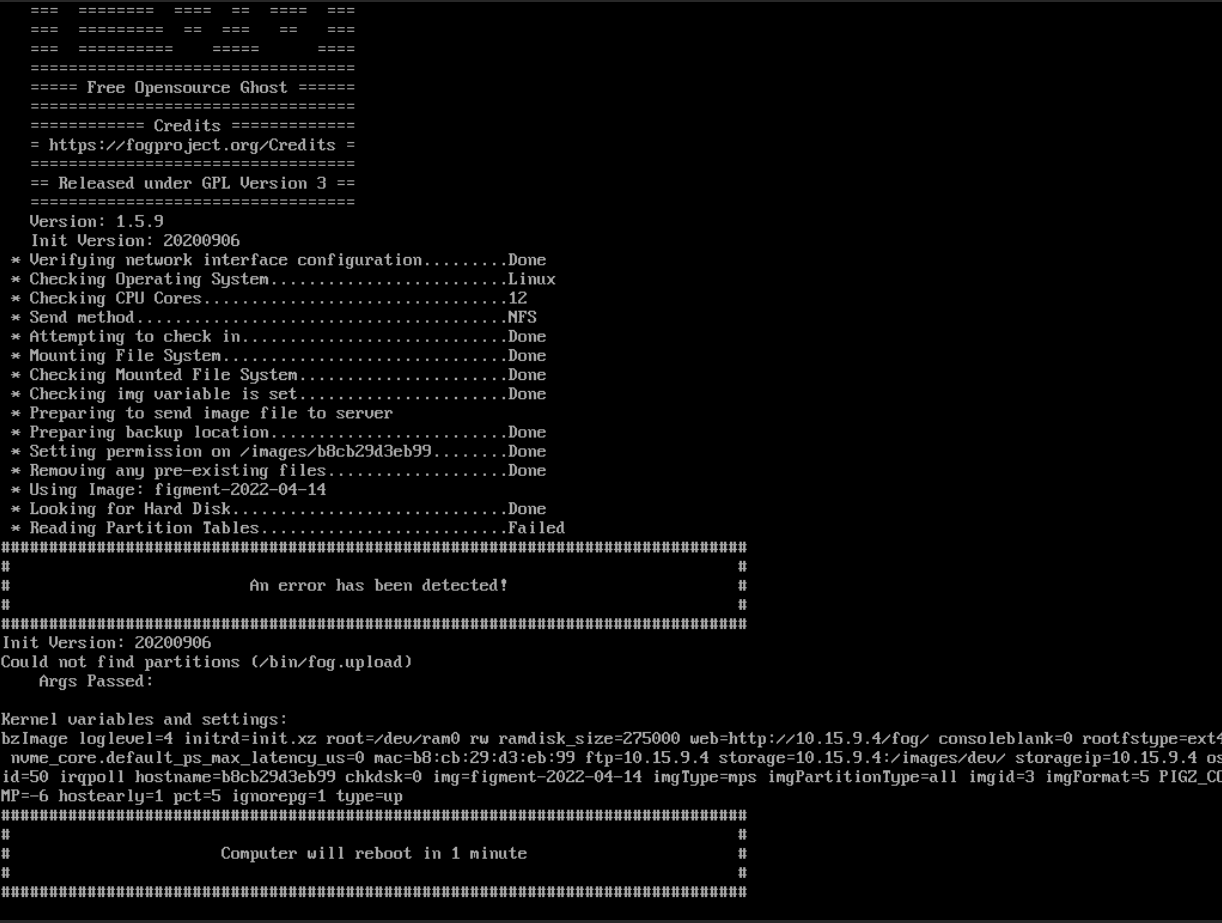
-
Well, wouldn’t you know it. I selected “Multiple Partition Image - All Disks (Not Resizable)” and it worked.
-
I guess I spoke too soon. The image was pulled from a host that had the OS installed on a SATA SSD. The host also has an nvme drive that was unconfigured, but when the image is written to any host, including that from which the image was pulled, it is installed on the nvme drive. I will have to investigate further, but I suspect that FOG is not recognising the SATA drive on the PERC controller and is installing on the nvme drive as it is the only drive seen.
Any know workarounds for properly detecting and writing to the SATA drive? I find it odd that FOG can pull the image from the drive but apparently not write to it.
-
@david-burgess said in Image capture: reading partition tables failed:
Any know workarounds for properly detecting and writing to the SATA drive?
Since I thought you had it worked out I didn’t post last time. FOG is intended for desktop hardware (mainly). That doesn’t mean that FOG can’t support server class hardware, but it might not have the correct drivers. So lets look into this a bit more.
I want you to do this (if possible) on both the source server and destination server. Lets do a bit of hardware comparison between the two system. Its possible that the drive detection order caused the misdirected image file.
Lets start with the source server, but the same process applies to the target computer.
- Schedule another capture/deploy task (doesn’t matter because we need debug mode). Before you hit the Schedule Task button, tick the debug checkbox. Then hit the schedule task button
- PXE boot the target computer, it should start right into imaging mode, but then you will see several screens of text that you need to clear with the enter key. This will drop you to the FOS Linux command prompt.
- These next two steps will help with the debugging process, its not mandatory but will help with copy and paste commands and results. Key in
ip a sand collect the IP address of the target computer. - Give root user a password with
passwdcommand. Make it a simple password like hello No worries the password will be reset when FOS Linux reboots. - Now with the information you collected in step 3 and 4 use putty or ssh to remote into the computer running FOS Linux. This will help you copy/paste the following command as well as capture the output I need you to repost.
Run these commands from the FOS Linux command prompt (putty/ssh or console of the computer)
lsblk
lspci -nn(this will spit out a lot of text, please collect it all.
grep -i -e "firmware" /var/log/messages(could be /var/log/syslog I can’t remember off the top of my head)The first command will list the block (disk) devices FOS sees
The second command will list all of the known pci devices and what kernel drivers are being used (this will let us know if we need to add a special driver)
The last command will search the boot up messages for any missing firmware warnings. -
Thanks for the guidance. I have created and run a new capture task in debug mode on the source host. I will create a separate post for a target host. Here is the output of the requested commands:
[Thu Apr 21 root@fogclient ~]# lsblk NAME MAJ:MIN RM SIZE RO TYPE MOUNTPOINT sda 8:0 0 447.1G 0 disk |-sda1 8:1 0 190M 0 part `-sda2 8:2 0 372.5G 0 part nvme0n1 259:0 0 3.7T 0 disk [Thu Apr 21 root@fogclient ~]# lspci -nn 00:00.0 Host bridge [0600]: Intel Corporation Device [8086:4c53] (rev 01) 00:01.0 PCI bridge [0604]: Intel Corporation Device [8086:4c01] (rev 01) 00:01.1 PCI bridge [0604]: Intel Corporation Device [8086:4c05] (rev 01) 00:14.0 USB controller [0c03]: Intel Corporation Device [8086:43ed] (rev 11) 00:14.2 RAM memory [0500]: Intel Corporation Device [8086:43ef] (rev 11) 00:16.0 Communication controller [0780]: Intel Corporation Device [8086:43e0] (rev 11) 00:16.4 Communication controller [0780]: Intel Corporation Device [8086:43e4] (rev 11) 00:17.0 SATA controller [0106]: Intel Corporation Device [8086:43d2] (rev 11) 00:1b.0 PCI bridge [0604]: Intel Corporation Device [8086:43c0] (rev 11) 00:1b.6 PCI bridge [0604]: Intel Corporation Device [8086:43c6] (rev 11) 00:1c.0 PCI bridge [0604]: Intel Corporation Device [8086:43b8] (rev 11) 00:1c.1 PCI bridge [0604]: Intel Corporation Device [8086:43b9] (rev 11) 00:1f.0 ISA bridge [0601]: Intel Corporation Device [8086:438d] (rev 11) 00:1f.4 SMBus [0c05]: Intel Corporation Device [8086:43a3] (rev 11) 00:1f.5 Serial bus controller [0c80]: Intel Corporation Device [8086:43a4] (rev 11) 01:00.0 Non-Volatile memory controller [0108]: Phison Electronics Corporation Device [1987:5018] (rev 01) 02:00.0 RAID bus controller [0104]: LSI Logic / Symbios Logic MegaRAID Tri-Mode SAS3416 [1000:0015] (rev 01) 05:00.0 PCI bridge [0604]: PLDA Device [1556:be00] (rev 02) 06:00.0 VGA compatible controller [0300]: Matrox Electronics Systems Ltd. Integrated Matrox G200eW3 Graphics Controller [102b:0536] (rev 04) 07:00.0 Ethernet controller [0200]: Broadcom Limited NetXtreme BCM5720 Gigabit Ethernet PCIe [14e4:165f] 07:00.1 Ethernet controller [0200]: Broadcom Limited NetXtreme BCM5720 Gigabit Ethernet PCIe [14e4:165f] [Thu Apr 21 root@fogclient ~]# grep -i -e "firmware" /var/log/messages Apr 21 22:44:43 fogclient user.info kernel: megaraid_sas 0000:02:00.0: firmware supports msix : (128) Apr 21 22:44:43 fogclient user.info kernel: megaraid_sas 0000:02:00.0: Current firmware supports maximum commands: 1517 LDIO threshold: 0 Apr 21 22:44:43 fogclient user.info kernel: megaraid_sas 0000:02:00.0: Configured max firmware commands: 1516 Apr 21 22:44:43 fogclient user.info kernel: megaraid_sas 0000:02:00.0: firmware type : Legacy(64 VD) firmware Apr 21 22:44:43 fogclient user.info kernel: megaraid_sas 0000:02:00.0: firmware crash dump : no -
@david-burgess OK this is solid good information.
On the source computer FOS Linux can see both the nvme and sata drive.
as for the raid controller
RAID bus controller [0104]: LSI Logic / Symbios Logic MegaRAID Tri-Mode SAS3416 [1000:0015]I have confirmed that the driver is enabled in the fos linux kernel.
The output from messages doesn’t show that the FOS Linux kernel is missing any firmware needed to communicate with the raid controllers. The raid controller should be fully supported by FOG.
So now the question is, is the sata drive actually a drive attached to the raid controller?
-
@david-burgess You might want to point to a specific Primary Disk within the host settings, e.g.
/dev/sda -
And here’s the output from a host that has not yet been imaged. I will image it and post back with the result.
[Fri Apr 22 root@fogclient ~]# lsblk NAME MAJ:MIN RM SIZE RO TYPE MOUNTPOINT sda 8:0 0 446.6G 0 disk nvme0n1 259:0 0 3.7T 0 disk |-nvme0n1p1 259:1 0 190M 0 part `-nvme0n1p2 259:2 0 372.5G 0 part [Fri Apr 22 root@fogclient ~]# lspci -nn 00:00.0 Host bridge [0600]: Intel Corporation Device [8086:4c53] (rev 01) 00:01.0 PCI bridge [0604]: Intel Corporation Device [8086:4c01] (rev 01) 00:06.0 PCI bridge [0604]: Intel Corporation Device [8086:4c09] (rev 01) 00:14.0 USB controller [0c03]: Intel Corporation Device [8086:43ed] (rev 11) 00:14.2 RAM memory [0500]: Intel Corporation Device [8086:43ef] (rev 11) 00:16.0 Communication controller [0780]: Intel Corporation Device [8086:43e0] (rev 11) 00:16.4 Communication controller [0780]: Intel Corporation Device [8086:43e4] (rev 11) 00:17.0 SATA controller [0106]: Intel Corporation Device [8086:43d2] (rev 11) 00:1b.0 PCI bridge [0604]: Intel Corporation Device [8086:43c0] (rev 11) 00:1b.6 PCI bridge [0604]: Intel Corporation Device [8086:43c6] (rev 11) 00:1c.0 PCI bridge [0604]: Intel Corporation Device [8086:43b8] (rev 11) 00:1c.1 PCI bridge [0604]: Intel Corporation Device [8086:43b9] (rev 11) 00:1f.0 ISA bridge [0601]: Intel Corporation Device [8086:438d] (rev 11) 00:1f.4 SMBus [0c05]: Intel Corporation Device [8086:43a3] (rev 11) 00:1f.5 Serial bus controller [0c80]: Intel Corporation Device [8086:43a4] (rev 11) 01:00.0 Non-Volatile memory controller [0108]: Phison Electronics Corporation Device [1987:5018] (rev 01) 02:00.0 RAID bus controller [0104]: LSI Logic / Symbios Logic MegaRAID Tri-Mode SAS3416 [1000:0015] (rev 01) 05:00.0 PCI bridge [0604]: PLDA Device [1556:be00] (rev 02) 06:00.0 VGA compatible controller [0300]: Matrox Electronics Systems Ltd. Integrated Matrox G200eW3 Graphics Controller [102b:0536] (rev 04) 07:00.0 Ethernet controller [0200]: Broadcom Limited NetXtreme BCM5720 Gigabit Ethernet PCIe [14e4:165f] 07:00.1 Ethernet controller [0200]: Broadcom Limited NetXtreme BCM5720 Gigabit Ethernet PCIe [14e4:165f] [Fri Apr 22 root@fogclient ~]# grep -i -e "firmware" /var/log/messages Apr 22 14:37:57 fogclient user.info kernel: megaraid_sas 0000:02:00.0: firmware supports msix : (128) Apr 22 14:37:57 fogclient user.info kernel: megaraid_sas 0000:02:00.0: Current firmware supports maximum commands: 1517 LDIO threshold: 0 Apr 22 14:37:57 fogclient user.info kernel: megaraid_sas 0000:02:00.0: Configured max firmware commands: 1516 Apr 22 14:37:57 fogclient user.info kernel: megaraid_sas 0000:02:00.0: firmware type : Legacy(64 VD) firmware Apr 22 14:37:57 fogclient user.info kernel: megaraid_sas 0000:02:00.0: firmware crash dump : no -
@david-burgess Ok very good.
So just to confirm on the target system the 446GB drive is the raid array and that is where you want to place the clone’s image?
-
@sebastian-roth said in Image capture: reading partition tables failed:
@david-burgess You might want to point to a specific Primary Disk within the host settings, e.g.
/dev/sdaThank you. This was the fix.