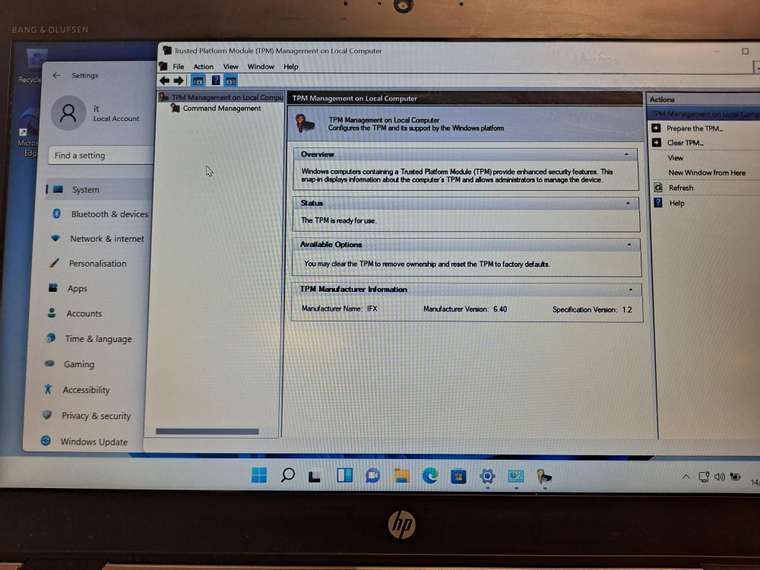installing windows 11 bypassing TPM check
-
hi all,
got a good way installing windows 11 on esxi, bypassing tpm check, as thats where i got the error saying “your pc doesnt meet all the requirements”
ive also on the vm disabled/unticked “secure boot” so i can still network boot my fog server
heres the how to
https://www.virten.net/2021/10/windows-11-on-vmware-esxi-this-pc-cant-run-windows-11/
basically, when you come to the “enter your key screen” press shift+f10
REG ADD HKLM\SYSTEM\Setup\LabConfig /v BypassTPMCheck /t REG_DWORD /d 1
my end goal is to sysprep it and capture it to fog and then see if i can deploy it to new vm!
thanks,
rob -
@robertkwild this is interesting, that key is no longer there, i rebooted to see if it would still boot in windows and it has
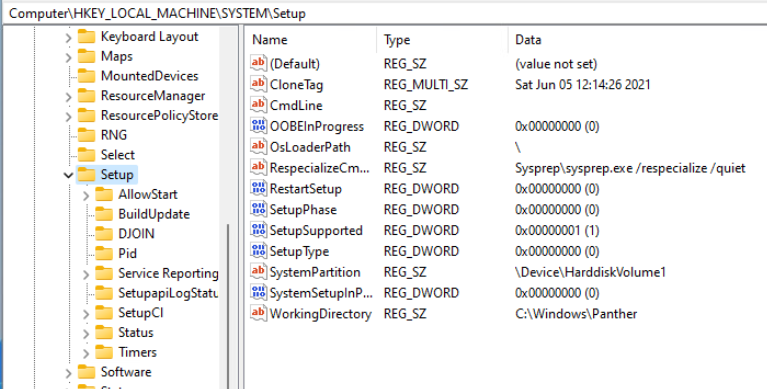
-
@robertkwild good news, its worked!
before i did “quick inventroy” it listed the vm in “hosts” and then i clicked on “capture” to the image i just created, i used the “windows 10” as the os drop down
i syspreped windows 11, it failed first time, due to some program stopping it, all i had to do was remove it in powershell
Get-AppxPackage Microsoft.BingNews* | Remove-AppxPackage
then try again
sysprep /oobe /generalize /shutdown
it captured it fine, then i deleted that vm, created a new vm, disabled “secure boot”, network booted to my fog clicked on “deploy image” chose the windows 11 image
and the end result i get a nice windows 11 vm desktop

-
@robertkwild Since you are at the beginning of Windows 11 with special tweaks, I wonder if using MDT to build your golden image would work as needed. You can then automate the inclusion of the registry hack and app removal as the golden image is being built. In the end it would give you a repeatable golden image build process. Then clone and deploy with FOG for mass deployment. You could build your golden image on a VM to abstract the hardware from the building process. It also helps as a VM because you can take snapshots before you do potentially destructive things (like sysprep, where it would take time to put you back to a pre sysprep point). I’m not saying you must go this path, its only an option since you are just beginning with Windows 11. You can technically pxe boot into MDT via FOG if you need to.
Besides that, well done getting win11 to install without all of the hardware demands of win11.
-
@george1421 the good thing is, you only need to do the reg hack and app removal on the GI, once you sysprep the GI and capture it, when you deploy it, you have to do nothing and you can deploy to multiple laptops, vms etc
the pic i shows you shows a laptop with TPM enabled, using the deployed image