[Solved] Grub rescue after deploy task
-
Hello,
I have prepared an Ubuntu Mate image with 3 partitions
- /efi 100 Mb
- /
- swap
Everything went well and I captured my image with this setting:
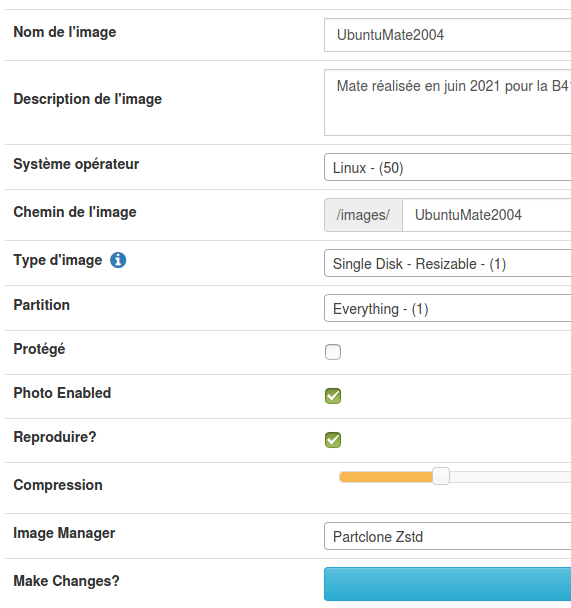
Now I deployed to test on another workstation, and every time it starts, I get a grub rescue error:
error no such partition grub rescue>Is this a problem with my host settings?
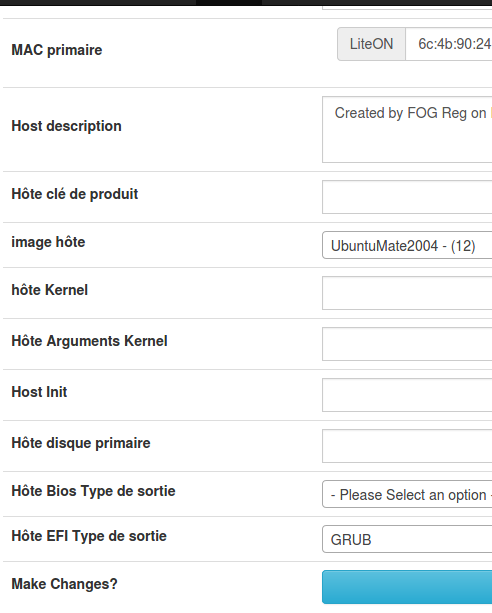
Thanks for your help!
-
@Bristow-0 Not sure if this is the GRUB we provide with FOG to chainload to disk after PXE boot if there is no task scheduled or if this is GRUB loaded from your disk that has an issue after the deploy.
Please change the boot order to let this machine boot from disk directly to see if that works.
-
@sebastian-roth said in Grub rescue after deploy task:
Please change the boot order to let this machine boot from disk directly to see if that works.
This machine is already booting on the disk, or I didn’t understand how FOG works and if I need to change something else?
Is this setting correct, I don’t understand what it does?
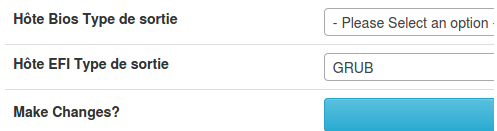
Thanks
-
@bristow-0 said in Grub rescue after deploy task:
This machine is already booting on the disk, or I didn’t understand how FOG works and if I need to change something else?
What I mean is not the FOG settings for boot type BUT the UEFI/BIOS settings! With FOG we usually set boot order to boot from network (PXE) first so it will boot into the FOG boot menu and run a task if you have one scheduled. If no task is scheduled the default option of the FOG boot menu is to try and chainload from the local disk. That’s what these boot type settings are for that we see in the picture you posted.
So I ask you to go to the UEFI/BIOS settings on your device and set it to directly boot from disk instead of network. Do you run into the same GRUB rescue shell then?
-
@sebastian-roth Thank you, I understood correctly.
I don’t use this type of setup: PXE and then hard disk in the BIOS. PXE does not start by default.
-
@Sebastian-Roth you put me on the track!
The bios was configured in legacy bios first, I switched to uefi first and it works!
Thank you!