Adding bnx2x Blade HP
-
Hello,
I’m issuing a bug with a firmware :
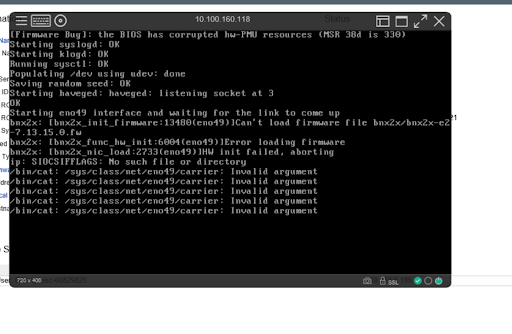
It’s seems that the bnx2x-e2-7.13.15.0.fw is not included in the lastest kernel that i installed yesterday :
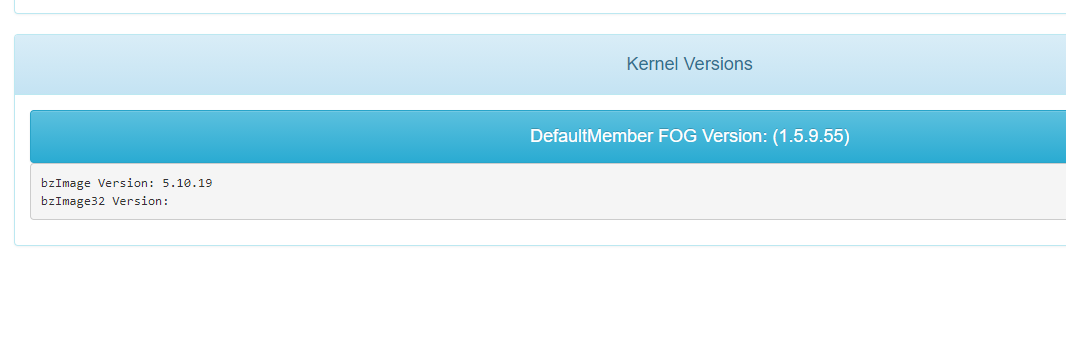
Is it possible to add the firmware to fog kernel ? or where is stored the firmware, may i add it on my own ?
Best regards,
-
@afernandes Until the official kernel can add this firmware in, I’ll create a one-off kernel for you that will have this firmware. The kernel should finish compiling in about 10 minutes. I’ll post it once its done.
By default the FOS Linux kernel only includes the “required” firmware to keep the kernel as small as possible. So this happens from time to time that new hardware requires updated or non FOG supported firmware. They can be added, typically upon request.
-
@afernandes Here is the link to the one off kernel with the updated firmware.
https://drive.google.com/file/d/123LKpp-PpixDFZF8sYp-K-eFvuco2_7X/view?usp=sharing
Download that as bzImage51032 and place it in
/var/www/html/fog/service/ipxedirectory. You can either update the kernel parameter in the host definition with bzImage51032 or in the global settings under the web ui in FOG Configuration->FOG Settings hit the expand all button and search for bzImage. Replace bzImage with bzImage51032. When the official kernel contains the firmware just reset that value back to bzImage. -
Thanks for the fast reply !
Working well !!
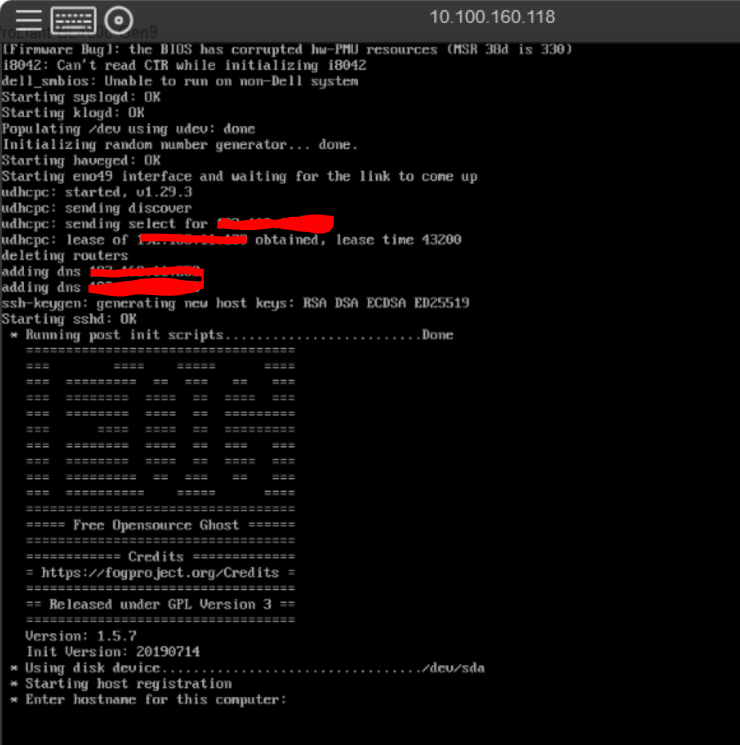
Alexis.
-
@Afernandes Just updated the FOG kernels to 5.10.34 and included the firmware as requested. You can keep using the kernel George provided or update to the latest as you like.