Dell Precision 3930 Rack - EFI PXE Issue
-
@jordynorm said in Dell Precision 3930 Rack - EFI PXE Issue:
default.ipxe
No worries on this one because its just a text file that redirects ipxe boot loader to be able to find boot.php. You can look at that file with a text editor or
catOk that hardware id translates to [ 1D6A:07B1 ] in linux. And all linux kernels 4.16.x and later have this driver available. I need to see if FOG’s FOS Linux has this driver enabled.
I realize that you need to turn these servers over today, but we can get you a working solution to image these with FOG in about 1hr if you need it. I just need to see if the default FOS kernel has this driver enabled.
[edit] Yes the default FOG kernel for FOG 1.5.9 has this network adapter enabled as well as the 5.6.18 version of the kernel. So we can built a usb boot for FOS easily.
-
@jordynorm I am still keen to see the füll DHCP DORA in wireshark to be sure! Best if you can capture directly in the DHCP server (filter for the machine’s MAC address) or using a mirror port on the switch directly connected to the PXE booting machine.
There is no need to alter the default.ipxe file.
-
@jordynorm
Hi ,
I have the same issue , could you please tell me if you found a solution ?Thks for you answer
-
@redbull007 said in Dell Precision 3930 Rack - EFI PXE Issue:
I have the same issue , could you please tell me if you found a solution ?
You have the same error with the same exact hardware as the OP in this tread? If not lets start a new thread so we can keep problems with different issues isolated.
-
Yes the same hardware except the switch is different.
All packet TFTP in PXE are rejected by the NIC card. -
@redbull007 I’m still on the fence to/if your issue needs to be broken out. If necessary I can fork this thread, but for now lets continue in this thread.
Except for this hardware, the only time we’ve seen this is when the building switch has standard spanning tree enabled and not one of the fast spanning tree protocols (RSTP, MSTP, port-fast, etc). A quick check to see if it is a spanning tree issue is to place a dumb (read cheap) unmanaged switch between the pxe booting computer and the network switch. That cheap switch will typically not support spanning tree so it will keep the main network switch’s port from winking while iPXE starts up. So try that route first to see if it masks the problem.
Having a clear screen shot of the error taken with a mobile phone would also help set the context of the error.
You are saying all tftp packets are being rejected, then in that case iPXE is not getting to the target computer. I don’t think that is the case, but a picture would explain the source of the error message.
-
It’s very long to describe all test, but to resume , there is 2 network card one 1GB and 10GB.
There is no issue with 1GB all packet (wireshark) pass.
When you unplug 1GB to 10GB and capture with wireshark , I have this message in log capture > “user aborted the transfert” here “user” is the card 10GB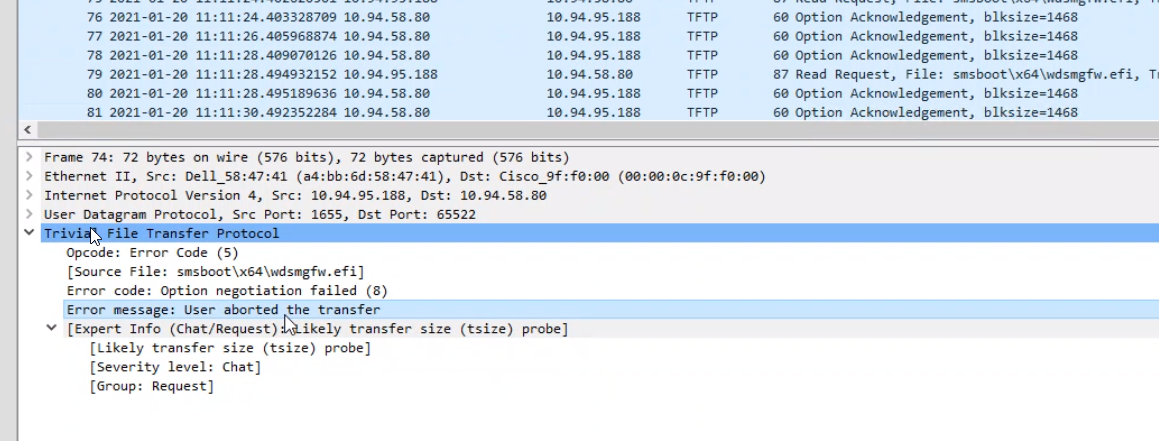
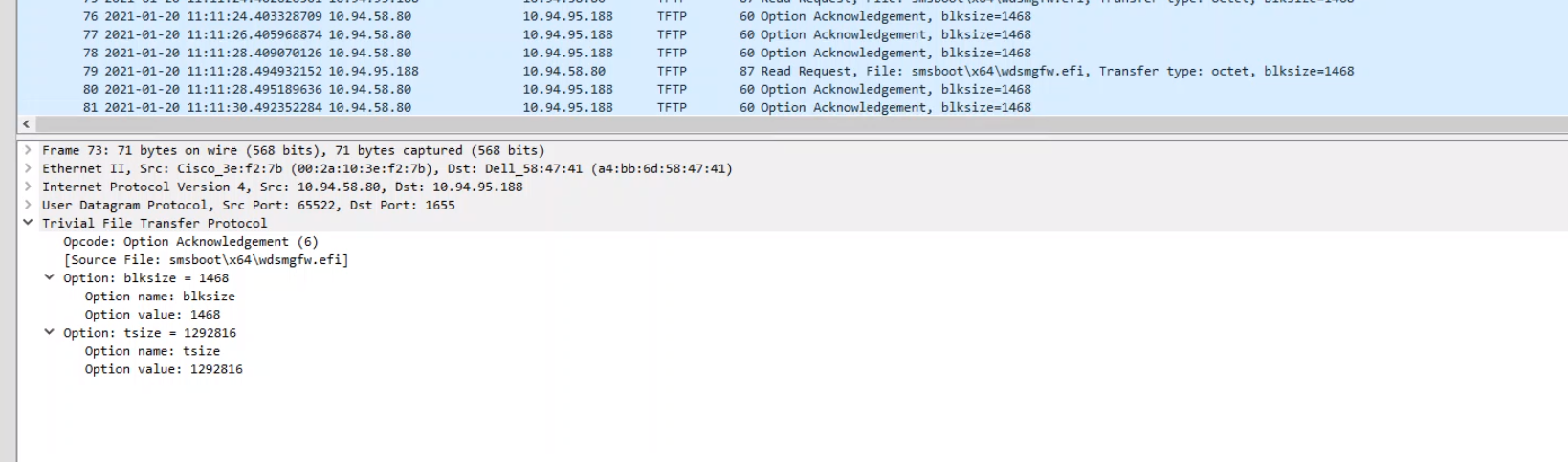
-
@redbull007 While I’m probably stating the obvious, but that packet capture is from an SMS net boot and not FOG.
BUT, I have seen tftp transfer abort over a WAN connection if the MTU of the link is smaller than the block size of the tftp packet, because the tftp packet says to not fragment.
With your 10GB link, is the target computer on the same subnet as the FOG server and dhcp server? If so I’d like to see a complete packet capture from the FOG server’s point of view. I have a tutorial here on exactly what I’m looking for. https://forums.fogproject.org/topic/9673/when-dhcp-pxe-booting-process-goes-bad-and-you-have-no-clue
Upload the pcap to a file share site and either IM me the link or post it here. Once I have the pcap you can take down the pcap. I want to see what its specifically doing here.
-
@george1421
It isn’t the FOG , i just want to understand because your problem describe seems the same i. -
@redbull007 Understood not fog. But where in the process is it failing.
PXE Rom requests dhcp address
PXE Rom DORA sequence where it gets the boot server and boot file
PXE ROM downloads the boot file from the boot server
iPXE starts up
iPXE Requests dhcp address.If its in the iPXE then I thought of a test we can do
The tcpdump from the fog server point of view will tell us what the target computer is exactly asking for. That is the logic why to use it there. The test gives the best details if the target computer and fog server are on the same subnet to grab the packet capture.