Ubuntu; Disk size?
-
Hi
Probably some mistake on my part.
Ubuntu says I only have 3.9GB available, but the virtual disk i made is 200GB, Why am i not seeing this?
(does it have something to do with me enabling VLM when installing the OS?
Does it auto-expand or something?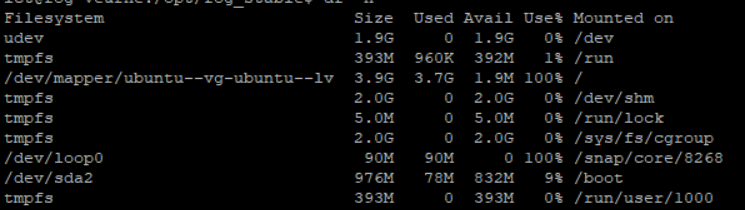
From my Hyper-v:
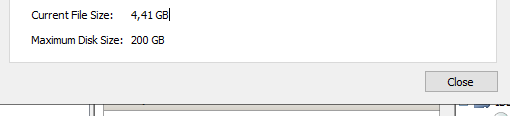
This is Ubuntu 18.4 LTS, new install.
Thanks in advance.
-
@baessens 4GB is really small for a linux root partition. I an surprised your server runs.
I have a solution for what you want, but it might not sound easy to you.
- Create a new virtual disk and connect it to your FOG server. This will be your FOG Images disk. Make it what ever size you need.
- Partition it using a standard partition format (no lvm).
- Format the disk with xfs or ext4 format.
This above configuration will allow you to easily grow the disk when/if you need more space. LVM adds in a layer of complexity to expand your disk.
Now what you will do is temporarily mount this new disk, like to
/mnt/imagesthen migrate everything in/imagesto/mnt/imagesmaking/imagesempty.Then unmount
/mnt/imagesLastly mount the new disk to the
/imagesdirectory and update fstab to mount that disk on every reboot. -
@Baessens Please as well run the following commands (as root) and post output here. Maybe we can find out where your disk space is “used”.
fdisk -l /dev/sda lsblk lvscan vgscan pvscan -
@baessens I’m going to take a guess, but is the disk a “dynamic virtual disk” by any chance?
-
@george1421 It worked. Thanks !