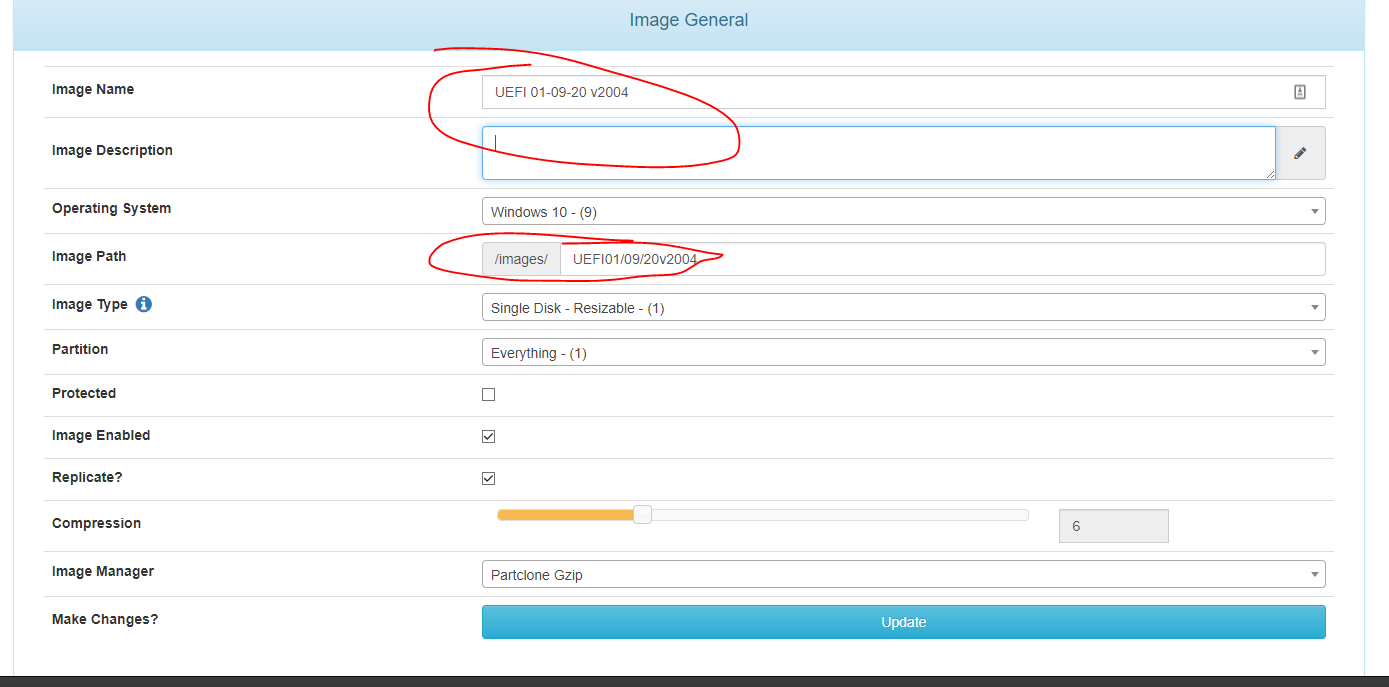Works fine now. Thanks @Sebastian-Roth !
Best posts made by Baessens
-
RE: Capturing image update database failedposted in FOG Problems
Latest posts made by Baessens
-
RE: Capture UEFI image on hyper-v VMposted in FOG Problems
@Tom-Elliott Thanks for your reply.
I tried “Kernel 6.1.89 AMD/Intel 64 Bit (devel)” and it worked!
edit: FYI, I still got the “EFI stub: Measured initrd data into PCR 9” but it continued after that

Thanks !
-
RE: Capture UEFI image on hyper-v VMposted in FOG Problems
@Tom-Elliott I reinstalled Ubuntu as well as Fog. but no luck.
Any help would be appreciated.Thanks
-
RE: Capture UEFI image on hyper-v VMposted in FOG Problems
@Tom-Elliott Thanks for your quick reply.
Unfortunately it didn’t fix my problem.
When trying to’ quick register’ the host (Win11 hyperV VM) I get the following.
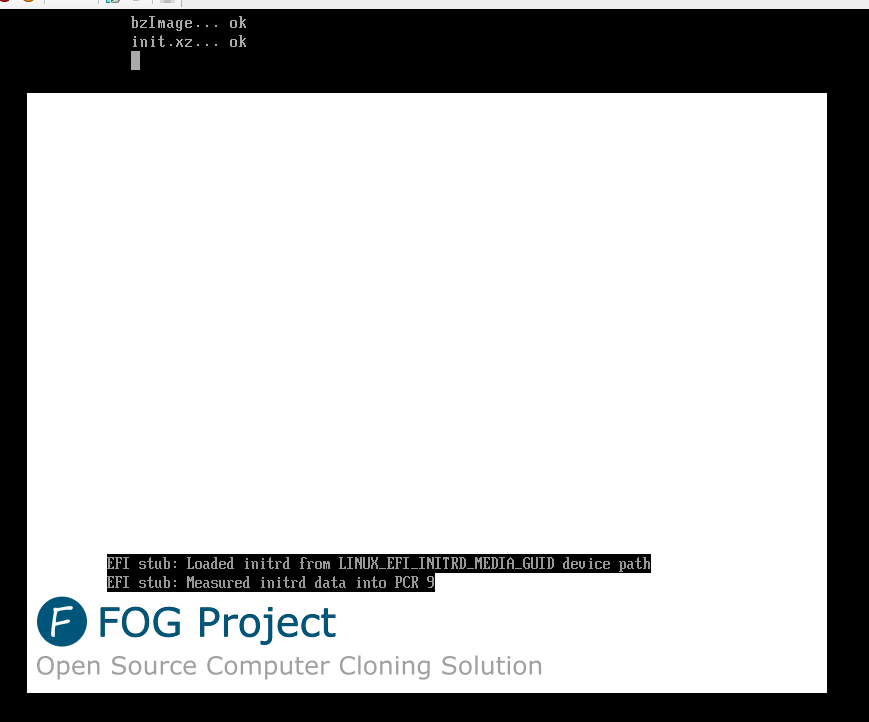
Or when trying to capture image.
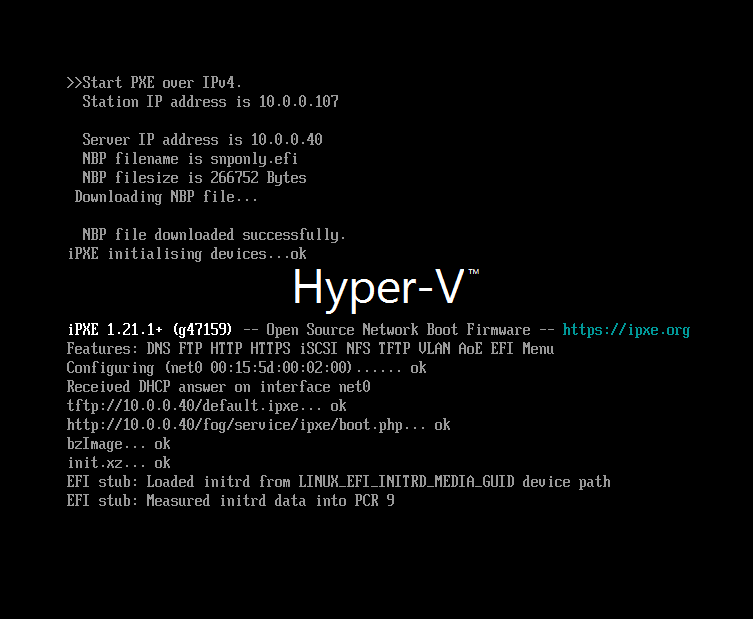
Tried both boot files again as well.
I feel like it’s some small/silly thing that’s giving me these issues…
Thanks
-
Capture UEFI image on hyper-v VMposted in FOG Problems
Hello
I’ve been trying to capture an image (UEFI) Windows 11 on our Hyper-v server.
I’ve made a Gen 2 VM on the hyper-v.
I’ve created a task to capture the image.
It keeps hanging on the screen below.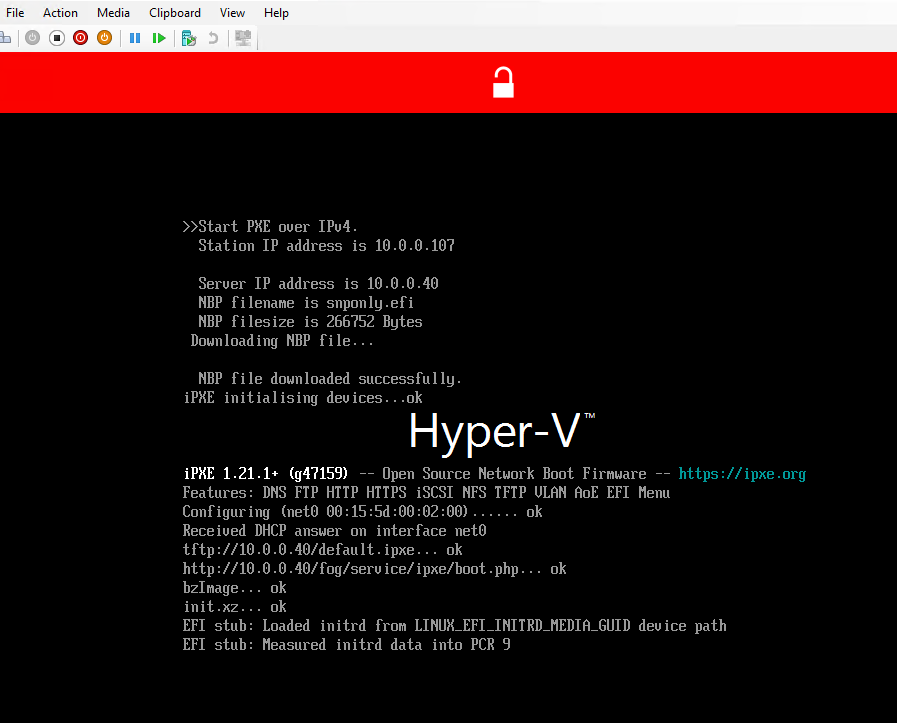
I’ve tried both ipxe.efi and snponly.efi as boot file. Both have the same result.
I’m on FOG 1.5.10.1593 .
Secure boot is disabled.
TPM is enabled.i’ve found this earlier post (https://forums.fogproject.org/topic/16993/client-hangs-at-efi-stub/2)
But don’t know how to implement the solution…Thanks in advance.
-
Ubuntu; Disk size?posted in Linux Problems
Hi
Probably some mistake on my part.
Ubuntu says I only have 3.9GB available, but the virtual disk i made is 200GB, Why am i not seeing this?
(does it have something to do with me enabling VLM when installing the OS?
Does it auto-expand or something?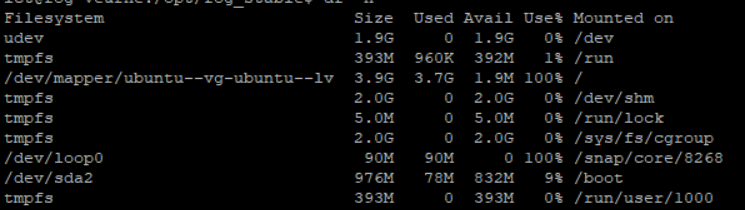
From my Hyper-v:
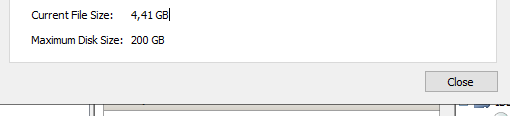
This is Ubuntu 18.4 LTS, new install.
Thanks in advance.
-
RE: No configuration method foundposted in Hardware Compatibility
@sebastian-roth Ah, my bad. I did not see that previous post. I tried snponly.efi, deploying works fine now. Thanks a lot!
-
No configuration method foundposted in Hardware Compatibility
FOG version 1.5.9
Hardware: New lenovo thinkcentre m75sWhen deploying an image I am getting the message “No configuration method found” on these new Lenovo desktops we ordered.
Weird thing is I only have this problem with those specific devices, which makes me think it’s an issue regarding the NIC of those pc’s. (I think maybe the NIC’s aren’t getting an IP)
I can deploy without issue on several other devices. I’ve tried UEFI and Legacy.
Boot files I use:
undionly.kpxe
ipxe.efiAny tips on how to fix/troubleshoot this?
Thanks in advance.
Edit: picture
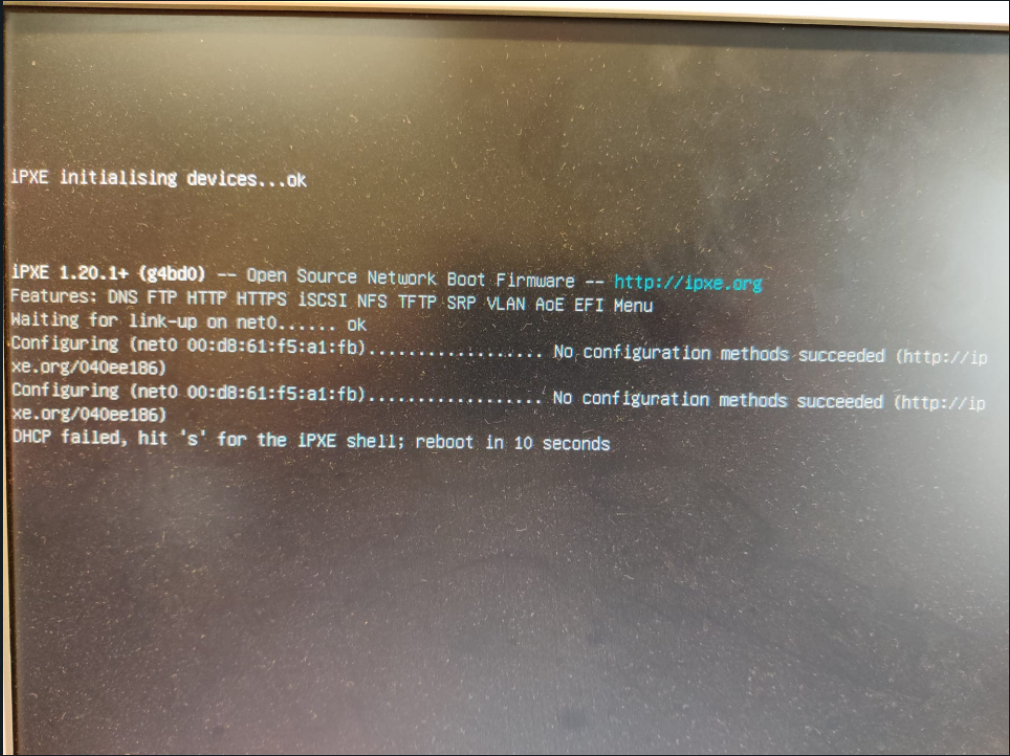
-
RE: Capturing image update database failedposted in FOG Problems
Works fine now. Thanks @Sebastian-Roth !
-
RE: Capturing image update database failedposted in FOG Problems
@Sebastian-Roth Wow… Good spot! I always use a dash, but for some reason it uses
/in the path.
It doesn’t show it in the images list tho, need to click on the image name to actually see it.
I think there is a regex check but only for the image name, not the path. (which is usually the same)I’ll try it right away.