Upgrade issue 1.5.8 to 1.5.9
-
I recently upgraded from Fog 1.5.8 to 1.5.9 on my Ubuntu 18 server and now whenever I image a computer it does not change the host name or add to the domain. The error I am seeing is from the client is in the image attached.
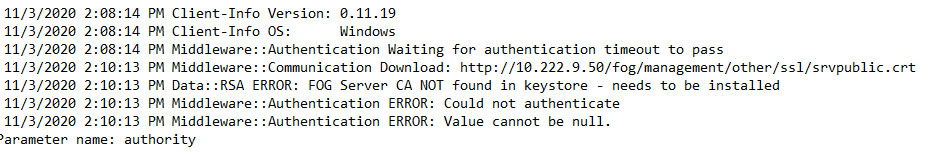
-
@FlareImp I am not sure why you get the “FOG Server CA NOT found in keystore - needs to be installed” message. But I would imagine you have the same issue as discussed in this topic: https://forums.fogproject.org/topic/14793/client-does-not-want-to-update-from-11-6-to-12-0
-
I have also tried upgrading the Fog Client from 11.19 to 12 and am seeing the same issue.
-
@FlareImp Would you attempt uninstalling the current FOG Client and then installing a fresh from the 1.5.9 instance?
-
@FlareImp said in Upgrade issue 1.5.8 to 1.5.9:
I have also tried upgrading the Fog Client from 11.19 to 12 and am seeing the same issue.
Which method did you use to upgrade from 0.11.19 to 0.12.0?
Do you gave GPOs in place by andy chance that might prevent the fog-client from installing the CA cert??? Take a look at this post here: https://forums.fogproject.org/post/131875
I am wondering if you have some kind of strange GPO in place that prevents access to the cert store somehow?!
YESSSS !!! That’s it, after I tried to install https on fog server few weeks ago, I added fog certificate to GPO «Root Trusted Authorities» and problems began with that mess… so sorry, if I delete fog certificate in GPO I can install client !
-
@Sebastian-Roth I use the Post Download Scripts to copy the FogService.msi file from the fog server to the client and then the SetupComplete.cmd runs the the FogService.msi file to install it. I just changed the Fog Client version on my fog server to change between the different versions.
-
@Tom-Elliott I uninstalled the fog client in Windows and it changed the name and added to the domain after being reinstalled. So, it will add to the domain if I reinstall the service but doesn’t work when it is installed during imaging.
I have other fog servers that are still on 1.5.8 with client 11.19 and do not have this issue.
-
@FlareImp The problem is your image machines communicating to the 1.5.9 FOG Server are attempting to install the newer version of the FOG Software. Because the certificate it’s looking for
"FOG Project CA"doesn’t exist on your machines, it cannot move any further in the process to begin working properly (joining to domain etc…)0.11.19 I looks for the certificate ca as
"FOG Project"(notice the missing CA part there). So it’s not surpising the machines looking at 1.5.8 work without issue. The code signing certificate is expired, but this is only checked when the Client is to be reinstalled.@Sebastian-Roth let me know if I’m saying something incorrect here.
The code signing is only checked during install (or upgrade in this case.)
-
Well I re-ran the Installer for Fog 1.5.9 and reboot the fog server. I imaged 5 computers and now they are changing the names and adding to the domain correctly using Fog Client 12 without issue.
The new issue I am seeing is in the image I posted below.
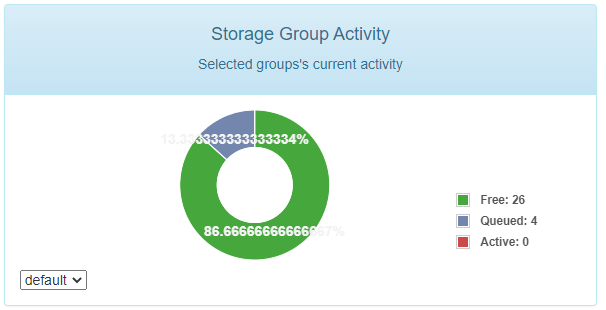
-
@FlareImp I’ve pushed a fix to the dev-branch.
If you want/need this fixed right away
Open file:
/var/www/fog/management/js/fog/fog.dashboard.js
Modify line 59 of the file from:
+ series.percent
to:
+ Math.round(series.percent)Save and close.
You will need to do a hard refresh in the browser (Hold Shift and press the refresh button or Shift + F5).
Let us know if that helped.
Thank you,
-
@Tom-Elliott At first I thought you were on the right track here as the common name (CN) of the code signing CA did actually change when we renewed the cert. But in the error message posted it’s saying
FOG Server CAwhich is the CA generated by the FOG server and pulled/installed by the fog-client setup (MSI or SmartInstaller).Tom, thanks for fixing the rounding issue!
@FlareImp said:
Well I re-ran the Installer for Fog 1.5.9 and reboot the fog server. I imaged 5 computers and now they are changing the names and adding to the domain correctly using Fog Client 12 without issue.
Seems like the issue is solved then. I am not exactly sure where things went side ways. To me it sounds as if the MSI setup was not able to install the FOG Server CA certificate into the Windows cert store. No idea why.
PS: Feel free to open new topics for new issues. It’s usually best to keep things separate so people can find solutions in the forums more easily.
-
@Tom-Elliott I do not have a fog.dashboard.js file in that directory.
-
@FlareImp Try
/var/www/html/fog/... -
@sebastian-roth That took care of the problem.
Thank you all.