Usando iSCSI para repositório de imagens
-
Preciso de uma ajuda sobre a tecnologia iSCSI quero usar ele como No de armazenamento, mas nao sei como fazer, tenho um NAS Seagate ja criei o disco virtual e coloquei ele no linux aonde esta localizado o servidor FOG, mas o client que sobe no pxe nao consegue montar.
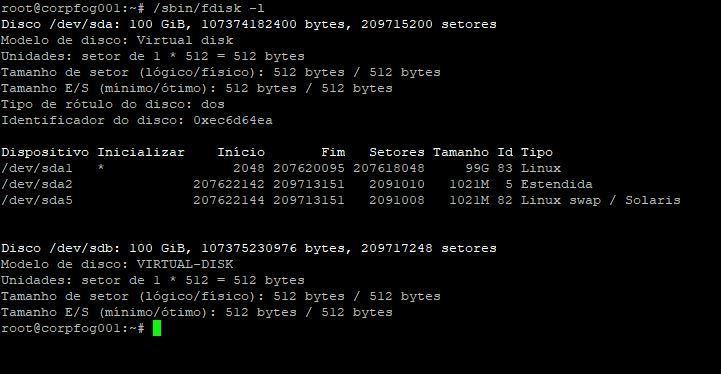
-
I’m sorry but I need to answer in english.
I need to ask your questions using my words to make sure I understand your server configuration.
My FOG server doesn’t have much space. I have a seagate NAS where I’m sharing a virtual iSCSI disk. I have it it connected to my fog server. When the client pxe boot they can not mount it. How do I make it work?
If I understand your problem correctly then it is possible to make it work as you have configured.
Before I answer how show me the output of this command
df -h -
@kevinnew22 You need to explain what sda and sdb in your case are. Both are named “virtual disk”. Which one is iSCSI and what is the other one based on?
When you want to extend your image space it’s usually best to mount the
/imagesfolder on a separate disk. So in this case you would create a partition onsdb, format with a filesystem and move your images over to that new disk - e.g.:use at your own risk!!
parted -s /dev/sdb mkpart primary 0% 100% mkfs.ext4 /dev/sdb1 mkdir /images_new mount /dev/sdb1 /images_new/ mv /images/* /images_new/ mv /images/.mntcheck /images_new/ umount /images_new/ rmdir /images_new/ mount /dev/sdb1 /images/As well edit
/etc/fstabto mount this nuew partition on boot up as well.