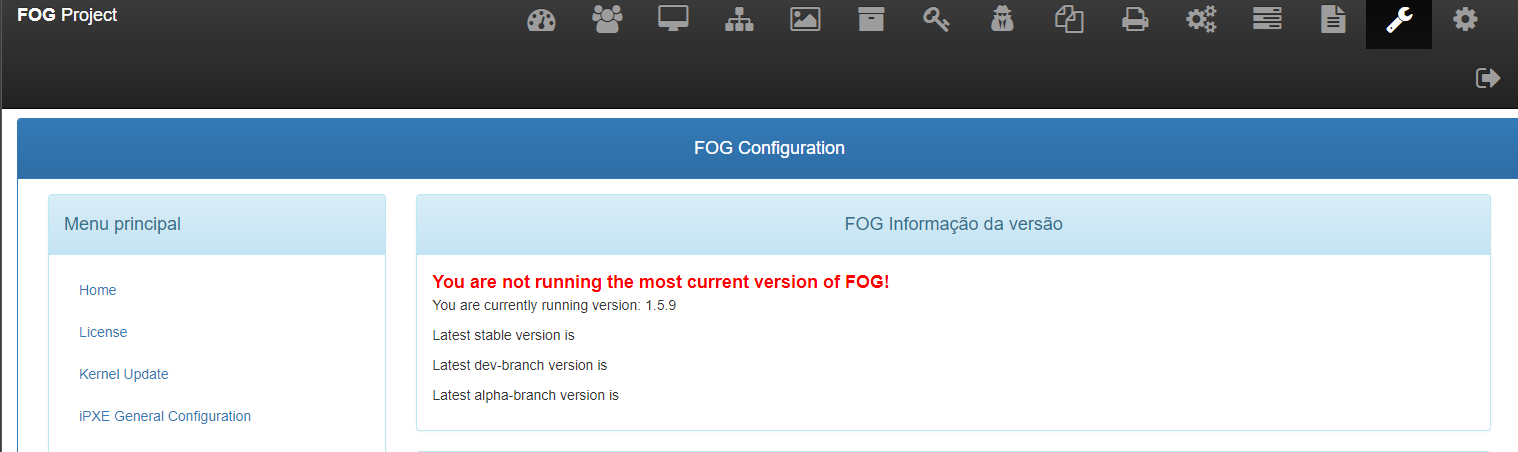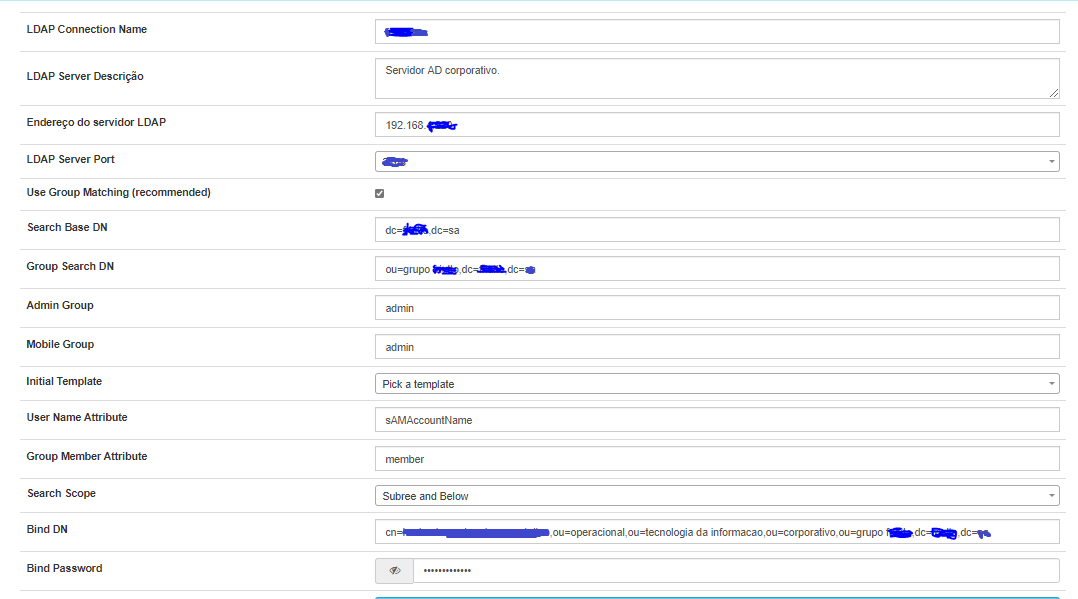@george1421 Obrigado
Kevin Alexandre Alonso Quintino
@kevinnew22
Best posts made by kevinnew22
Latest posts made by kevinnew22
-
RE: Error trying to restore GPT partition tables (restorePartition TablesAndBootLoaders)posted in Windows Problems
@sebastian-roth understood, the release of the new version will be when more or less? I can help with something?
-
RE: Error trying to restore GPT partition tables (restorePartition TablesAndBootLoaders)posted in Windows Problems
@sebastian-roth Is this dev-branch version inferior to the one I have? to solve this problem I have in the images which do you recommend? thanks
-
RE: Error trying to restore GPT partition tables (restorePartition TablesAndBootLoaders)posted in Windows Problems
@george1421 I did by package I will change to gid, where to download the .tar package?
-
RE: Fog Image Capture Error Permision Denied.posted in FOG Problems
https://wiki.fogproject.org/wiki/index.php?title=Troubleshoot_NFS
Creating & verifying .mntcheck files
.mntcheck is a hidden and empty file that a FOG client uses during image capture and image download/deployment to verify an NFS share is mounted correctly.To create these files, on the FOG server:
touch /images/.mntcheck
touch /images/dev/.mntcheck
Verify these files with:ls -laR /images | grep .mntcheck
-
RE: Error trying to restore GPT partition tables (restorePartition TablesAndBootLoaders)posted in Windows Problems
@george1421 said in Error trying to restore GPT partition tables (restorePartition TablesAndBootLoaders):
What version of FOG are you using? You might consider switching to the dev branch of 1.5.9 where issues like this one have been mostlikely fixed.
You’re running the latest stable version: 1.5.9
bzImage Version: 4.19.145
bzImage32 Version: 4.19.145
How to change to dev branch version of 1.5.9? -
Error trying to restore GPT partition tables (restorePartition TablesAndBootLoaders)posted in Windows Problems
I need help on GPT partition I have images ready to deploy on other machines of the same model but with a disk different from the captured one this error is occurring below, I searched about found something about init-201114.xz but it didn’t work with the images I have ha any solution for this little problem?
Init Version: 20200906
Error trying to restore GPT partition tables (restorePartition TablesAndBootLoaders)
Args Passed: /dev/sda 1/images/OptiPlex-7010-Windows-10-Pro-Adm 9 all
CMD Tried: sgdisk -gl/images/OptiPlex-7010-Windows-10-Pro-Adm/d1.mbr /dev/sda
Exit returned code: 4and
-
RE: LDAP Generalposted in FOG Problems
@Tom-Elliott
Dude, I was able to integrate the LDAP with the fog, now I need to manage the access levels, how can I do with LDAP enabled? I thank your previous answers. -
RE: LDAP Generalposted in FOG Problems
@tom-elliott said in LDAP General:
/var/log/
Thank you for your answers … how do I do tests to check for ldap authentication errors … the php module is installed … (php-ldap-7.2.34-4) do I need to enable it somewhere? When I’m sure how do I import users from ad?
-
LDAP Generalposted in FOG Problems
I need help in integrating the fog with LDAP General … I installed the plugin I don’t know which parameters to pass … on the Linux server of the fog do you need which components installed to work with the integration of LDAP General? I’ve done a lot of research on the subject right here on the forum but I couldn’t solve it.