Could not mount images folder
-
When i try to create an image i get an error that i could not mount images folder /bin/fog.upload
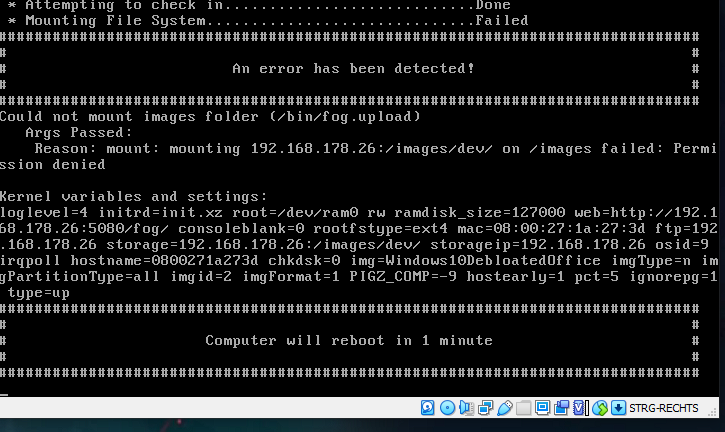
I checked that i have the .mntcheck in /images and /images/dev and that my images folder inc all files have the 777 permission
-
This might be challenging with a docker container. But FOG uses…
HTTP(S)
TFTP
FTP
NFSprotocols during pxe booting and imaging.
NFSv3 is going to be a bit challenging because of the number of ports it uses.
One thing that you might need during debugging is to put FOS Linux (the linux OS that runs on the target computer) into debug mode. That will give you access to the command shell to key in commands. Then to start imaging you would key in
fogat the command prompt where it will single step through deployment. To put FOS Linux into debug mode check the debug option before you schedule the capture/deployment task. -
@wuast94 Which version of FOG do you use? Haven’t done it myself in Docker, so I am just searching the web and forums and found this: https://wiki.fogproject.org/wiki/index.php/Install_FOG_in_a_Docker_Container
Sounds like you need to make sure NFS is loaded on the system hosting the Docker container!
modprobe nfs && modprobe nfsdSomeone started one on docker.com but never kept it up to date: https://hub.docker.com/u/fogproject and https://hub.docker.com/r/lspiehler/fogproject/
And you can find various more sources :https://github.com/RustyBower/docker-fog