thanks guys  that fixed my problem
that fixed my problem
and i have mounted a share from my host to the vm … and that was working fine until i rebooted as i know now 
i forget to automount this share on startup and than fogserver wasn´t writing to the share 
thanks guys  that fixed my problem
that fixed my problem
and i have mounted a share from my host to the vm … and that was working fine until i rebooted as i know now 
i forget to automount this share on startup and than fogserver wasn´t writing to the share 
I was uploading a new image and then was my disk on fog server full.
My Fog server runs in a vm (the /images folder is mounted on an external drive)
now i have a full disk in my vm and i can´t make anything.
so were does fog save the temporary files while creating the image? need to delete them
When i try to create an image i get an error that i could not mount images folder /bin/fog.upload
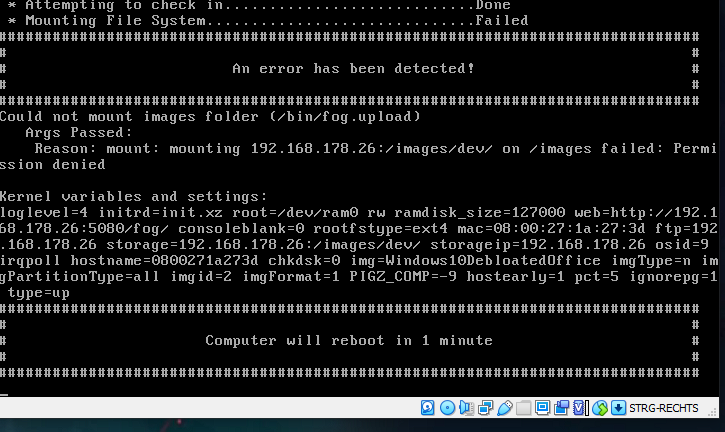
I checked that i have the .mntcheck in /images and /images/dev and that my images folder inc all files have the 777 permission
i could register a machine and trying to make the image. no i get an mounting error for /bin/fog.upload but thats another topic  try to find out what this problem is
try to find out what this problem is
Thanks for your help 
OK i changed the default.ipxe and now it boots.
Is this file changed often?
changing the ipxe files is a bigger problem. its inside the docker container so it gets overwritten on update or rebuild. when this are files that never get updates it shouldn be a problem … but when this files get updates it isnt a good idea to change them manually, nether in docker or in a vm
ok i changed the WEB HOST and added the port.
When i call the http in my browser i see all the http calls and there is all the right port so this looks fine to me
#!ipxe
set fog-ip 192.168.178.26:5080
set fog-webroot fog
set boot-url http://${fog-ip}/${fog-webroot}
cpuid --ext 29 && set arch x86_64 || set arch i386
goto get_console
:console_set
colour --rgb 0x00567a 1 ||
colour --rgb 0x00567a 2 ||
colour --rgb 0x00567a 4 ||
cpair --foreground 7 --background 2 2 ||
goto MENU
:alt_console
cpair --background 0 1 ||
cpair --background 1 2 ||
goto MENU
:get_console
console --picture http://192.168.178.26:5080/fog/service/ipxe/bg.png --left 100 --right 80 && goto console_set || goto alt_console
:MENU
menu
colour --rgb 0xff0000 0 ||
cpair --foreground 1 1 ||
cpair --foreground 0 3 ||
cpair --foreground 4 4 ||
item --gap Host is NOT registered!
item --gap -- -------------------------------------
item fog.local Boot from hard disk
item fog.memtest Run Memtest86+
item fog.reginput Perform Full Host Registration and Inventory
item fog.reg Quick Registration and Inventory
item fog.deployimage Deploy Image
item fog.multijoin Join Multicast Session
item fog.sysinfo Client System Information (Compatibility)
choose --default fog.local --timeout 3000 target && goto ${target}
:fog.local
sanboot --no-describe --drive 0x80 || goto MENU
:fog.memtest
kernel memdisk initrd=memtest.bin iso raw
initrd memtest.bin
boot || goto MENU
:fog.reginput
kernel bzImage32 loglevel=4 initrd=init_32.xz root=/dev/ram0 rw ramdisk_size=127000 web=http://192.168.178.26:5080/fog/ consoleblank=0 rootfstype=ext4 storage=192.168.178.26:/images/ storageip=192.168.178.26 loglevel=4 mode=manreg
imgfetch init_32.xz
boot || goto MENU
:fog.reg
kernel bzImage32 loglevel=4 initrd=init_32.xz root=/dev/ram0 rw ramdisk_size=127000 web=http://192.168.178.26:5080/fog/ consoleblank=0 rootfstype=ext4 storage=192.168.178.26:/images/ storageip=192.168.178.26 loglevel=4 mode=autoreg
imgfetch init_32.xz
boot || goto MENU
:fog.deployimage
login
params
param mac0 ${net0/mac}
param arch ${arch}
param username ${username}
param password ${password}
param qihost 1
isset ${net1/mac} && param mac1 ${net1/mac} || goto bootme
isset ${net2/mac} && param mac2 ${net2/mac} || goto bootme
param sysuuid ${uuid}
:fog.multijoin
login
params
param mac0 ${net0/mac}
param arch ${arch}
param username ${username}
param password ${password}
param sessionJoin 1
isset ${net1/mac} && param mac1 ${net1/mac} || goto bootme
isset ${net2/mac} && param mac2 ${net2/mac} || goto bootme
param sysuuid ${uuid}
:fog.sysinfo
kernel bzImage32 loglevel=4 initrd=init_32.xz root=/dev/ram0 rw ramdisk_size=127000 web=http://192.168.178.26:5080/fog/ consoleblank=0 rootfstype=ext4 storage=192.168.178.26:/images/ storageip=192.168.178.26 loglevel=4 mode=sysinfo
imgfetch init_32.xz
boot || goto MENU
:bootme
chain -ar http://192.168.178.26:5080/fog/service/ipxe/boot.php##params ||
goto MENU
autoboot
but it still hangs on the same place  and i dont the the port in my vm trying to boot the pxe
and i dont the the port in my vm trying to boot the pxe
I have running FOG server in a Docker container and changed the port from 80 to 5080 with docker.
I get a virtual machine Boot from network but it hangs here:
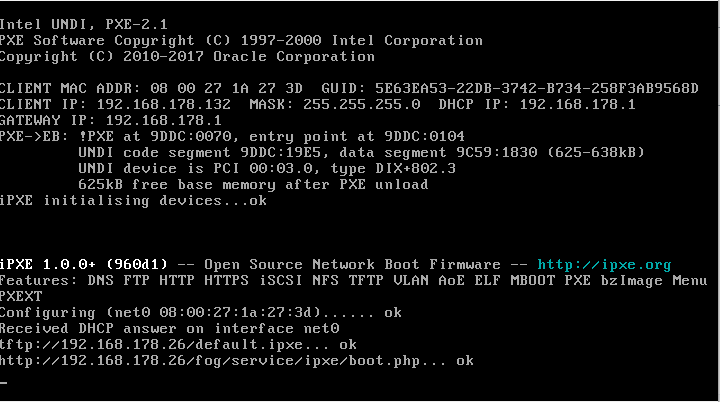
I Think its becouse the changed Port? as far as i see that he tries to go to http:ip/fog…boot.php
but it must be http:ip:5080/fog…boot.php
Or is the problem at another place? im new to this topic
Yes you understood what I want to do 
You say there are instructions to boot with ram disc over network and I can use bits from FOG to support this, have you links to that? when I get it to work I would also make a new post here as a how to (when wanted) so that others don’t have to ask the same question again.
Im googling for a wile now and not finding what im searching for so I hope someone here can help me
I am new to FOG and just starting to working me into this topic.
I have serveral Raspberrys around and for years I have the one big Problem, I pi is starving and then I need to do a new install, install all the software, configure it and so on. It would be much nicer to deploy them, and a bit worser, automatically.
Is it possible to make a image from a raspberry with FOG, and bind it to an MAC or IP address so that the raspberry when boot can automatically get the image, boot it, and run.
This way I could easily change a raspberry, bind the new IP/MAC and all is done, and can handle backups from my raspberrys on my server with much better backups than an sd card.