[FOG 1.5.9-RC2.11] No configuration methods succeeded
-
Hello,
we have received Lenovo thinkbook 15-iil and I try to boot with UEFI bios.
After loading ipxe.efi, i block on
Configuring (net0 LaptopMacAdress) … No configuration methods succeededI don’t have the problem with older Lenovo computer.
Any idea of what can I do ?
Thank you.
-
@jmeyer Try using different iPXE binaries as a first go. Take a look at all the
*.efifiles in/tftpbooton your FOG server and try out different ones. -
@Sebastian-Roth I tested Realtek and Intel EFI files and also ipxe.efi of the FOG 1.6.0.
From ipxe console, it’s said that chip is rtl8168. -
@jmeyer Result of the test? Probably not any better if I get you right?!
I will update the iPXE binaries to the latest version soon. You might give those a try. Will let you know here soon.
-
@Sebastian-Roth Sorry, I didn’t said it was the same for every version tested.
Maybe an update will fix my problem.Thank you.
-
@Sebastian-Roth
I have tested http://boot.ipxe.org/ipxe.efi.
Here is the result :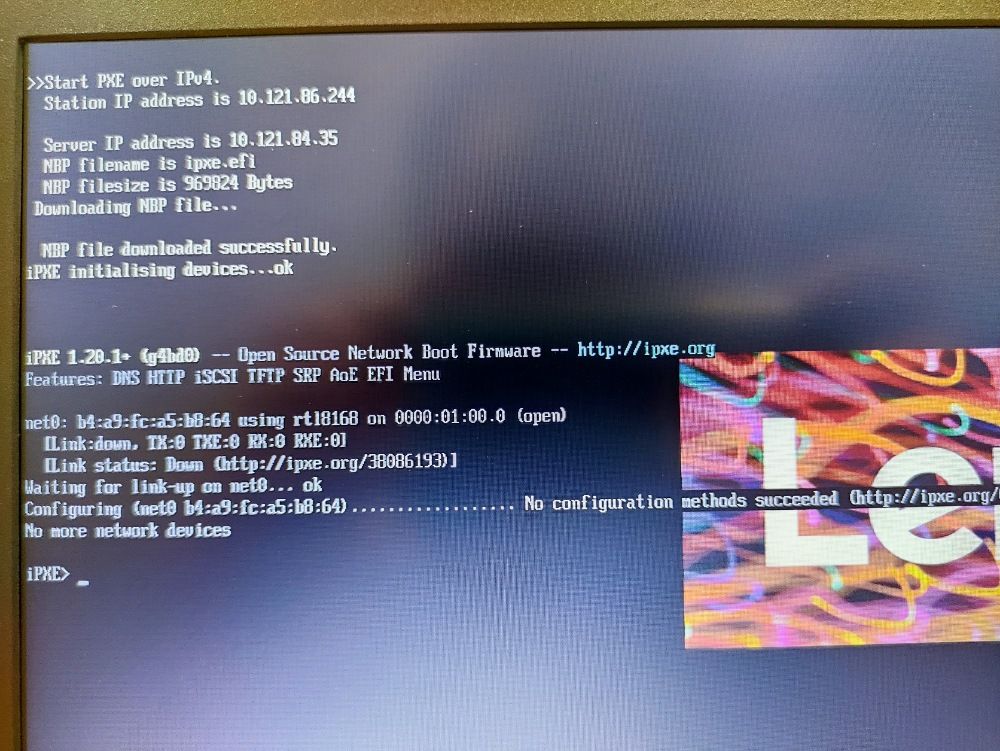
-
@Sebastian-Roth We have find out that bios mode had to set to “Legacy Support” with priority on “UEFI First” and not with bios mode on “UEFI”.
Problem wasn’t coming from FOG.Sorry and thank you for your help.