Dell 7000 series laptops pxe booting
-
@The-Dealman on a 7400 using a wd19 it pxe boots right into the FOG ipxe menu. So what’s unique about your installation?
Is this a new FOG installation where you have never pxe booted into the iPXE menu before? OR is this the first uefi system you are tying to image?
-
@george1421 Yes your settings match what i have
-
@george1421 said in Dell 7000 series laptops pxe booting:
@The-Dealman on a 7400 using a wd19 it pxe boots right into the FOG ipxe menu. So what’s unique about your installation?
Is this a new FOG installation where you have never pxe booted into the iPXE menu before? OR is this the first uefi system you are tying to image?
Yes to both questions here.
-
@The-Dealman Ok since this is a new fog install we really can’t rule out anything here. Since the FOG server and the target computer are on the same subnet, lets grab a pcap (packet capture) to see exactly what the target computer is being told during pxe booting. https://forums.fogproject.org/topic/9673/when-dhcp-pxe-booting-process-goes-bad-and-you-have-no-clue
Upload the pcap to the FOG Forum, or a file share site and either post the link here to DM me the link and I’ll take a look at it. Usually PXE booting fails before this point in the process so something is happening that we don’t understand yet.
Also be aware there IS a firmware update for the WD19 docks. Also make sure the firmware is up to date on the computer too.
-
@george1421 I have tested the pxe booting process on a desktop system using the undionly.kpxe and it works without issue. So something is not right the uefi pxe process and these 7410 laptops with the WD19 docking stations.
-
@The-Dealman Do know enough to say its uefi booting or uefi pxe booting with these specific hardware?
On the computer that bios boots using undionly.kpxe can you switch that computer over to uefi mode and pxe boot with ipxe.efi?
Edit: OK I see you updated your post while I was writing mine. Lets get a pcap of that pxe booting process. But I’m leaning towards a firmware issue on the laptop then.
Edit 2: We are still not dead in the water, we can boot right into FOS LInux from a usb stick bypassing iPXE if needed.
-
@george1421 said in Dell 7000 series laptops pxe booting:
On the computer that bios boots using undionly.kpxe can you switch that computer over to uefi mode and pxe boot with ipxe.efi?
I’ll try that now. It’s a optiplex 3010
-
@george1421 said in Dell 7000 series laptops pxe booting:
On the computer that bios boots using undionly.kpxe can you switch that computer over to uefi mode and pxe boot with ipxe.efi?
On the optiplex 3010 when i try the uefi network boot it just goes to black screen the kicks back to the One-Time Boot Menu.
-
@The-Dealman Did you change the boot file to ipxe.efi? That sounds like you tried to boot a bios boot loader.
-
@george1421 Yes i changed the boot file ipxe.efi if you want i can post a video of what i saw.
-
@The-Dealman Again, lets get a pcap to see what its being told.
Also secure boot is off?
-
@george1421 said in Dell 7000 series laptops pxe booting:
@The-Dealman Again, lets get a pcap to see what its being told.
Also secure boot is off?
Yes secure boot is off.
For the pcap, are these instructions accurate? https://wiki.fogproject.org/wiki/index.php?title=TCPDump
-
@The-Dealman The ones I link to before are exactly what is needed. https://forums.fogproject.org/topic/9673/when-dhcp-pxe-booting-process-goes-bad-and-you-have-no-clue
-
@george1421 Okay i must have missed that link the first time. I’ll give that a try and post the results
-
@george1421 Do you need a single pcap or one that captures every port that’s called out that tcpdump command?
-
@The-Dealman I need the entire pcap so I can see the 4 phases of dhcp as well as the dhcp requests from iPXE if there are any. Don’t filter any IP addresses out of the pcap. Also sending a screen shot of the pcap will do no good because I need to look at the fields both the DISCOVERY and the OFFER packets. If you are concerned about data leakage then upload it to a file share site and dm me the link. Once I read it then you can delete it from the file share site.
The pcap only captures dhcp, proxydhcp, and tftp packets. All others are not captured if you use the capture filter from the tutorial. You can also review the pcap with wireshark if you are concerned.
-
@george1421 Okay i have it, what’s a secure way to get it to you?
-
@The-Dealman said in Dell 7000 series laptops pxe booting:
@george1421 Okay i have it, what’s a secure way to get it to you?
As I mentioned to you before.
- Upload it to the fog forum
- Post it on a file share site (dropbox, google drive, one drive, etc) shared as public read only with the link. Post the link here or DM me the link using the FOG chat. I’ll ping you on chat so you can just reply.
-
Looking at the 1st and 7th discover packets they are pretty much identical.
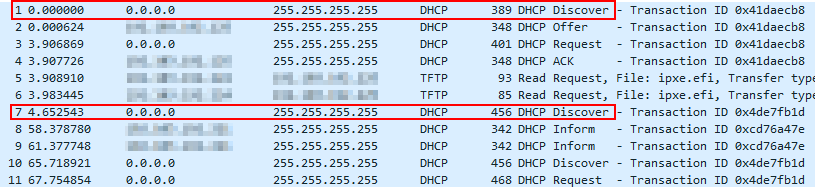
With the exception that for the 7th packet coming from iPXE its asking for a few additional parameters outlined below. For some reason your dhcp server is ignoring this dhcp request from ipxe. If I had to guess its dhcp option 175 etherboot. The dhcp server is for some reason not replying with an OFFER because it feels it can’t satisfy the request from the client.
Everything else in your pcap is text boot clean pxe booting. Since I don’t know your dhcp server setup I can’t even begin to identify the root of why your dhcp server isn’t replying to the dhcp offer. You may need to contact your network infrastructure folks to inquire why. You now have the pcap that explains what its doing, we just don’t know why.
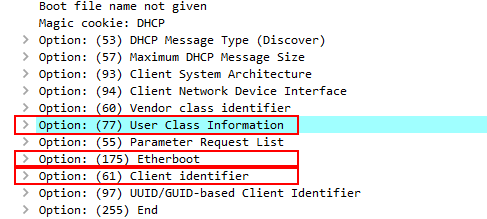
-
@george1421 I found that part# 470-abnd
Dell Adapter - USB 3.0 to Ethernet PXE Boot worked to get these 7410’s going with the imaging process.