@george1421 I found that part# 470-abnd
Dell Adapter - USB 3.0 to Ethernet PXE Boot worked to get these 7410’s going with the imaging process.
Best posts made by The Dealman
-
RE: Dell 7000 series laptops pxe bootingposted in Hardware Compatibility
-
RE: dell 7240 windows 10 imaging issueposted in FOG Problems
After I update the version of FOG I was able to image the 7240’s without issue. So issue is solved.
Latest posts made by The Dealman
-
RE: Failed to update/create image logposted in FOG Problems
@Tom-Elliott I was able to switch to the dev-branch and didn’t encounter that issue on the capture.
-
RE: Failed to update/create image logposted in FOG Problems
@Tom-Elliott We are only allowed to run stable builds of FOSS. Does anyone have any plans of back porting that fix to the stable build?
-
Failed to update/create image logposted in FOG Problems
I just installed FOG v1.5.10.1751 on debian 13 and im getting an “Failed to update/create image log” error when trying to capture a windows image. What can i do to resolve this?
-
RE: OptiPlex 5480 All-in-Oneposted in Hardware Compatibility
@sebastian-roth You correct, I just used the file of that new kernel and it worked.
-
RE: OptiPlex 5480 All-in-Oneposted in Hardware Compatibility
@sebastian-roth I didn’t want to overwrite the kernel that we are using by default for all computers. So i downloaded the newer Kernel, 5.10.19 and just specified that kernel in the host machine.
-
RE: OptiPlex 5480 All-in-Oneposted in Hardware Compatibility
@sebastian-roth I just tried both the 32 and 64 versions of that newer Kernel, 5.10.19 here is the error i get with both
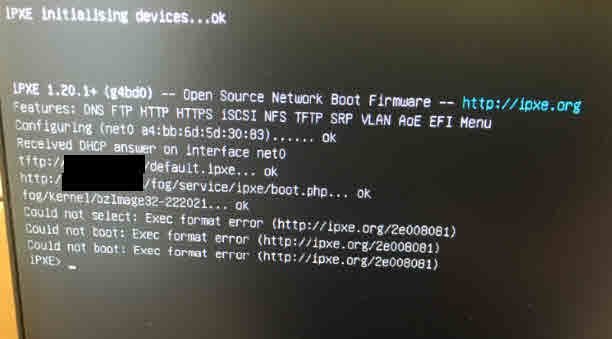
-
RE: OptiPlex 5480 All-in-Oneposted in Hardware Compatibility
@sebastian-roth Sure. I will give that a try and report back
-
RE: OptiPlex 5480 All-in-Oneposted in Hardware Compatibility
@sebastian-roth @Sebastian-Roth Hi i had to pivot away from this for a bit but now I can pick this up again. Please the log you requested
-
RE: OptiPlex 5480 All-in-Oneposted in Hardware Compatibility
@george1421 okay that worked but i didn’t see any error that said “failed to find”
This section has some network information, does this help?
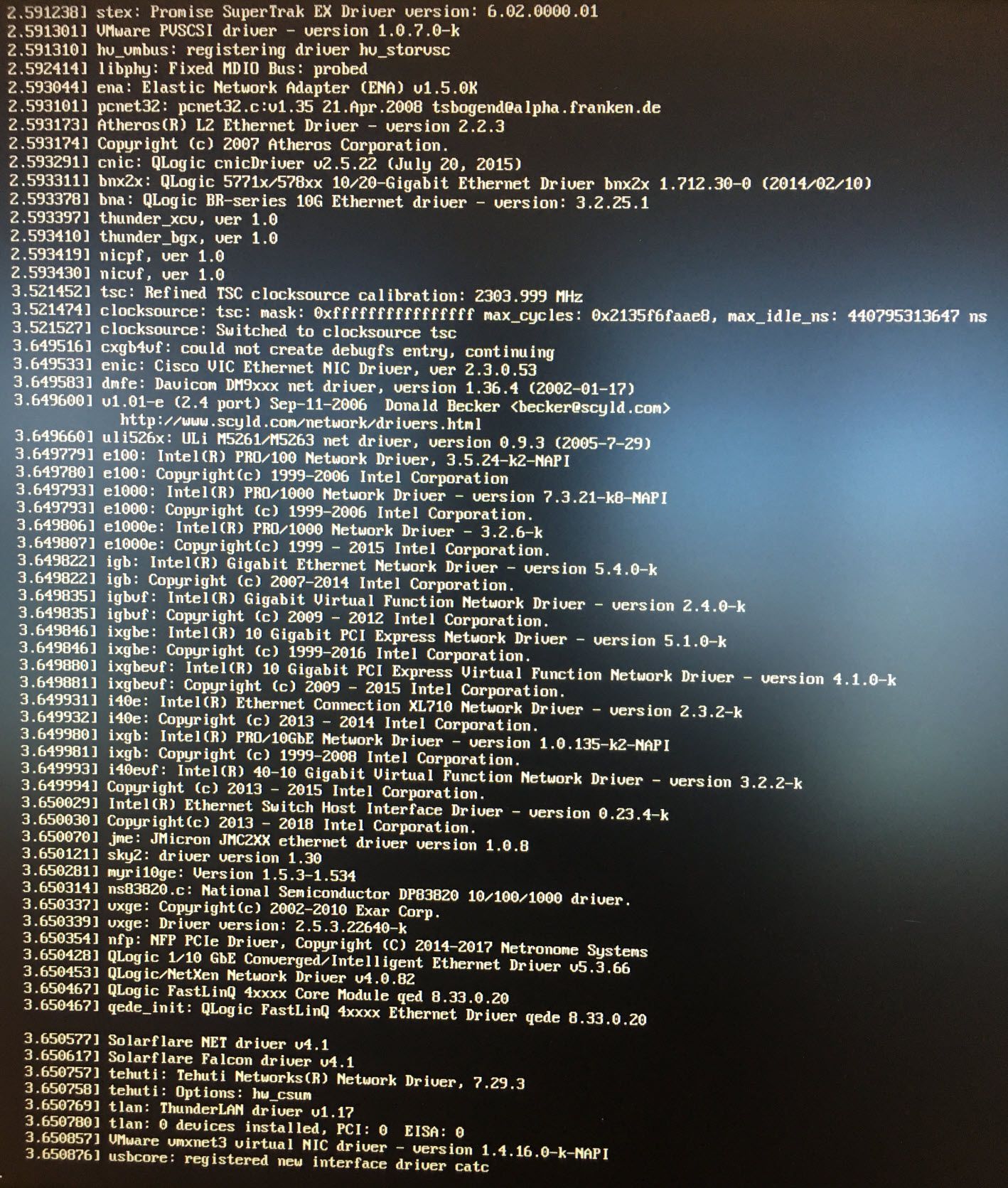
-
RE: OptiPlex 5480 All-in-Oneposted in Hardware Compatibility
@george1421
I followed those instructions but i just see a blank screen with a box that says standard input