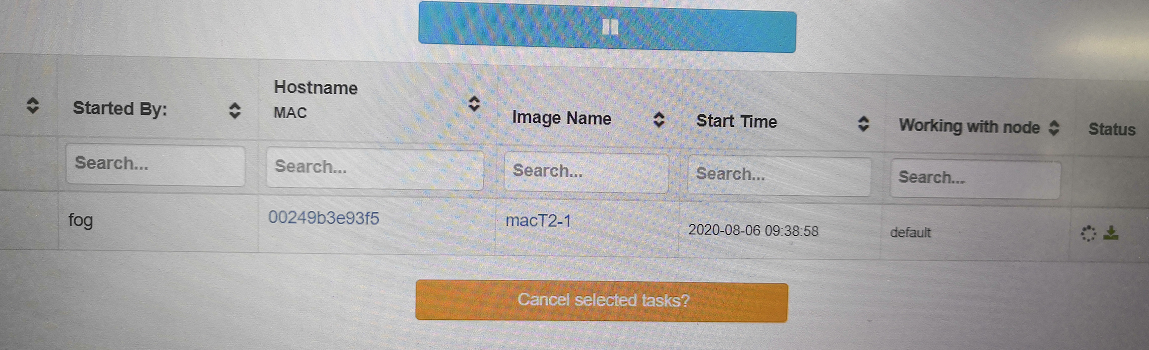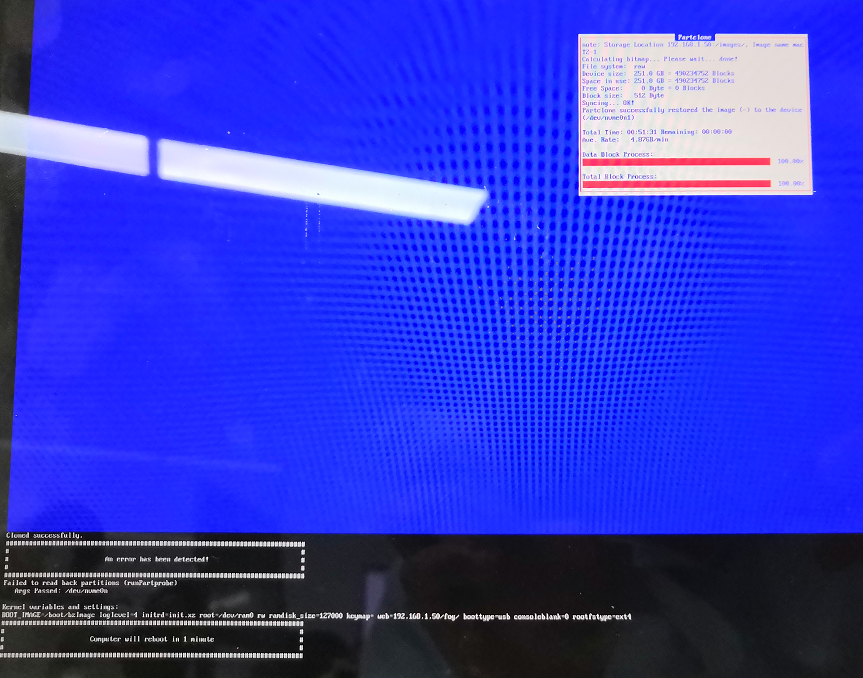将版本由原1.5.4升级至1.5.8后,在新版本环境下制作的新的U盘在新版MacBook上无法使用
-
在将版本由原1.5.4升级至1.5.8后,在新版本环境下制作的新的U盘在新版MacBook上无法使用,因新版苹果电脑有T2安全芯片,且已将bzimageT2替换了U盘中的bzimage,并修改了名字,但是使用原1.5.4版本制作的U盘可用
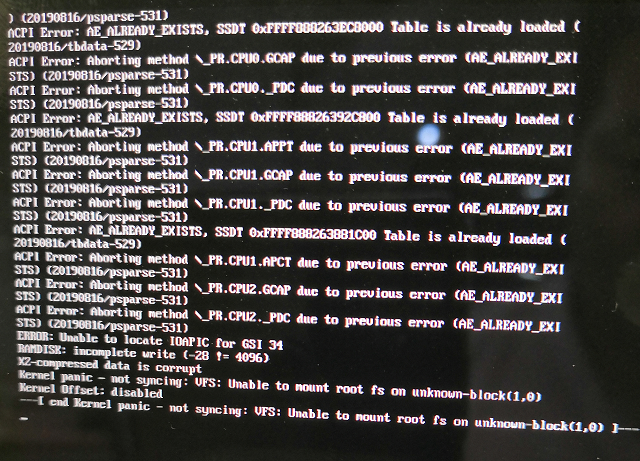
-
@zyzhang The FOS Linux ram disk size changed between 1.5.4 and 1.5.8 version of FOG.
I don’t have access to a FOG console at the moment but look in the Web UI under FOG Configuration->FOG Settings->(Expand All) its called KERNEL RAMDISK SIZE the old value is 127000 change it 275000 then it will boot
-
@george1421 按照要求将KERNEL RAMDISK SIZE的值设置为275000了,但好像没有生效,原来的问题给新版苹果电脑部署镜像是依然会出现部署完成后,client端报错,server端任务不会自动结束的问题,能帮忙分析分析是什么原因吗!
-
@zyzhang Do you still get the exact same error on screen? Please take a new picture of the errors on screen and post here!
-
@zyzhang I’m confused on your response.
You say you changed the kernel parameter but it doesn’t seem to work. But then you say it deploys an image but does not complete but has an error.
If the kernel parameter did not work you would not get to the deployment part.
As Sebastian says we need a picture of the actual error. The base of the problem may not be displayed on the screen. It may scroll off and be hidden. If we can not see the actual error you may need to run a debug deployment. This is used to find the exact error.
Since you are booting from the USB flash drive you will need to edit the grub.cfg file to enable debug mode.
Edit this file on the USB flash drive
/boot/grub/grub.cfgIn this section:
menuentry "1. FOG Image Deploy/Capture" { echo loading the kernel linux $myimage loglevel=$myloglevel initrd=init.xz root=/dev/ram0 rw ramdisk_size=275000 keymap= web=$myfogip/fog/ boottype=usb consoleblank=0 rootfstype=ext4 echo loading the virtual hard drive initrd $myinits echo booting kernel... }At the very end of the
linux $myimage loglevel=$myloglevelline add the following textisdebug=yesThen save this file. Its best to NOT use the Windows default text editor Notepad but use a linux friendly text editor like Notepad++ . Windows Notepad adds in Windows characters that sometimes confuse linux.Now schedule the deploy task on the FOG server and usb boot the apple computer. Now you should see when it boots many screens of text you need to clear by pressing the enter key. At the end you will be given the FOS Linux command prompt. At the FOS Linux command prompt key in
fogand press enter. Then will begin the deployment in debug mode. The deployment will stop at each break point and wait for you to press the enter key. The idea is that you will be able to stop the deployment at the exact error that is being created so you can capture an image with a mobile phone. Post that error here.When you are done debugging don’t forget to remove the
isdebug=yesfrom the grub.cfg file. If you forget you will get debug mode each time you try to deploy an image. -
-
-
@george1421 @zyzhang This issue might be fixed in a later init version when we added the
flockcalls. -
@Sebastian-Roth So is the recommendation for the OP to switch to the dev branch and try version 1.5.9RC2?
-
@george1421 @zyzhang I would try using latest init and kernel. Hope switching to those is not causing other issues.
-
@Sebastian-Roth how would the OP get the inits for 1.5.9RC2 without having to upgrade to the dev branch. Normally we would just download the inits using https://fogproject.org/binaries1.5.8.zip for the GA release?
-
@george1421 @zyzhang I put in the download links for init and kernel in my last post.
-
@Sebastian-Roth 您好,可能是由于网络波动问题,我重新生成了fos-usb.img,用新生成的fos-usb.img制作的启动U盘,下载镜像完成后没有出现报错,在fog server端捕获任务自动终止,无需再手动取消任务了,非常感谢 Sebastian-Roth 和 george1421 的支持
-
@zyzhang @george1421 Nice we seem to have finally figured it out!
-
@zyzhang That is good news. It took us a while to get success and joy but now it sounds like its working as it should.