@wayne-workman said in Resetting the Image numbers r4602:
SELECT imageID FROM images ORDER BY imageID LIMIT 1;
Can I just say thank you for this.
@wayne-workman said in Resetting the Image numbers r4602:
SELECT imageID FROM images ORDER BY imageID LIMIT 1;
Can I just say thank you for this.
Thank you so much. I will try this out and let you know.
Hi
I have been using FOG using a USB to boot and do the registration for some time now.
I previously modified the fog.man.reg file to go directly to the fog.download before reboot to trigger the deployment.
I would do this buy inserting the following at the end of the fog.man.reg file
sysuuid=$(dmidecode -s system-uuid)
sysuuid=${sysuuid,,}switch
mac=$(getMACAddresses)
curl -Lks -o /tmp/hinfo.txt --data "sysuuid=${sysuuid}&mac=$mac" "${web}service/hostinfo.php" -A ''
[[ -f /tmp/hinfo.txt ]] && . /tmp/hinfo.txt
. /bin/fog.download
Now I have updated to the latest Kernel (6.6.44) and Initrd file (2024.02.4) and it does not seem to work anymore.
This is the error I get.
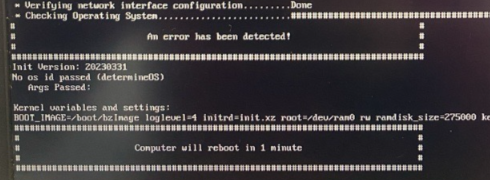
But if I reboot and boot back into the system it deploys no problem.
Is there something I am doing wrong ?
@Tom-Elliott My apologies. So what I meant is that, the inventory information is sent in the mail.
So for example the following information will come with the mail:
System Manufacturer Dell Inc.
System Product Latitude E5470
System Version Not Specified
System Serial Number H857NC2
System UUID 4c4c4544-0038-3510-8037-c8c04f4e4332
System Type Type: Laptop
BIOS Vendor Dell Inc.
BIOS Version 1.29.4
BIOS Date 12/21/2021
Motherboard Manufacturer Dell Inc.
Motherboard Product Name 0VHKV0
Motherboard Version A00
Motherboard Serial Number /H857NC2/CN129636920214/
Motherboard Asset Tag Not Specified
CPU Manufacturer Intel Corporation
Corporation
CPU Version Intel Core
Core i5-6300U CPU @ 2.40GHz
i5-6300U CPU @ 2.40GHz
CPU Normal Speed Current Speed: 2400 MHz
CPU Max Speed Max Speed: 2400 MHz
Memory 7.66 GiB
Hard Disk Model SATA3 256GB SSD
Hard Disk Firmware U0506A0
Hard Disk Serial Number 2021120601747
Chassis Manufacturer Dell Inc.
Chassis Version
Chassis Serial H857NC2
Chassis Asset Not Specified
@Tom-Elliott Is there anyway to post the whole inventory in the mail ? or is there a way I could customize want I want sent in the email ?
Hi
So I have been having issues with the Acers, various 10th Gen or higher models. They all state they have NVME drives with Intel Optane without RAID.
The BIOS is very basic and cannot disable the Optane feature. There is no RAID either. I downloaded the latest Fog dev branch and ensured the kernels were up to date.
When I ran the debug I saw that the NVME drives are not picking up at all.
Do you have any ideas ?
So I am having a rather strange issue that I cannot work out what could be the cause.
I have done some remodeling to the fog.man.reg file in that it selects the correct image to deploy based on various factors (Ie EFI/Legacy, 32/64bit, Previous Windows versions etc. ) of the previous installation and triggers the fog.download file to start the deployment automatically.
This seems to work fine until it comes to the deployment. Specifically, Win 11.
Now when the Windows 11 image is assigned it brings up the Failed to read back partitions. But if I assign the image directly instead of my auto-selection it works 100% . As I said Windows 10 works perfectly it just seems to be Windows 11.
Please see below :
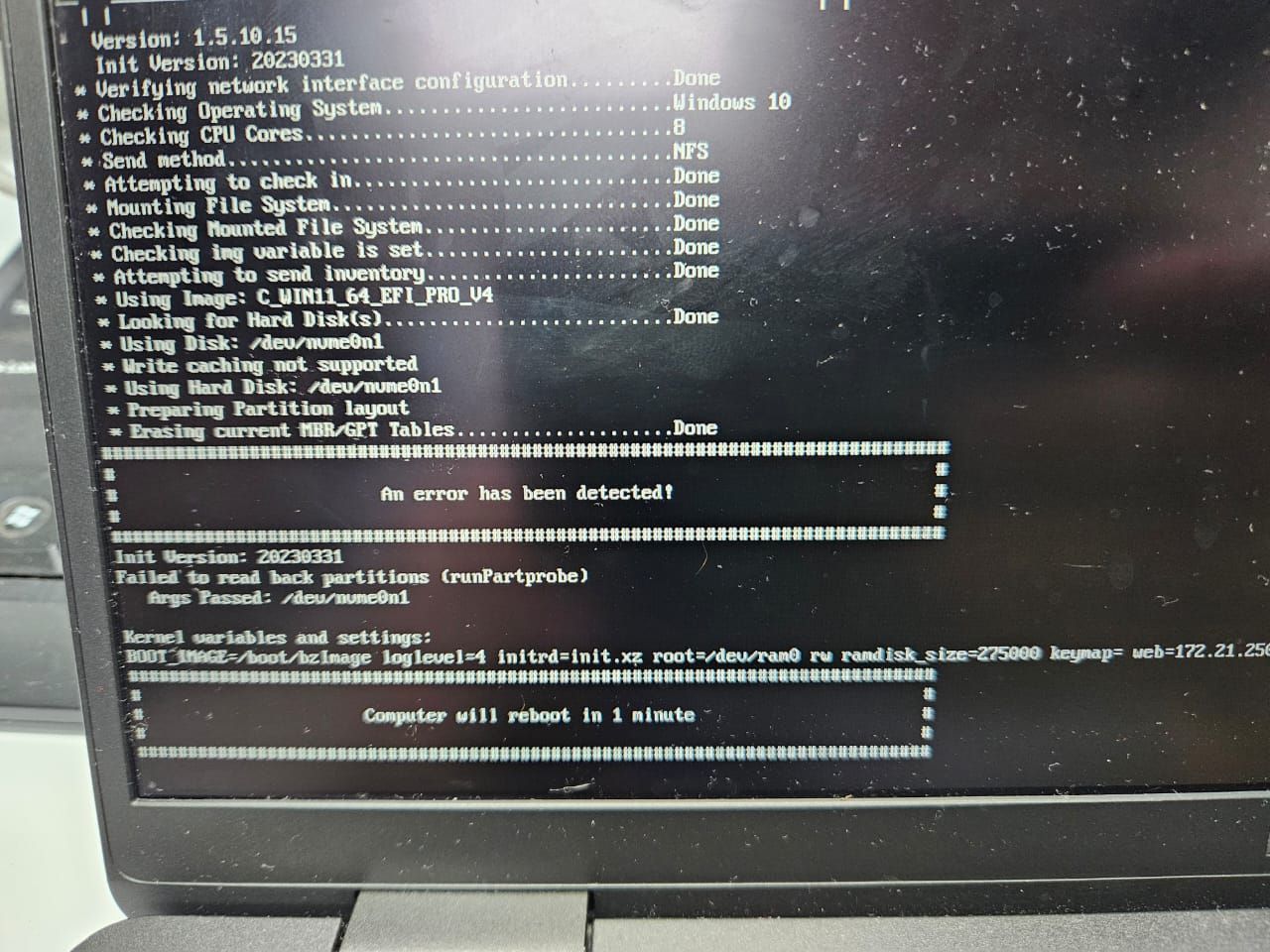
This is my fog.man.reg file:
#!/bin/bash
. /usr/share/fog/lib/funcs.sh
clearScreen
displayBanner
disks=""
disk=""
hd=""
getHardDisk
sysman=""
sysproduct=""
sysversion=""
sysserial=""
sysuuid=""
systype=""
biosversion=""
biosvendor=""
biosdate=""
mbman=""
mbproductname=""
mbversion=""
mbserial=""
mbasset=""
cpuman=""
cpuversion=""
cpucurrent=""
cpumax=""
mem=""
hdinfo=""
caseman=""
casever=""
caseserial=""
caseasset=""
sysman64=""
sysproduct64=""
sysversion64=""
sysserial64=""
sysuuid64=""
systype64=""
biosversion64=""
biosvendor64=""
biosdate64=""
mbman64=""
mbproductname64=""
mbversion64=""
mbserial64=""
mbasset64=""
cpuman64=""
cpuversion64=""
cpucurrent64=""
cpumax64=""
mem64=""
hdinfo64=""
caseman64=""
casever64=""
caseserial64=""
caseasset64=""
dots "Using disk device"
echo $hd
echo " * Starting host registration"
echo ""
echo "********PLEASE NOTE CONNEX / PROLINE / MECER Z140C ARE NOT SUPPORTED**********"
echo ""
mac=$(getMACAddresses | base64)
sysuuid=$(dmidecode -s system-uuid)
sysuuid=${sysuuid,,}
sysuuid=$(echo $sysuuid | base64)
exists=$(curl -Lks --data "sysuuid=${sysuuid}&mac=$mac" ${web}service/man.hostexists.php 2>/dev/null)
dots "Getting previous installation details"
echo ""
# EXTRACT PREVIOUS WINDOWS VERSION
blkid_output=$(blkid)
windows_partitions=$(echo "$blkid_output" | grep -i 'TYPE="ntfs"' | cut -d':' -f1 | head -n1)
mkdir /mnt/ntfs
mount $windows_partitions /mnt/ntfs
reged -x mnt/ntfs/Windows/System32/config/SOFTWARE "HKEY_LOCAL_MACHINE\SOFTWARE\Microsoft\Windows NT\\CurrentVersion" \\ /out.reg &> /dev/null || true
editionid=$(grep "EditionID" out.reg | tail -n 1 | awk -F= '{print $2}' | tr -d '"')
if [ -f /out.reg ]; then
currentbuild=$(grep CurrentBuild out.reg | head -n 1 | sed 's/[^0-9]//g')
# Function to determine the Windows version based on the build number
getWindowsVersion() {
build=$1
if ((build >= 7000 && build <= 8000)); then
echo "Windows 7"
elif ((build >= 9000 && build <= 9999)); then
echo "Windows 8"
elif ((build >= 10000 && build <= 20000)); then
echo "Windows 10"
elif ((build >= 22000 && build <= 23000)); then
echo "Windows 11"
else
echo "Unknown Windows Version"
fi
}
# Determine the Windows version based on the build number
version=$(getWindowsVersion $currentbuild)
echo ""
echo "Your previous Build was $currentbuild"
echo "Your current Windows version is $version"
echo "Your current Edition is $editionid"
echo "Your Windows Partition is $windows_partitions"
fi
bootmode=$(dmesg | grep "EFI v")
if [[ -z "$bootmode" ]]
then
bootmode="Legacy"
echo ""
echo "YOUR BOOT MODE IS LEGACY"
else
bootmode="EFI"
echo ""
echo "YOUR BOOT MODE IS UEFI"
fi
chiptype=$(arch)
if [[ $chiptype = "x86_64" ]]
then
chiptype="64"
else
chiptype="32"
fi
licensekey=$(tail -c+57 /sys/firmware/acpi/tables/MSDM)
deployimage=""
if [[ "$version" = *"Windows 7"* ]] && [[ "$bootmode" = *"Legacy"* ]]; then
#WIN10_LEG_32BIT_HOME
deployimage="5"
elif [[ "$version" = *"Windows 8"* ]] && [[ "$bootmode" = *"Legacy"* ]]; then
#WIN10_LEG_32BIT_HOME
deployimage="5"
elif [[ "$version" = *"Windows 10"* ]] && [[ "$chiptype" = *"64"* ]] && [[ "$bootmode" = *"Legacy"* ]] && [[ "$editionid" = *"Home"* ]]; then
#WIN10_LEG_64_HOME
deployimage="6"
elif [[ "$version" = *"Windows 10"* ]] && [[ "$chiptype" = *"64"* ]] && [[ "$bootmode" = *"EFI"* ]] && [[ "$editionid" = *"Home"* ]]; then
#WIN10_EFI_64_HOME
deployimage="1"
elif [[ "$version" = *"Windows 10"* ]] && [[ "$chiptype" = *"64"* ]] && [[ "$bootmode" = *"EFI"* ]] && [[ "$editionid" = *"Professional"* ]]; then
#WIN10_EFI_64_PRO
deployimage="2"
elif [[ "$version" = *"Windows 11"* ]] && [[ "$chiptype" = *"64"* ]] && [[ "$bootmode" = *"EFI"* ]] && [[ "$editionid" = *"Home"* ]]; then
#WIN11_EFI_64_HOME
deployimage="4"
elif [[ "$version" = *"Windows 11"* ]] && [[ "$chiptype" = *"64"* ]] && [[ "$bootmode" = *"EFI"* ]] && [[ "$editionid" = *"Professional"* ]]; then
#WIN11_EFI_64_PRO
deployimage="3"
else
#WIN10_EFI_64_HOME
deployimage="1"
fi
echo ""
echo "Your pre-selected image number is $deployimage"
echo ""
checkAndSet() {
local testvar="$1"
local onlynum="$2"
[[ -z $testvar ]] && return
if [[ $onlynum =~ [Tt][Rr][Uu][Ee] && $testvar =~ ^[0-9]+$ ]]; then
echo $testvar | base64
elif [[ $testvar =~ ^[0-9,]+$ ]]; then
echo $testvar | base64
else
return
fi
}
setIDs() {
local varVar="$1"
local str="$2"
local csvstyle="$3"
local dummy="$4"
local max="$5"
local res=""
local url=""
local oIFS=$IFS
local line=""
while [[ -z ${!varVar} ]]; do
# [[ $csvstyle =~ [Tt][Rr][Uu][Ee] ]] && echo -n " Enter the $str IDs separated with , to associate with computer (? for listing): " || echo -n " Enter the $str ID to associate with computer (? for listing): "
dummy=$deployimage
#read dummy
dummy=$(echo $dummy | sed -e 's/^,//' -e 's/,$//')
case $dummy in
[?])
url="${web}service/${str}listing.php"
clearScreen
res=$(echo -e $(curl -ks $url 2>/dev/null))
i=0
IFS=$'\n'
for line in $res; do
let i+=1
echo $line
if [[ $i -eq $max ]]; then
[[ $csvstyle =~ [Tt][Rr][Uu][Ee] ]] && echo -n " Press [Enter] to proceed or enter the $str IDs separated with , to associate with computer: " || echo -n " Press [Enter] to proceed or enter the $str ID to associate with computer: "
dummy=$deployimage
#read dummy
case $dummy in
[?]|"")
i=0
clearScreen
continue
;;
esac
case $csvstyle in
[Tt][Rr][Uu][Ee])
[[ $dummy =~ ^[0-9,]+$ ]] && printf -v "$varVar" $(checkAndSet $dummy) || setIDs "$varVar" "$str" "$csvstyle" "$dummy" "$max"
break
;;
*)
[[ $dummy =~ ^[0-9]+$ ]] && printf -v "$varVar" $(checkAndSet $dummy "true") || setIDs "$varVar" "$str" "$csvstyle" "$dummy" "$max"
break
;;
esac
i=0
dummy=$(echo $dummy | sed -e 's/^,//' -e 's/,$//')
clearScreen
fi
done
;;
""|0)
printf -v "$varVar" 0
;;
*)
dummy=$(echo $dummy | sed -e 's/^,//' -e 's/,$//')
[[ -z $dummy ]] && setIDs "$varVar" "$str" "$csvstyle" "$dummy" "$max"
case $csvstyle in
[Tt][Rr][Uu][Ee])
[[ $dummy =~ ^[0-9,]+$ ]] && printf -v "$varVar" $(checkAndSet $dummy) || setIDs "$varVar" "$str" "$csvstyle" "$dummy" "$max"
;;
*)
[[ $dummy =~ ^[0-9]+$ ]] && printf -v "$varVar" $(checkAndSet $dummy "true") || setIDs "$varVar" "$str" "$csvstyle" "$dummy" "$max"
;;
esac
;;
esac
done
IFS=$oIFS
}
[[ $exists != "#!ok" ]] && handleError "Unable to register host: $exists ($0)\n Args Passed: $* ****PLEASE CLEAR HOSTS****"
host=""
ip=""
productKey=""
imageid=""
primaryuser=""
other1=""
other2=""
blImage=""
blDoAddGroup=""
blDoAddSnapin=""
keyEnter=""
blDoAD=""
res=""
while [[ $res != "#!ok" ]]; do
echo -n " * Enter the Stockcode for this computer: "
read host
if [[ ${#host} -gt 15 ]]; then
host=${host:0:15}
echo " | Truncated to 15 characters: $host"
usleep 2000000
fi
host=$(echo $host | base64)
res=$(curl -Lks --data "host=$host" ${web}service/hostnameloop.php 2>/dev/null)
[[ $res != "#!ok" ]] && echo "$res"
done
imageid=""
setIDs "imageid" "image" "" "" 20
if [[ $(curl -Lks ${web}service/locationcheck.php 2>/dev/null) == "##" ]]; then
while [[ -z $askme ]]; do
#echo -n " Would you like to assign a location for this host? (y/N) "
askme="n"
case $askme in
[Nn]|[Nn][Oo]|"")
askme="N"
;;
[Yy]|[Yy][Ee][Ss])
setIDs "locationid" "location" "" "" 20
location64=$locationid
;;
*)
askme=""
echo " * Invalid input, please try again"
;;
esac
done
fi
askme=""
if [[ $(curl -Lks ${web}service/oucheck.php 2>/dev/null) == "##" ]]; then
while [[ -z $askme ]]; do
#echo -n " Would you like to assign an ou for this host? (y/N) "
askme="N"
case $askme in
[Nn]|[Nn][Oo]|"")
askme="N"
;;
[Yy]|[Yy][Ee][Ss])
setIDs "ouid" "ou" "" "" 20
ou64=$ouid
;;
*)
askme=""
echo " * Invalid input, please try again"
;;
esac
done
fi
askme=""
while [[ -z $askme ]]; do
#echo -n " Would you like to associate this host with groups? (y/N) "
askme="N"
case $askme in
[Nn]|[Nn][Oo]|"")
askme="N"
;;
[Yy]|[Yy][Ee][Ss])
setIDs "groupid" "group" "true" "" 20
group64=$groupid
;;
*)
askme=""
echo " * Invalid input, please try again"
;;
esac
done
askme=""
while [[ -z $askme ]]; do
#echo -n " Would you like to associate this host with snapins? (y/N) "
askme="Y"
case $askme in
[Nn]|[Nn][Oo]|"")
askme="N"
;;
[Yy]|[Yy][Ee][Ss])
setIDs "snapinid" "snapin" "true" "" 20
snapin64=$snapinid
;;
*)
askme=""
echo " * Invalid input, please try again"
;;
esac
done
askme=""
while [[ -z $askme ]]; do
#echo -n " Would you like to associate a product key to this host? (y/N) "
askme="N"
case $askme in
[Nn]|[Nn][Oo]|"")
askme="N"
;;
[Yy]|[Yy][Ee][Ss])
echo -n " * Enter the product key for this computer: "
read productKey
productKey=$(echo $productKey | base64)
;;
*)
askme=""
echo " * Invalid input, please try again"
;;
esac
done
askme=""
while [[ -z $askme ]]; do
#echo -n " Would you like this host to join a domain, (using default settings)? (y/N) "
askme="N"
case $askme in
[Nn]|[Nn][Oo]|"")
askme="N"
;;
[Yy]|[Yy][Ee][Ss])
blDoAD=$(echo -n 1 | base64)
askme="Y"
;;
*)
askme=""
echo " * Invalid input, please try again"
;;
esac
done
#echo -n " * Enter the primary user for this computer: "
#read primaryuser
#primaryuser=$(echo $primaryuser | base64)
#echo -n " * Enter the other tag #1 for this computer: "
#read other1
#other1=$(echo $other1 | base64)
#echo -n " * Enter the other tag #2 for this computer: "
#read other2
#other2=$(echo $other2 | base64)
#echo " * You entered all required information, "
askme=""
while [[ -z $askme ]]; do
#echo -n " Would you like to deploy image to this computer now? (y/N) "
askme="y"
case $askme in
[Nn]|[Nn][Oo]|"")
askme="N"
;;
[Yy]|[Yy][Ee][Ss])
tmp=""
ret=""
retry=3
while [[ $ret != "#!ok" && ! $retry -eq 0 ]]; do
echo " * Enter Username and Password"
echo -n " Username: "
read username
echo -n " Password: "
read -s password
user64=$(echo $username | tr -d '\012' | base64)
pass64=$(echo $password | tr -d '\012' | base64)
ret=$(curl -Lks --data "sysuuid=${sysuuid}&mac=$mac&username=$user64&password=$pass64" ${web}service/checkcredentials.php 2>/dev/null)
case $ret in
'#!ok')
echo
echo " * This host will reboot and deployment will start!"
ret=$tmp
realdoimage=$(echo -n 1 | base64)
break
;;
'#!il')
echo
echo " * Error: Invalid Login! ($retry remaining)"
let retry-=1
;;
esac
done
askme="Y"
;;
*)
askme=""
echo " * Invalid input, please try again"
;;
esac
done
dots "Attempting to register host"
res=""
while [[ -z $res ]]; do
res=$(curl -Lks --data "sysuuid=${sysuuid}&mac=$mac&advanced=$(echo -n 1 | base64)&host=$host&imageid=$imageid&primaryuser=$primaryuser&other1=$other1&other2=$other2&doimage=$realdoimage&doad=$blDoAD&location=$location64&username=$user64&groupid=$group64&snapinid=$snapin64&productKey=$productKey" ${web}service/auto.register.php 2>/dev/null)
echo "$res"
usleep 2000000
done
. /bin/fog.inventory
curl -X POST --data "host= $host" --data "stockcode= $host" --data "sysman= $sysman" --data "sysproduct= $sysproduct" --data "sysver= $sysversion" --data "sysserial= $sysserial" --data "sysuuid= $sysuuid" --data "systype= $systype" --data "cpuman= $cpuman" --data "cpuversion= $cpuversion" --data "cpumax= $cpumax" --data "mem= $mem" --data "harddisk= $hdinfo" --data "caseserial= $caseserial" --data "mac= $mac" --data "productkey= $productkey" --data "licensekey= $licensekey" --data "ip= $ip" --data "repaircode= $other2" --data "bootmode= $bootmode" --data "chiptype= $chiptype" ${web}service/fogmailer.php
echo -n ""
echo -n "**********THE INSTALLATION WILL START AUTOMATICALLY NO USER INPUT IS NEEDED*************"
echo -n ""
sysuuid=$(dmidecode -s system-uuid)
sysuuid=${sysuuid,,}switch
mac=$(getMACAddresses)
curl -Lks -o /tmp/hinfo.txt --data "sysuuid=${sysuuid}&mac=$mac" "${web}service/hostinfo.php" -A ''
[[ -f /tmp/hinfo.txt ]] && . /tmp/hinfo.txt
. /bin/fog.download
usleep 2000000
So what I am trying to do is when the computer is registered and is put through the fog.inventory file, I am trying to get what current Windows version is installed on the current drive and assign that to a certain image. IE. if it picks up that Windows 10 Home is installed, it then deploys the Windows 10 home image.
So I can see that we can use chntpw to run the command to determine the OS version.
chntpw -e /path/to/windisk/Windows/System32/config/SOFTWARE
cat \Microsoft\Windows NT\CurrentVersion\ProductName
The question is how would I go about doing this if at all possible?
Where would the best place be to run it from? FOG.MAN.REG ???
Is the Windows mounted at all during registration?
@UserBxl May I suggest looking at the BIOS . I see you captured an EFI image. Just check the boot settings on the Lenovo make sure it is booting to EFI and not the Auto setting . Also check if secure boot has been disabled.
Hi guys
So I have been trying to capture this very specific image from a Lenovo (since it cannot take a generic image deployment ).
The drives are eMMC and the capture goes perfectly but looking at the image size it says that is 2.5gb where the space used on the disk is 51gbs.
When capturing I selected Single disk resizeable as I normally select. I uninstalled fog and installed the latest dev version.
It’s not like I am getting an error it just seems to be missing a partition.
Oh and I am not Sysprepping the image.
Any ideas ?
Kind regards
@Tom-Elliott Thank you , i will have a look