Hi @george1421 may i know why moving images off the fog server will lose multicast ability?
The second server will be a ubuntu server with RAID setup to store the images only. (this is just the plan, we yet to setup)
Hi @george1421 may i know why moving images off the fog server will lose multicast ability?
The second server will be a ubuntu server with RAID setup to store the images only. (this is just the plan, we yet to setup)
@sebastian-roth the main goal is to ensure high availability for FOG Server & Fault Tolerant
decouple into below as individual component
FOG Web UI
FOG Database
FOG Storage Node
Hi,
May i know is it possible to decouple the FOG Database from FOG server? If can is there any guides on this?
Example:
FOG Server at 192.168.1.101
FOG Database & images store at 192.168.1.102
Thank You
Best Regards
WT
Hi @george1421
We have read up the post you share but we never turn on firewall at FOG server. So we not quite sure how the firewall configuration able to resolved the issue we encounter.
Let me explain in detail to you on our setup. We have 2 Site: Site A and Site B
Site A
Site B
Previously client system (175.168.10.20) at Site B not even able to PXE boot to site A FOG Server (192.168.10.1) until we ask our IT team to whitelist the below port BI Direction between Site A & Site B.
80/tcp
443/tcp
69/udp
1024-65535/udp
111/udp and 111/tcp
2049/udp and 2049/tcp
Now client system (175.168.10.20) at Site B Fail at “Mounting File System”
Can you advise is there any other ports need to be open to resolve this issue? Or any method we can troubleshoot on why we facing this issue?
We do refer to below site found that the port highlight in yellow is not open. Will these causing the mounting fail?
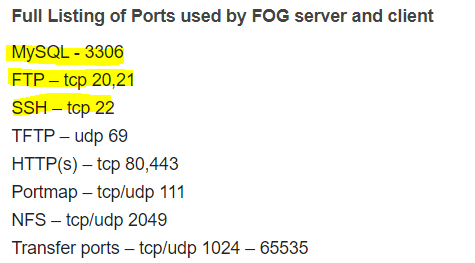
https://wiki.fogproject.org/wiki/index.php/FOGUserGuide#Full_Listing_of_Ports_used_by_FOG_server_and_client
Please do let me know if anything is unclear
Thank You
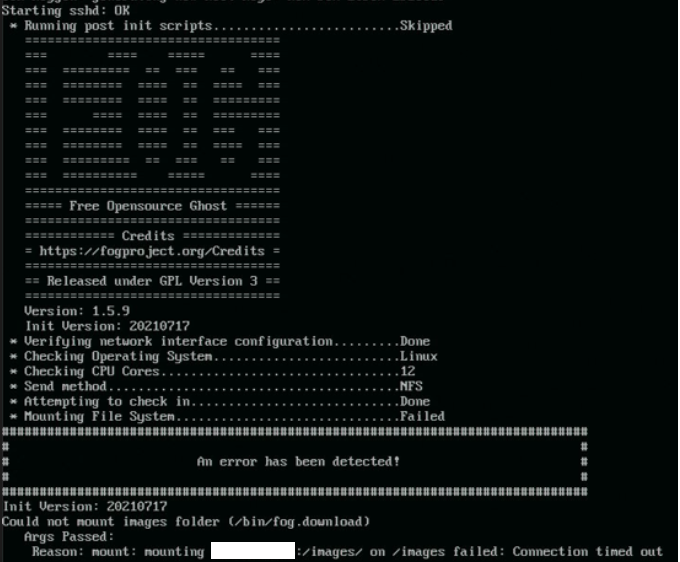
We encounter this error while trying to perform image deployment over different subnet (FOG Server at subnet A, client at subnet B) & firewall with below ports whitelisted:
80/tcp
443/tcp
69/udp
1024-65535/udp
111/udp and 111/tcp
2049/udp and 2049/tcp
We tried to manually mount from the system and it failed as well
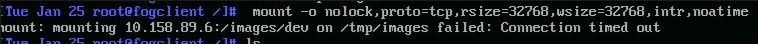
We do try to telnet 2049 ports it can connect successful
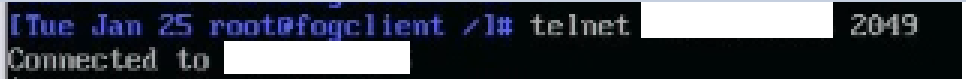
Is there any ports/configuration need to be done in order for it to work?
Hi,
I encounter below when installing FOG (Version: 1.5.9) into ubuntu 18.04. I try using browser to browse google, youtube is working fine at the server.
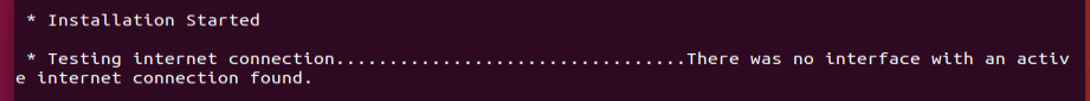
The installation is completed but when i browse FOG Login Screen it having below error.
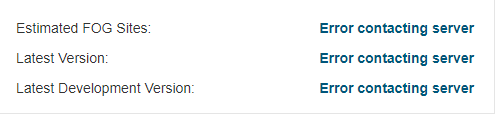
May i know how to troubleshoot on this?
Thank You
I have found the problem which i missing out of the below segment connecting my drive. After adding below script it is working fine.
Currently i find the disk “/dev/sda5” during my partclone deploy screen and paste into above code.
osdiskpart="/dev/sda5";
mkdir /ntfs 2>/dev/null
mount "${osdiskpart}" /ntfs 2>/tmp/mntfail
This raise another question on “/dev/sda5” where can i get the osdiskpart based on the images so that i do not need to hardcode into my post deploy script?
Hi
Below are my post install script. Im trying to change the hostname for ubuntu desktop image but it is not taking effect. I’m using virtual box to trying out my script. May i know which part of my script having problem?
. /usr/share/fog/lib/funcs.sh
#########################################################
# Functions
#########################################################
FUNC_DOTS() {
max=65
if [ -n "$1" ]; then
n=`expr $max - ${#1}`
echo -n " * ${1:0:max}"
if [ "$n" -gt 0 ]; then
for i in $(seq $n); do
printf %s .
done
fi
fi
}
#########################################################
# Update hostname file
#########################################################
FUNC_DOTS "Updating /etc/hostname"
echo $hostname
echo $hostname >/etc/hostname
echo "Done"
Hi @george1421
Thanks for informative reply it helps to explain my doubt on
but I still have some question based on your reply
For point 2 & 5 I would summarized as :
Question:
My image at FOG Web UI showing 6.14 GB, in FOG server image folder is about 1.7 GB
Q1: Can I understand that the image is compressed by zstd from 6.14 GB to 1.7 GB stored in server storage node?
Q2: For image deployment what is the process being carry out from below option : (please let me know if there is option C)
Q3: If Q2 is (A) can we assume that the "zstd " application will be download to client machine to perform the compression/decompression?
For point 4. as you mention
Question: Below image are getting from fog DB > tasks table
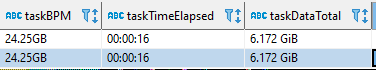
For point 6. as you mention
Question
We do plan to install FOG Client into our Linux machine for the purpose of renaming the host name based on static name configure at FOG WebUI after post deployment.
Thank You
WT
Hi,
I’m using FOG version 1.5.9. Image capturing, unicast, multi cast are working fine. The images is Linux based.
Goal: To perform stress test to know the number of clients FOG Server can support simultaneously with a tolerable duration (less than 10 min).
Challenges: Having limited number of clients(3). Would like to stress test the capabilities on 300 clients
Experiment & Benchmark:
Actual Clients
Virtual Box
benchmark using 3 VM at single machine
Compare to Actual Client:
1 Client : actual client is 1.79 time faster than vm client
3 Client : actual client is 1.46 time faster than vm client
Therefore unable to use VB to make the stress test
TFTP Client
we are using “https://www.tftp-server.com/tftp-client.html” try to download images from tftp server
we use .bat file to trigger the download in parallel
Compare to Actual Client:
1 Client : actual client is 6.90 time faster than tftp client
3 Client : actual client is 9.09 time faster than tftp client
Unable to use TFTP Client to make the stress test
Question
Thank You
WT