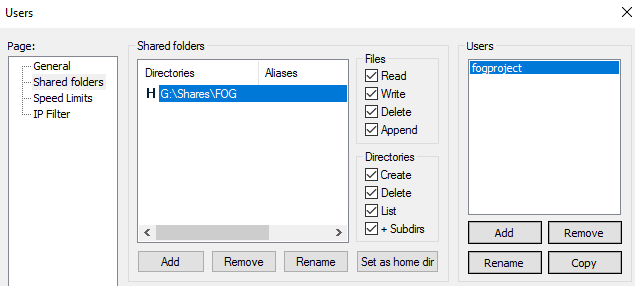@george1421 said in FTP Windows Storage Node:
Worst you can do is break your FOG server…
Editing the file (remove lines 133 to 137) does not work?
@george1421 said in FTP Windows Storage Node:
Worst you can do is break your FOG server…
Editing the file (remove lines 133 to 137) does not work?
@george1421 I think the best sollution is a NAS.
@george1421 said in FTP Windows Storage Node:
FOG doesn’t support Windows storage node
All right, so at the present time FOG doesn’t support Windows storage node and so there is no sollution for my problem.
Will Fog ever support storage windows?
@george1421 it is not a problem of identification or permissions. Because in FTP connection, cd /images, mkdir (I finds well the folder created in the windows storage) and ls is good works.
The problem is that windows is not managed by the CHMOD.
Is it possible to remove the CHMOD function from the capture process?
Hello,
I have a problem with the FTP works of Windows Storage Node.
When I start the Fog capture, the capture of image works properly, but it is at the time of copy of Image in the Windows Storage with FTP that the process fail. The process execute the command FTP “CHMOD 777 /images/VM-Win10-Gen1” but it doesn’t work over Windows. (see below the screenshots).
Can you help me please?
Here the error:
FileZilla log: 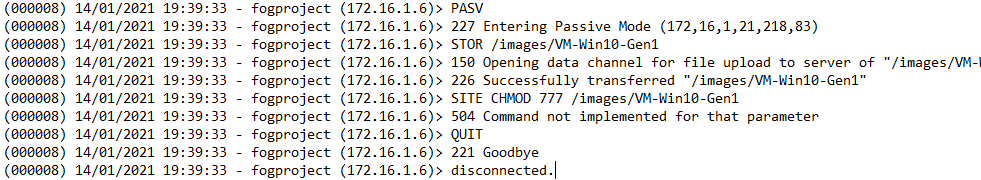
Created file: 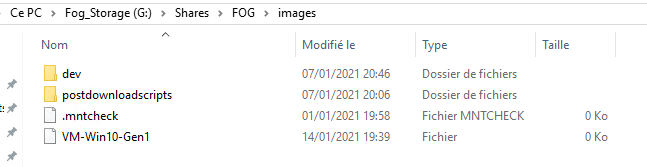
Here my configurations:
Storage Node: 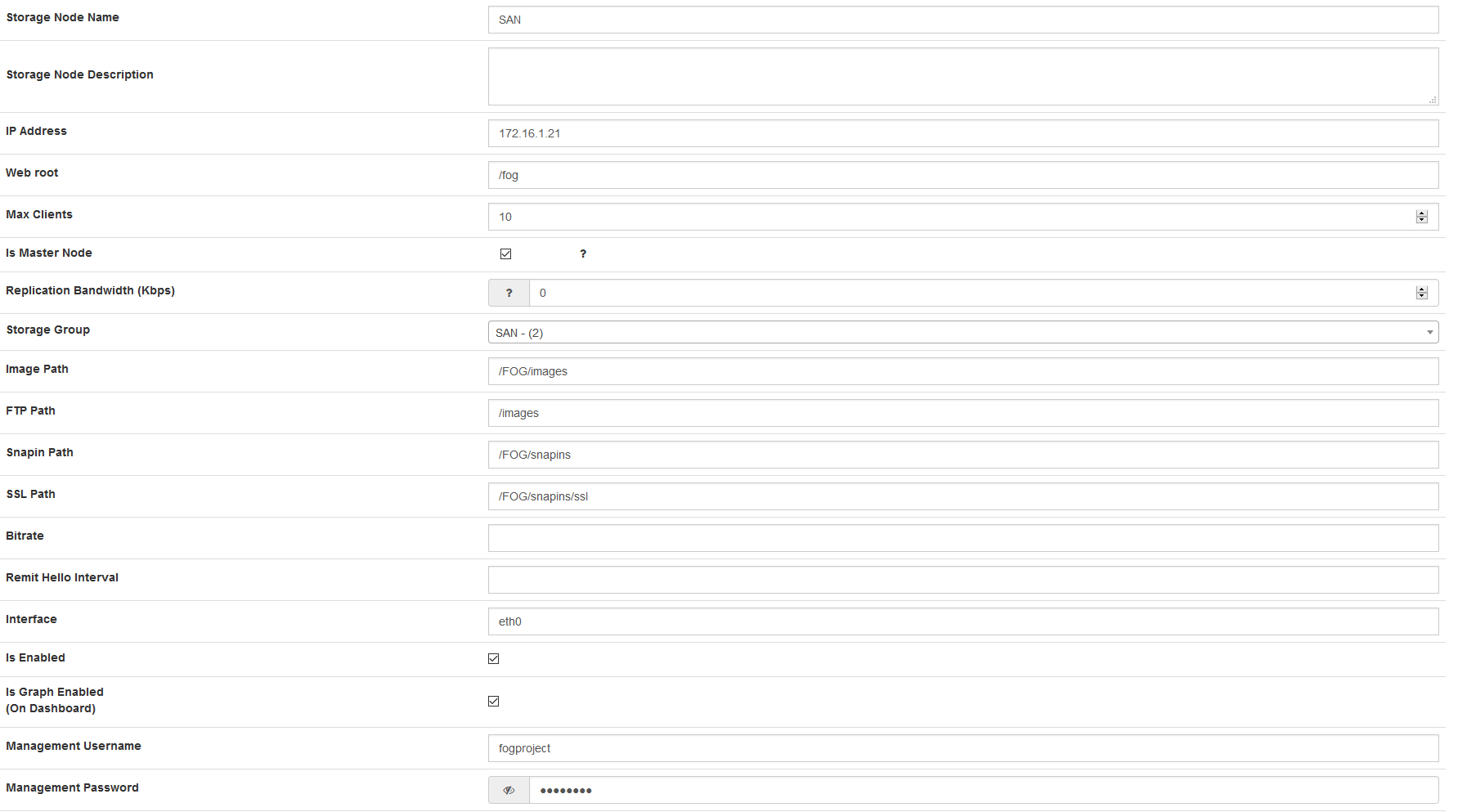
Image: 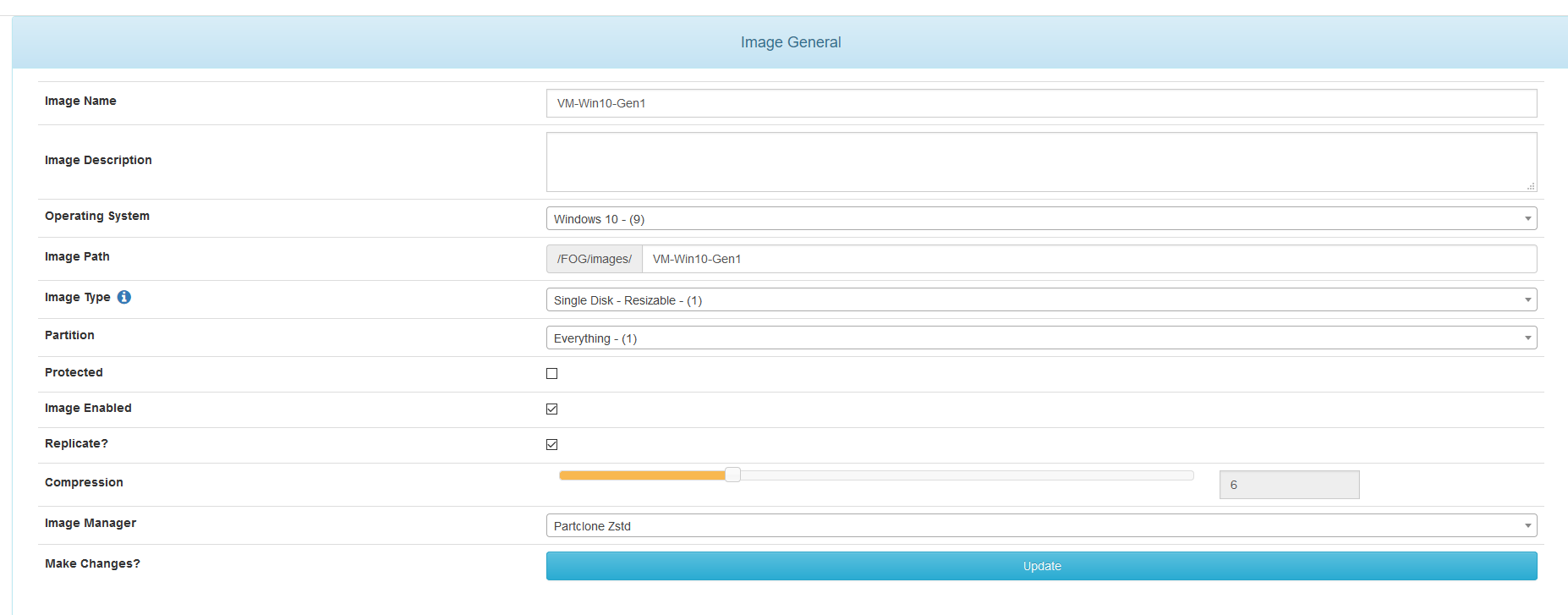
FileZilla serveur: