FTP Windows Storage Node
-
Hello,
I have a problem with the FTP works of Windows Storage Node.
When I start the Fog capture, the capture of image works properly, but it is at the time of copy of Image in the Windows Storage with FTP that the process fail. The process execute the command FTP “CHMOD 777 /images/VM-Win10-Gen1” but it doesn’t work over Windows. (see below the screenshots).
Can you help me please?
Here the error:
FileZilla log: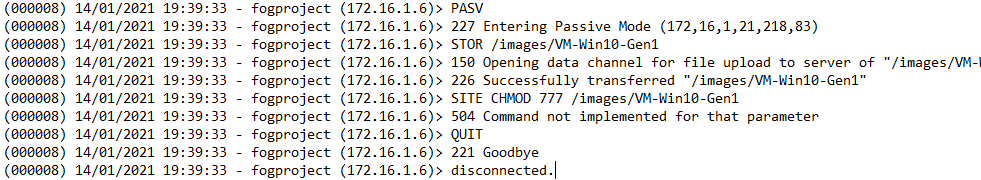
Created file: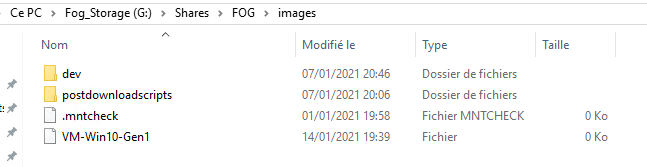
Here my configurations:
Storage Node: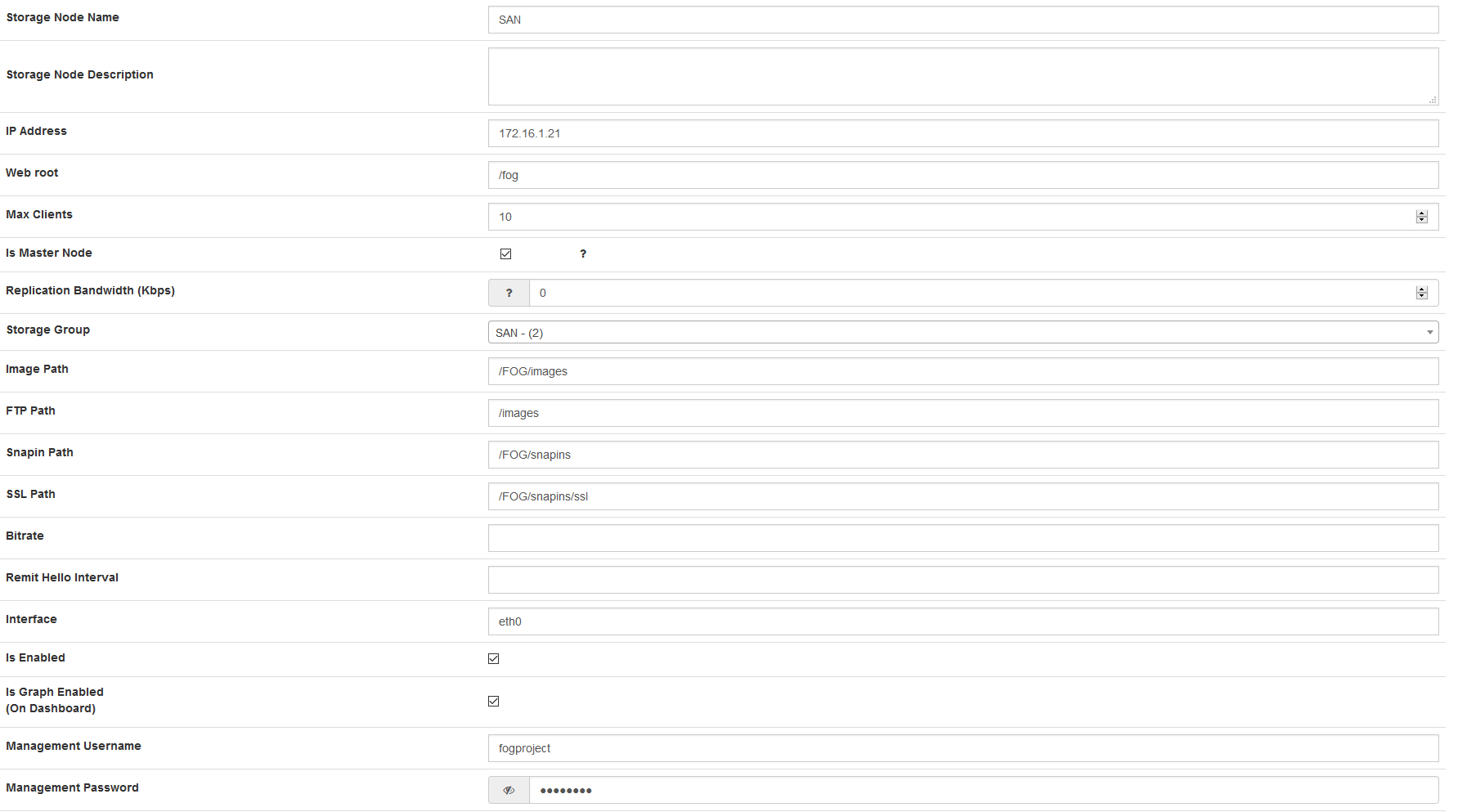
Image: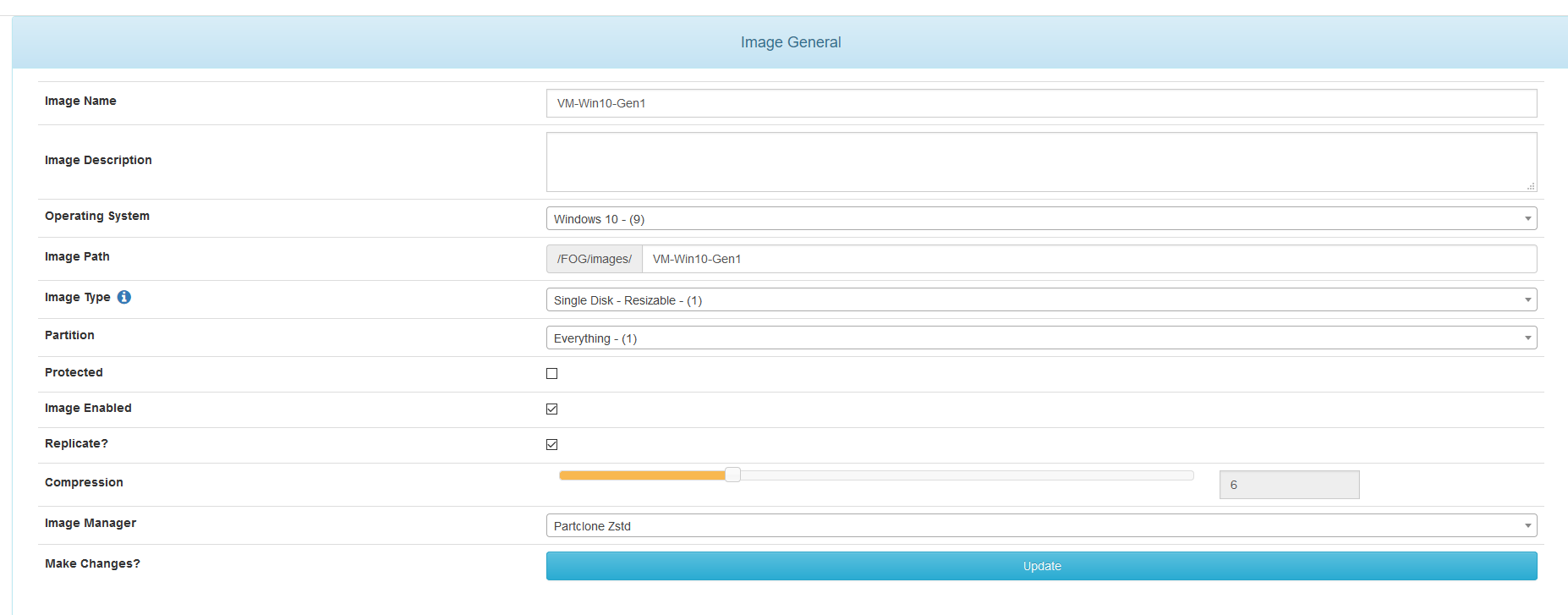
FileZilla serveur: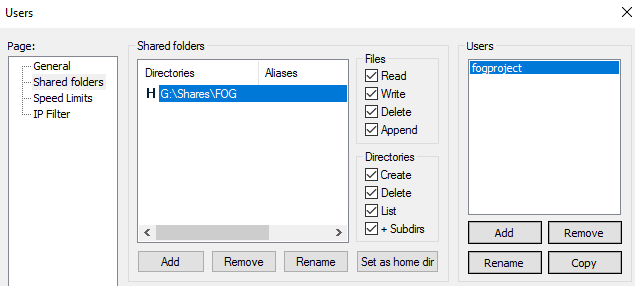
-
@victor-r When you add the storage node to a master node it should update the management user ID and password correctly. If you suspect the password is wrong for some reason you can
- On the storage node, there is a hidden file
/opt/fog/.fogsettingsLook at that file and glean the password. - On a windows computer ftp to the storage node using the
fogprojectuser ID and the password you gleaned from the .fogsettings file. If you can log in then the password is still accurate. Update the storage node management password with what you gleaned from the file. This password is unique to each install of FOG. - While you still have an open ftp session to the storage node, key in
cd /imagesthenmkdir test1thenlsdoes the test1 directory exist? If no then you need to look into permissions. If yes then key inrmdir test1and you are done.
- On the storage node, there is a hidden file
-
@george1421 it is not a problem of identification or permissions. Because in FTP connection,
cd /images,mkdir(I finds well the folder created in the windows storage) andlsis good works.The problem is that windows is not managed by the CHMOD.
Is it possible to remove the CHMOD function from the capture process?
-
@victor-r said in FTP Windows Storage Node:
The problem is that windows is not managed by the CHMOD.
Is it possible to remove the CHMOD function from the capture process?OK I totally missed something here, how did windows get involved with the FOG imaging or replication process? Are you using a windows server as a storage node?
Edit: duh, the very first line of your post. I do have to say that FOG doesn’t support Windows storage node even if I created a tutorial on it. That tutorial is several years old.
-
@george1421 said in FTP Windows Storage Node:
FOG doesn’t support Windows storage node
All right, so at the present time FOG doesn’t support Windows storage node and so there is no sollution for my problem.
Will Fog ever support storage windows? -
@victor-r So if you want to hack up fog there is a way.
vi /var/www/html/fog/lib/fog/fogftp.class.phpThis section of code
126 public function chmod( 127 $mode, 128 $filename 129 ) { 130 if (!$mode) { 131 $mode = $this->get('mode'); 132 } 133 @ftp_chmod( 134 $this->_link, 135 $mode, 136 $filename 137 ); 138 return $this; 139 }remove lines 133 to 137
save the file and reboot the master node. -
@victor-r said in FTP Windows Storage Node:
Will Fog ever support storage windows?
There is no plans as far as I know to allow Windows to function as a FOG storage node unless you can run a linux subsystem on it.
-
@george1421 I think the best sollution is a NAS.
-
@george1421 I will try this.
-
@victor-r said in FTP Windows Storage Node:
I will try this.
Worst you can do is break your FOG server…
Just rerun the installer and it will fix everything you tweak in the code.
-
@george1421 said in FTP Windows Storage Node:
Worst you can do is break your FOG server…
Editing the file (remove lines 133 to 137) does not work?
-
@victor-r Interesting… there must be some other code that is doing that. Rerun the fog installer to put things back.
Just to be sure I’m looking in the right area, you are trying to replicate your images from the FOG server to the windows storage node or are you trying to capture directly to a windows storage node?