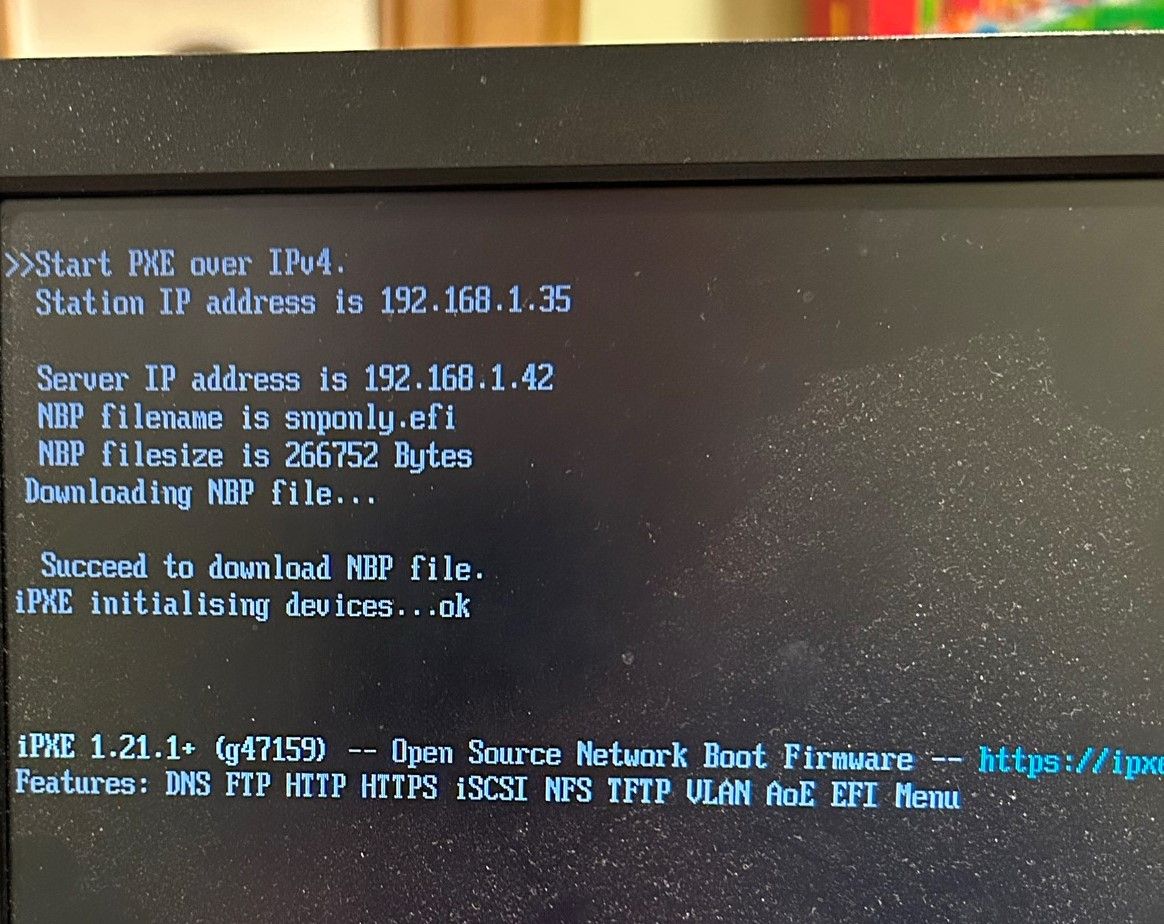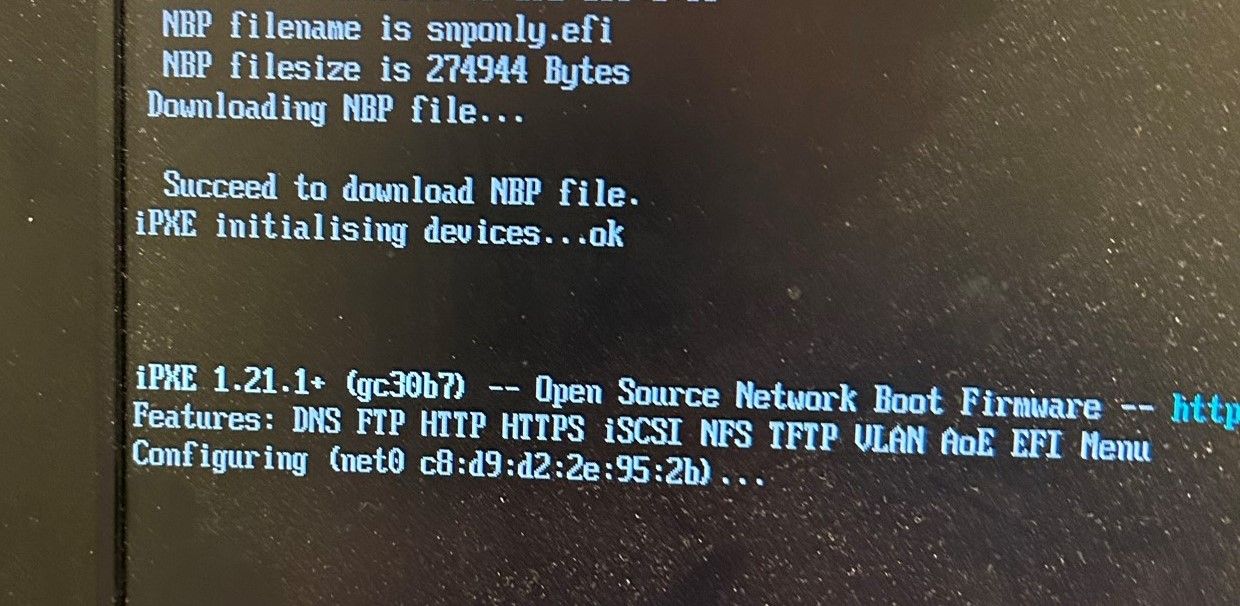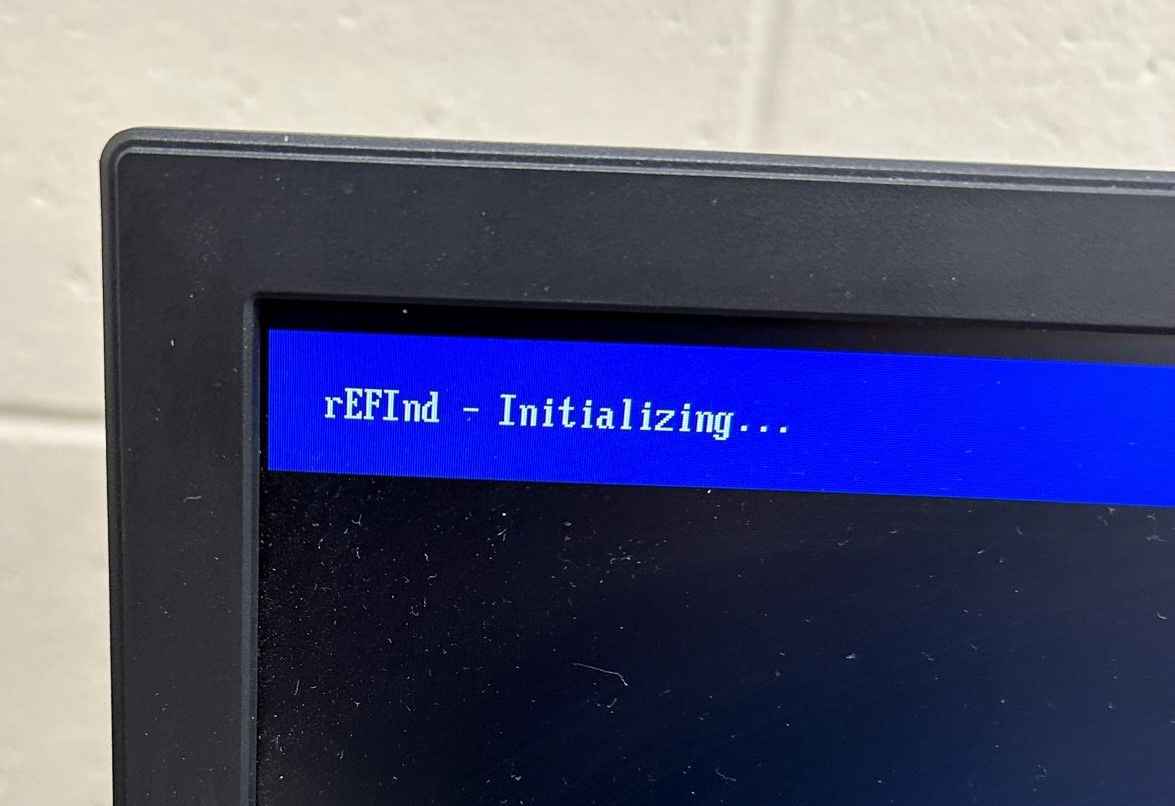I’m not sure if this is exactly what you’re driving at but we had a similar problem imaging our HP 705’s. The sysprepped image would install fine and everything worked fine but it wouldn’t allow FOG to rename the host. Here’s how we fixed it:
- In FOG select one of your Host PC’s.
- In the host screen click the Active Directory option near the top of the screen.
- Find the option that says: Name Change/AD Join Forced Reboot? Turn this option on and save the update for your host.
According to the FOG wiki documentation:
Setting this check box will configure the client to enforce the hostname / AD setting regardless of if a user is logged in.
So if enabled, the client will restart the computer to update the hostname even when a user is logged in. If unchecked, the client will wait until no one is using the computer before restarting to
apply the hostname / AD.
If this works for you, you can apply it to all of the hosts at once by using the Groups option. Just open your group, click Active Directory, Turn on the Name Change/AD Join Forced Reboot settings and save.