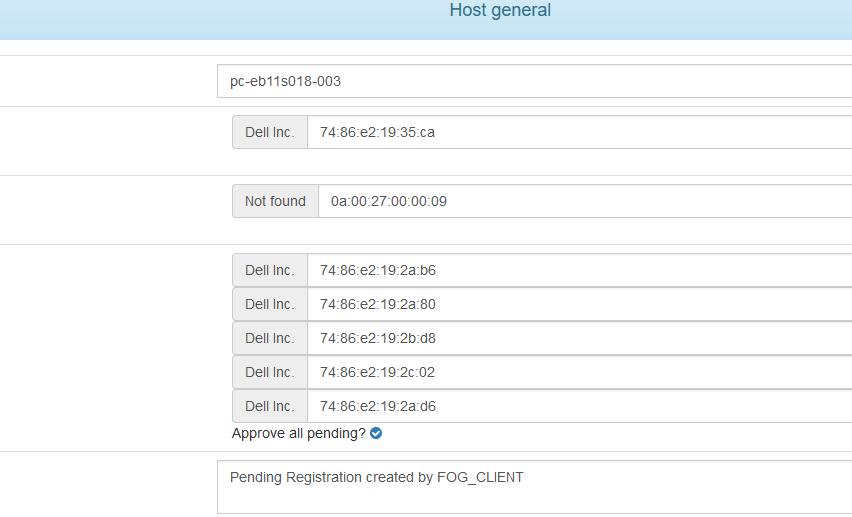@Fog_Newb is your drive encrypted ?
Posts
-
RE: Resize Test Failed - Could not adjust bad sector list - But drive is cleanposted in FOG Problems
-
RE: Blue screen W11 24H2posted in Windows Problems
@Almeida BitLocker is enabled in your master ? If yes, you should disable it. Enable it only on the final computer.
We do have the BCD issue when enabling BitLocker on 24h2 image, we are running the same commands, but you are missing one.
You need to set
device partition=C:for the recover from hibernate entry too. The annoying part is that its ID is dynamic. -
RE: Recapture a cloned diskposted in General Problems
@Tom-Elliott I fixed it by directly removing the dirty flag using Linux.
sudo ntfsfix -d /dev/nvme...We need to redo our golden image, so we will check at that time if we still get the same behavior.
Thx for the help !
-
RE: Recapture a cloned diskposted in General Problems
@Tom-Elliott the thing is, i did not boot on Windows, i deployed our syspreped golden image, so at first boot it will configure windows and install drivers.
-
Recapture a cloned diskposted in General Problems
Hello, i’m making a dual boot image (Win11/Ubuntu24)
I :
- deployed our Win11 golden image on the computer (without booting to keep post install scripts)
- installed Ubuntu alongside with a USB stick
- shutdown
- Capture
The issue is that it tells me that the ntfs partition is dirty and that i need to boot windows.
Is it possible to recapture a deployed image without booting once ? I’d like to have the postdeploy scripts to run on the final computer, not the one used to make the dual boot
-
RE: Different computers on the same Pending entryposted in FOG Problems
@Tom-Elliott okay, i’ll do that.
(idk how to mark the topic as solved)
-
RE: Different computers on the same Pending entryposted in FOG Problems
@Tom-Elliott that what I did to get it working on my last message. Now, though, I’d like to now if it’s possible to tell the fog client to only inventory the primary MAC address to be sure that i won’t have to filter out other MAC in the future
-
RE: Client registration errorposted in Linux Problems
On the web ui, here : http://your-domaine.plop/fog/management/index.php?node=host&sub=pending
Host
 > Pending Hosts (left side of the page)
> Pending Hosts (left side of the page) 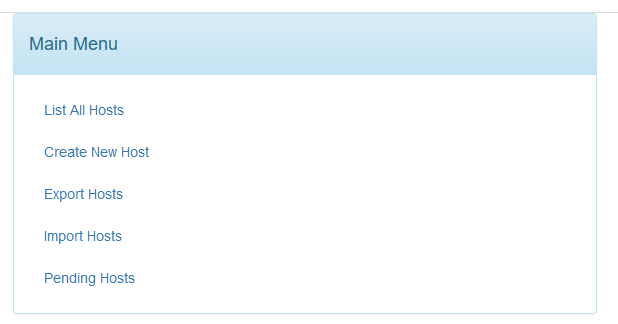
-
RE: Different computers on the same Pending entryposted in FOG Problems
Ok, I can confirm, the issue is coming from the “Additional MAC” which is inventoried at the same times as the Primary. I filtered it and now all computers are in pending.
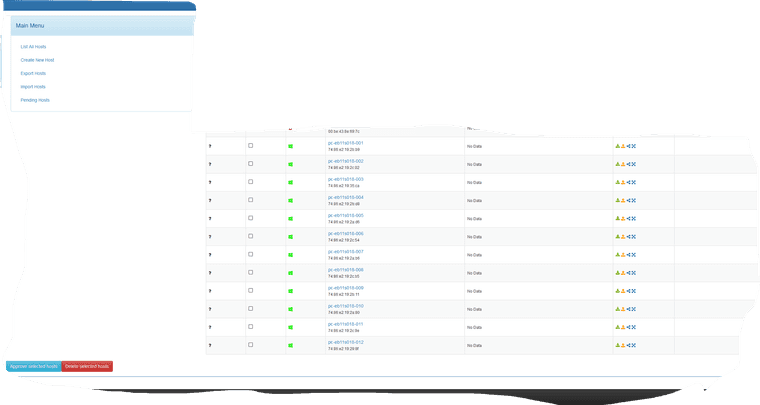
Now, serious question, is it possible to tell fog to ignore Virtual Box Network Card ? Because that’s where it comes from.
We have it deployed on lots of computers, I don’t know if all of them starts with "0A:00:27, and i’d like it to be future-proof.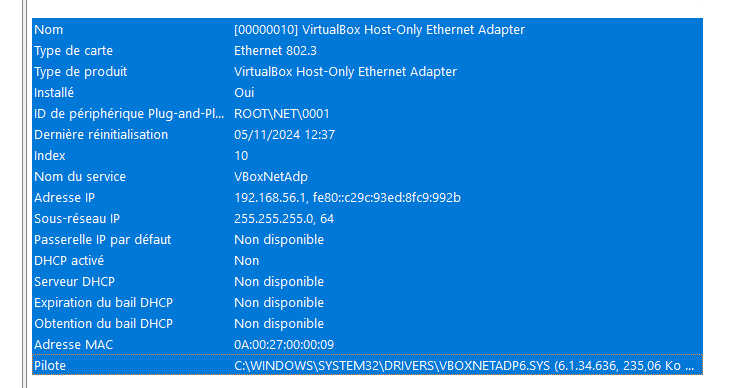
-
RE: Client registration errorposted in Linux Problems
@kelocktnt look in “Pending Hosts” on the hosts page. It should be there
-
RE: Different computers on the same Pending entryposted in FOG Problems
Each machine have a different hostname, but only one entry is created in the pending hosts.
Each MAC under the Not Found one is a different machine.Small question, if the “Primary MAC” is different but the “Additional one” is identical, is it an issue ?
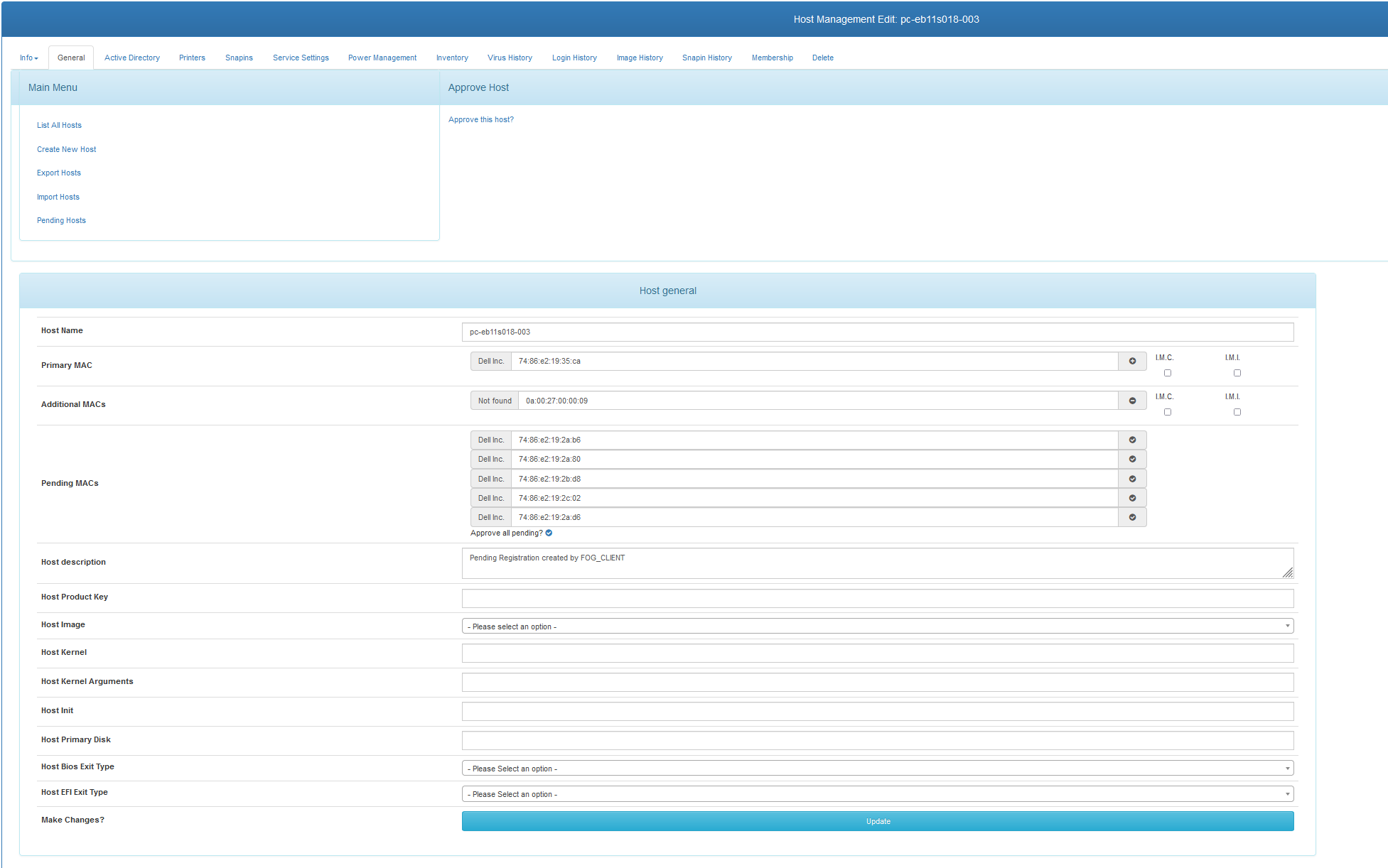
-
RE: Different computers on the same Pending entryposted in FOG Problems
Here, computer are PC Tower, so each has its own network card.
And in this case, i’m not imaging computers, the host is registered against the server via the fog client installed.
As i said, we lost our data from the last server, so we have to go from scratch, and we use fog clients already installed to re-register them on the server
-
Different computers on the same Pending entryposted in FOG Problems
Hello,
Recently, our Fog server RAID crashed, we had to start anew. I reinstalled Fog on a new server, and intended to use Fog clients installed on our Windows machines to have host auto registered on the new server.
For most clients, it’s ok, but now, I have some computers that get added to the same “Pending Host” entry, while being different physical machines, different hostname, different OS UUID.
I don’t understand why
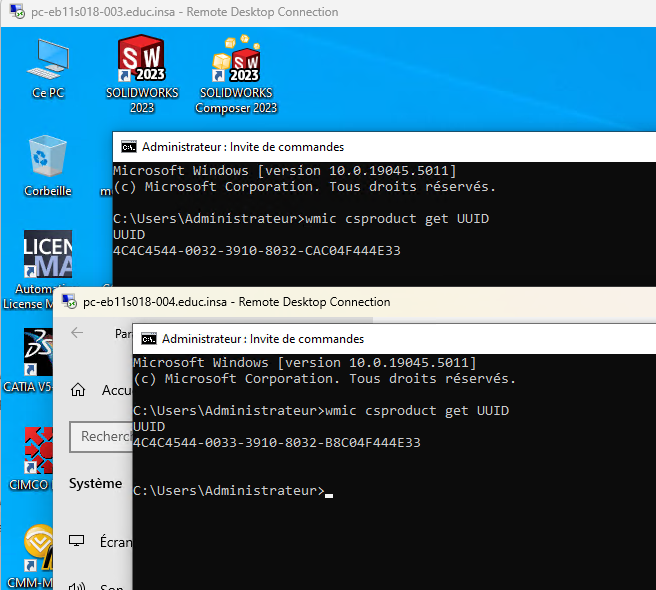
As you can see, pending mac are added to the same host.